Design tool evolution timeline and feature releases
Track our continuous improvement journey with detailed release notes, feature additions, bug fixes, and performance enhancements. Stay updated with the latest developments and upcoming features.
TRACKING
UPDATES
CHANGES
METADATA
SHOWCASE
ATTRIBUTION
Aura Release History
Complete release history with detailed change tracking
Brandable Sites, In‑Chat Image AI & Gemini 3 Flash
This release makes it easier to launch branded sites, create images right where you work, and move faster with a new lightweight model. Highlights include Custom Domains for Pro users, image generation saved directly in chat, and the new Gemini 3 Flash for speed. We also simplified icon editing with Iconify and expanded support for paid templates to help creators earn more.
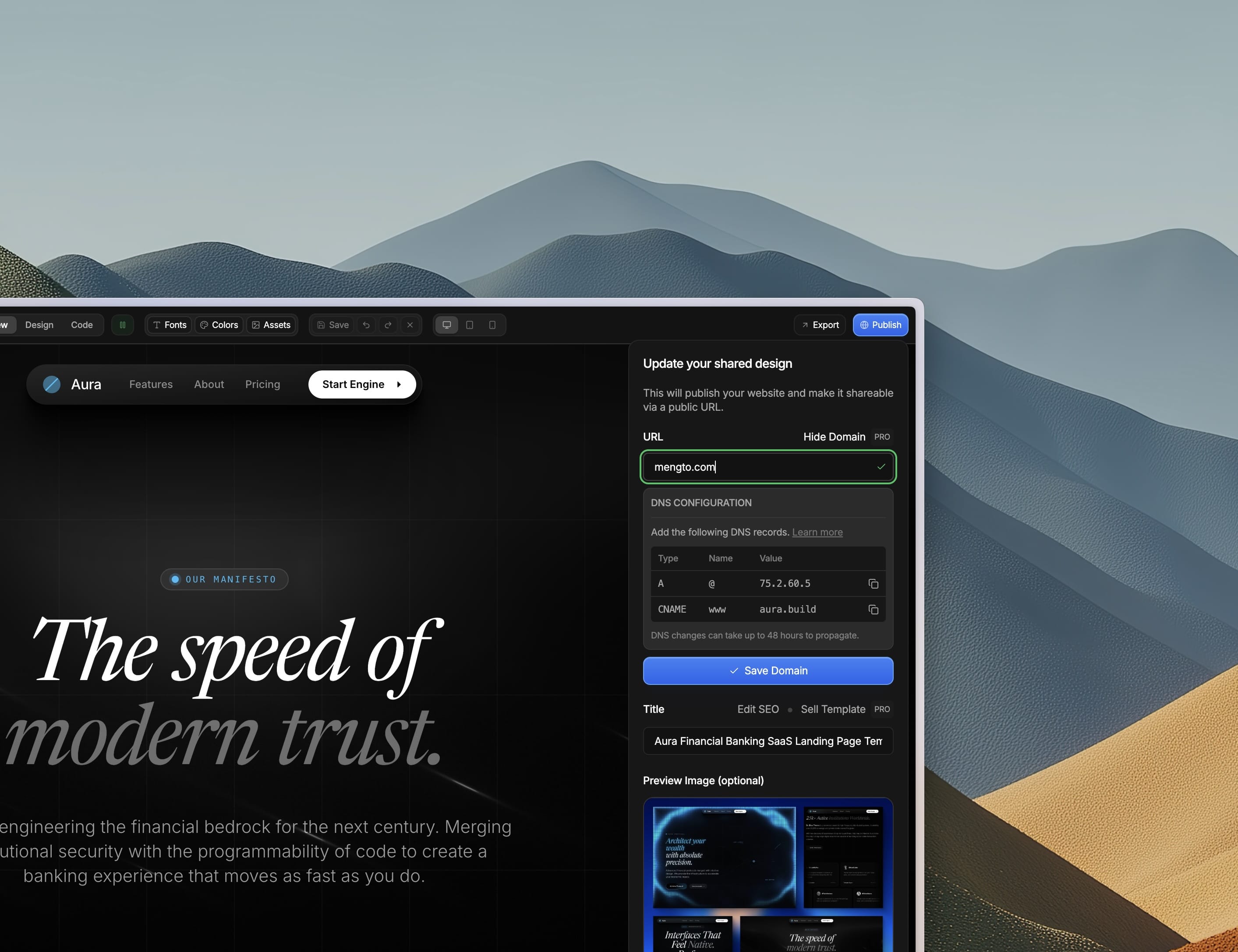
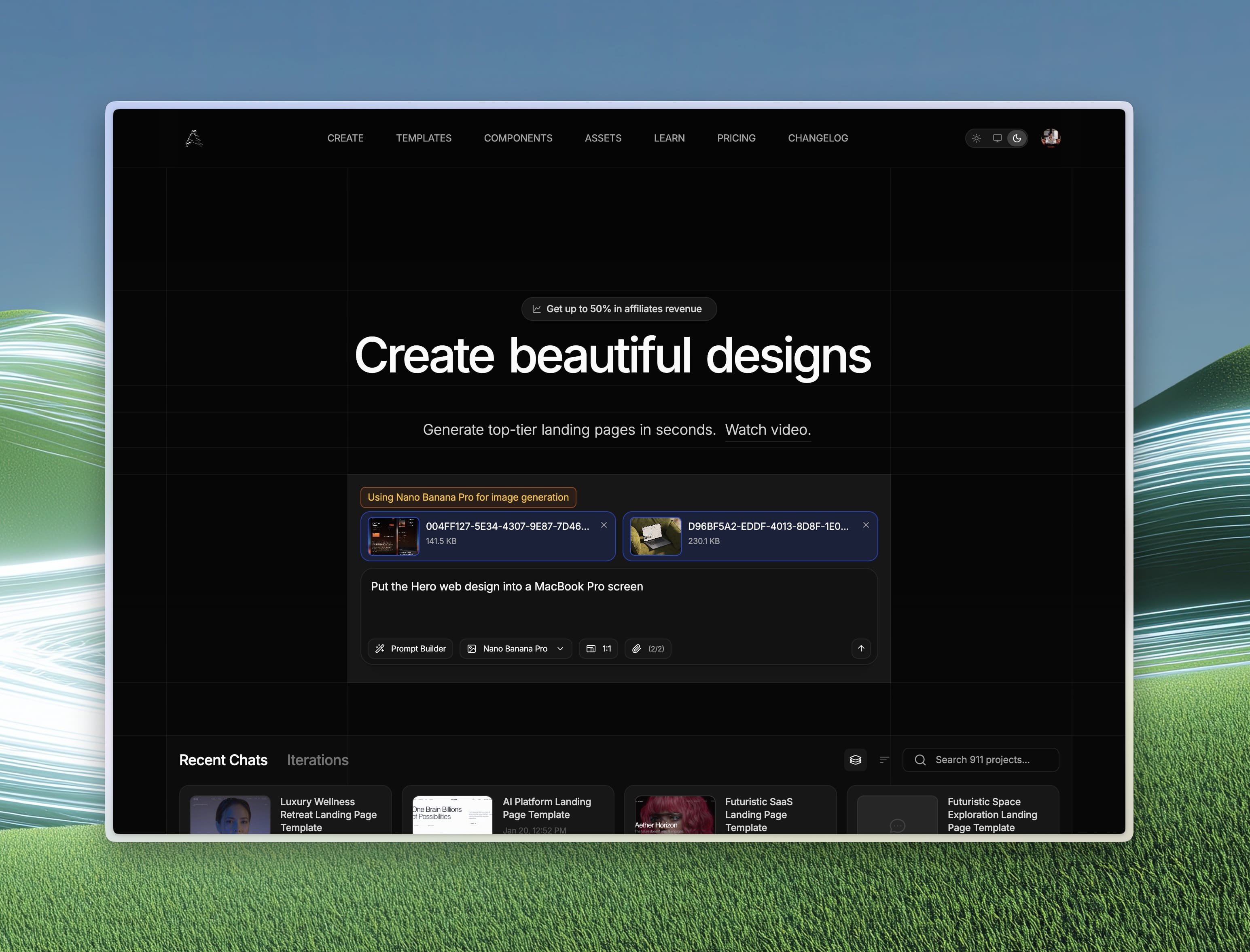
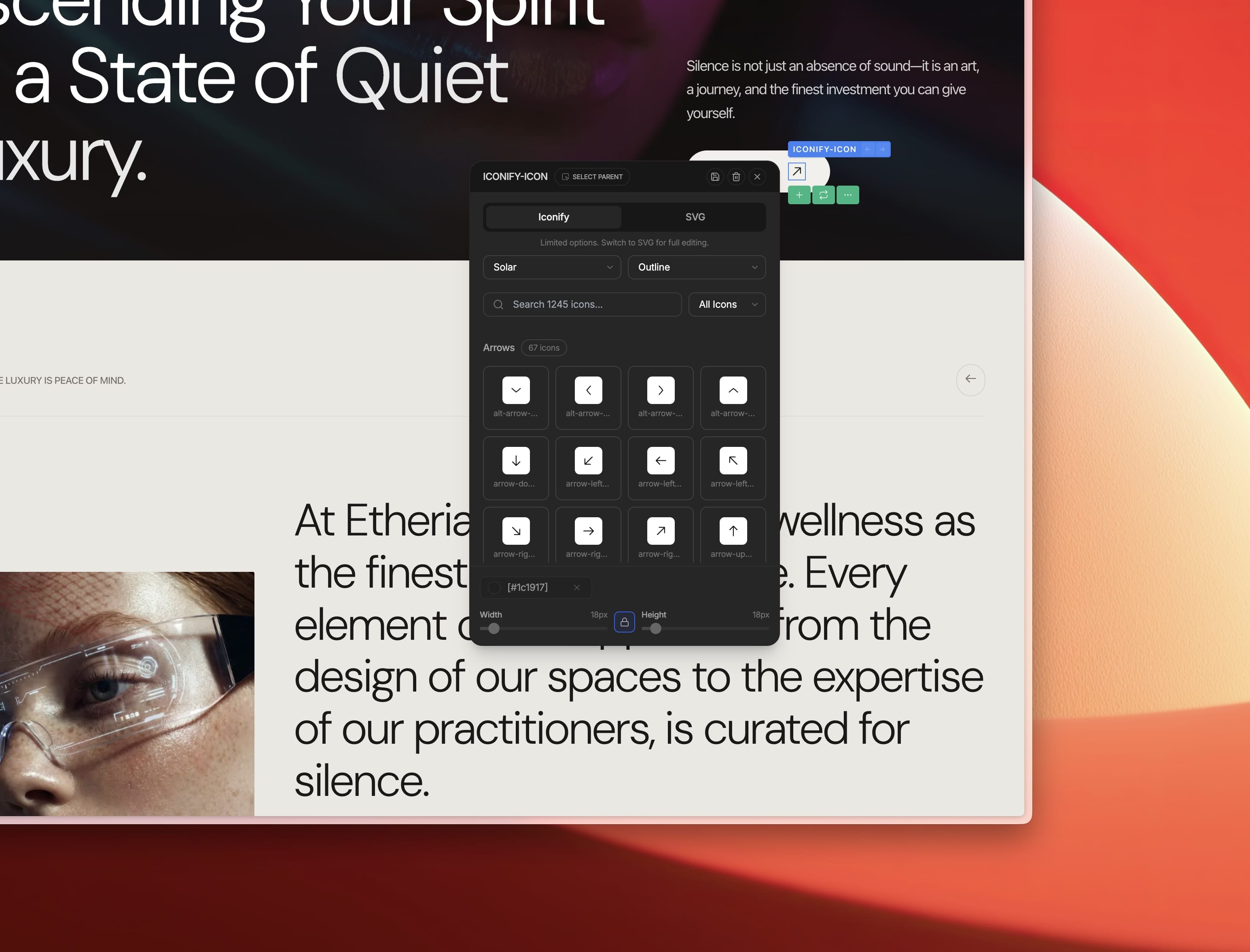
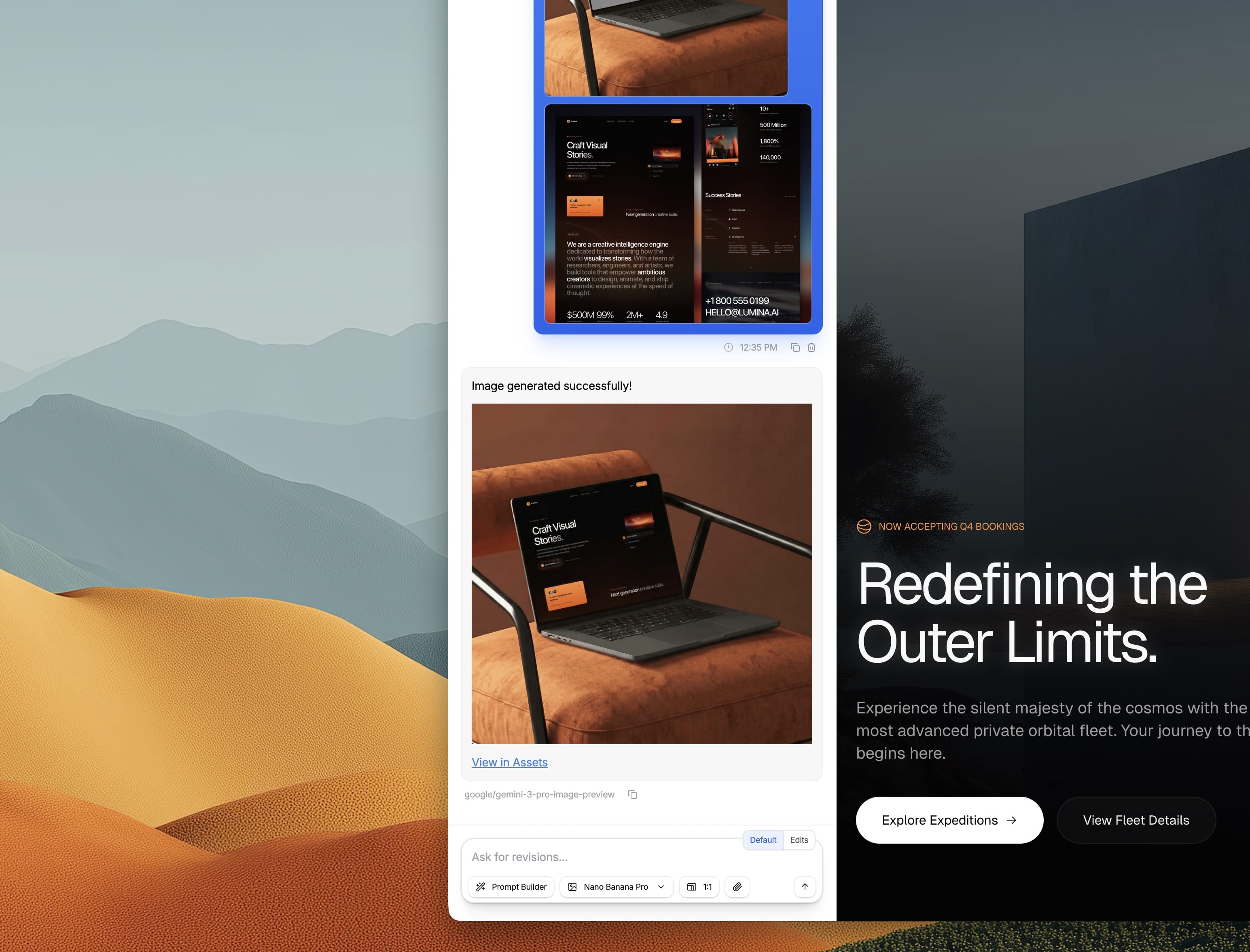
Custom Domains for Pro
Pro users can now connect a custom domain and host a branded site directly on Aura. This makes it simple to publish a professional site under your own URL without extra hosting steps.
Generate Images Directly in Chat
Create images from scratch or remix within chat and have every generation saved in the conversation history. Try the new GPT Image 1.5 and Flux 2 Pro models for higher quality and faster creative iterations.
Gemini 3 Flash — Faster AI
Gemini 3 Flash delivers nearly the same quality as Gemini 3 Pro but runs roughly 2x faster. Use it when you want quick, high-quality results without waiting.
Edit Icons with Iconify
Edit icons without dealing with long SVG code — Iconify lets you make quick adjustments with a much shorter code footprint. It has a focused set of options so editing is faster and cleaner.
Better Support for Paid Templates
We improved how paid, multi-page templates work so customers can buy and launch professional-grade templates more easily. This update also supports our creator community by making it simpler to sell and maintain premium templates.
Earn, Iterate, and Design Faster — GPT 5.2 & Template Marketplace
Sell templates, iterate faster, and design with fresh icons. This release adds support for GPT 5.2 for quick iterations, a zero-commission template marketplace so creators keep 100% of earnings, and a brand new Simple Icons set to speed up your UI work. We also stacked multi-page projects in Recent Chats and are highlighting the best free templates to help you ship polished, business-ready designs faster.
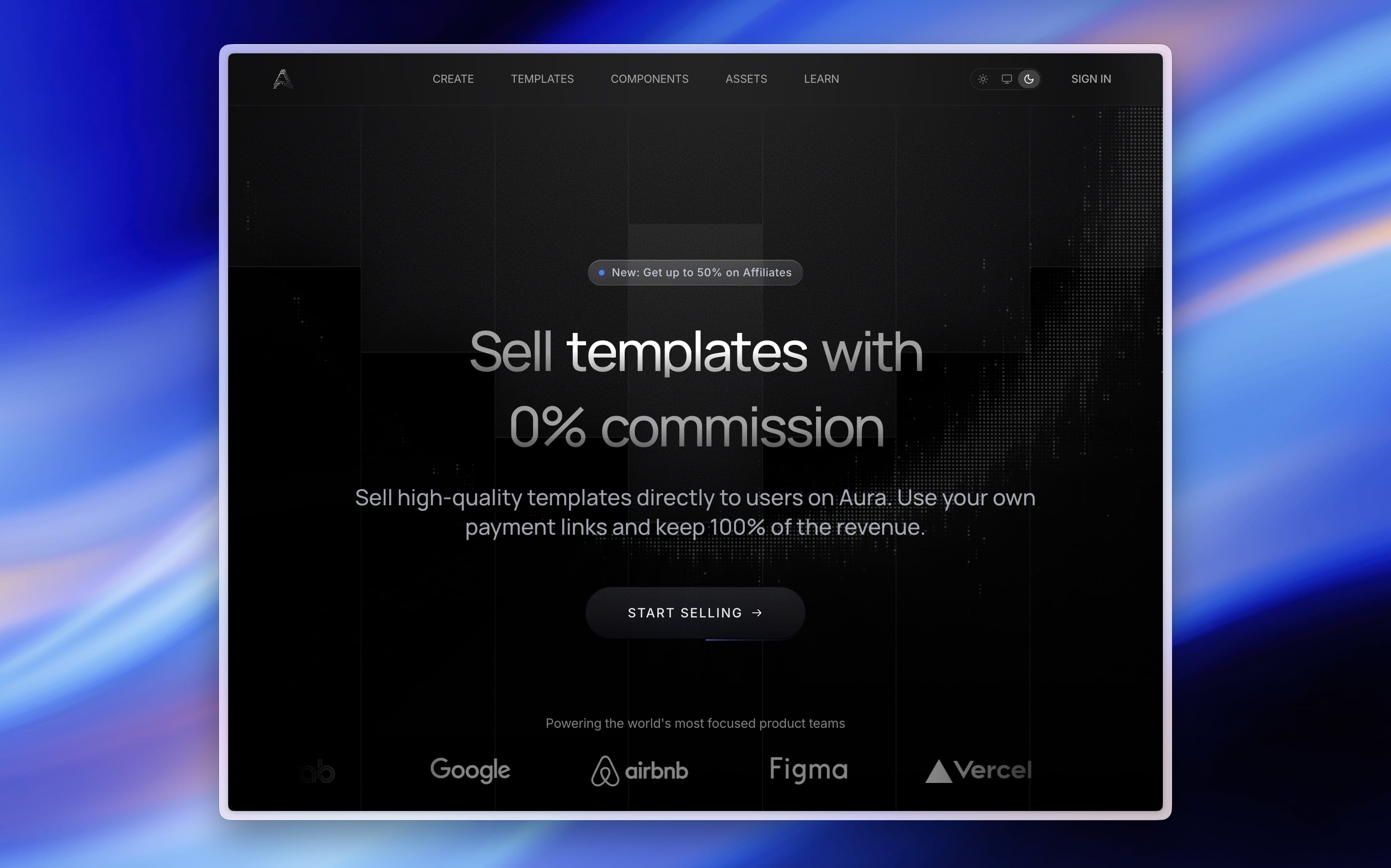

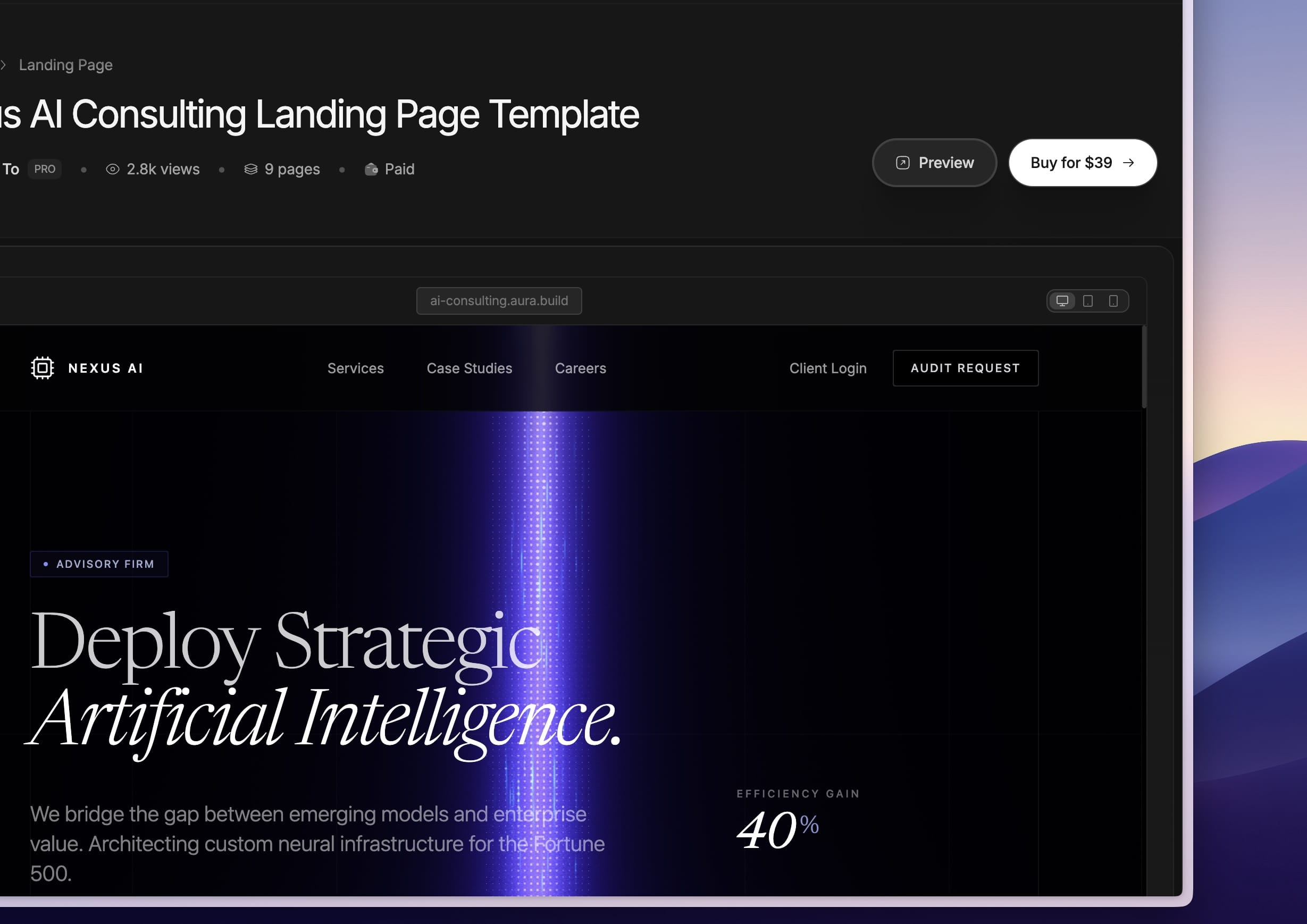
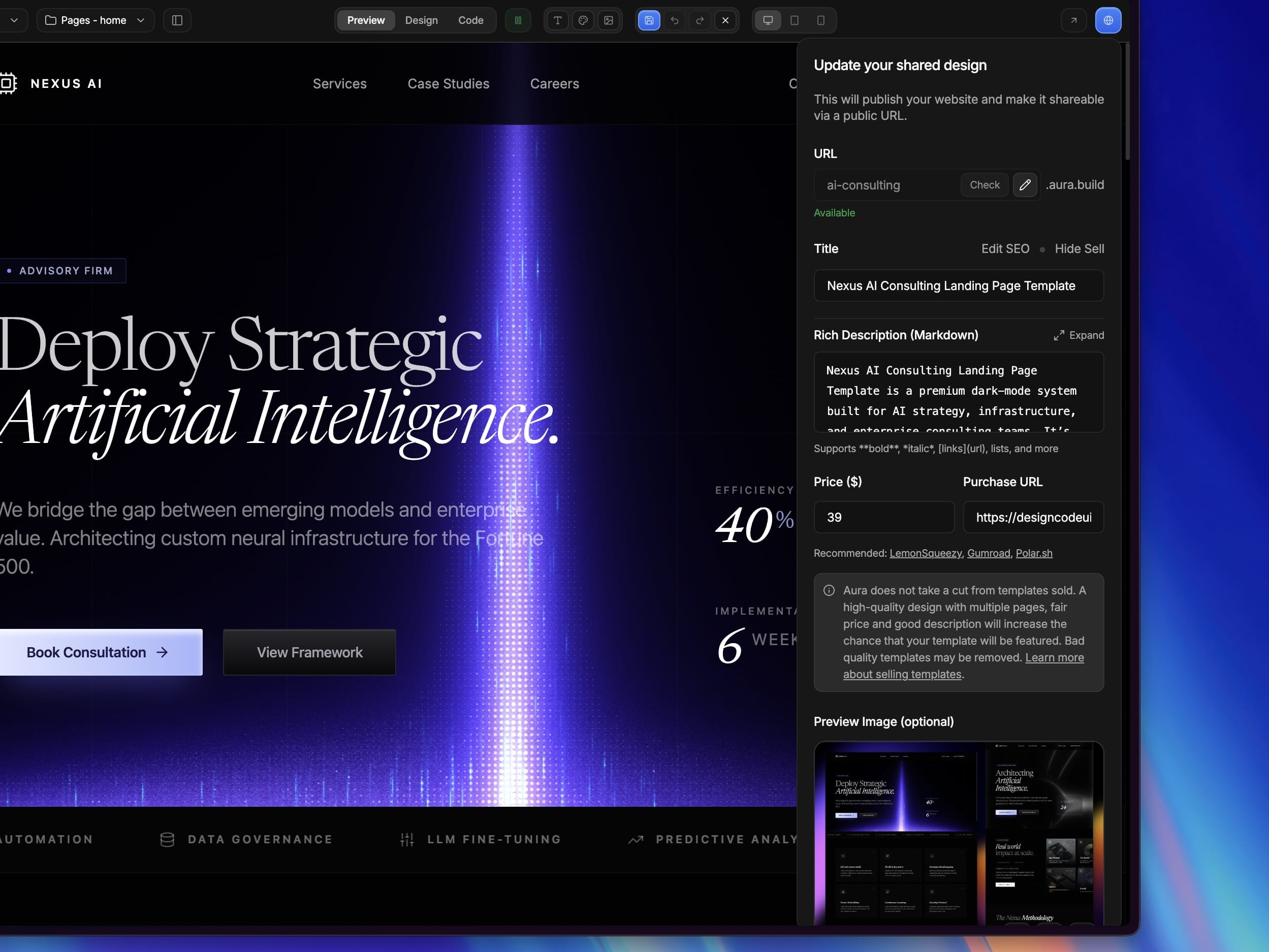
GPT 5.2 for faster iterations
Try OpenAI's newest GPT 5.2 for speedy, smarter iterations. We still recommend Gemini 3 Pro for complex UI generation, but GPT 5.2 excels at fast refinements and conversational design tweaks.
Sell templates with 0% commission
Publish and sell your templates directly in Aura and keep all the profits — we take 0% commission. Paid templates that are mobile-friendly, multi-page, and polished will be featured to help you reach more buyers.
Affiliate program — earn up to 50%
Join our affiliate program to earn commissions on referrals, with payouts up to 50%. It’s an easy way to monetize your audience and grow alongside the marketplace.
Stacked Chats for multi-page projects
Projects with multiple pages (chats) are now stacked as a single entry in Recent Chats. This makes your workspace cleaner and helps you find multi-page projects faster.
Featured free templates
We’re curating and featuring the best free and Pro templates — prioritizing business-ready, complete, and polished designs. With hundreds of new submissions daily, featured templates make it easier to discover high-quality starting points.
Smarter Models, Sharper Images, and Community Showcases
Big wins for creators and teams. For a limited time Claude 4.5 is available at the same cost as other models — great for coding — while Gemini 3 remains our top pick for UI work. You can now upscale and remix images up to 4K with Nano Banana Pro, and we’re actively featuring outstanding templates made by the community to help your work get discovered.
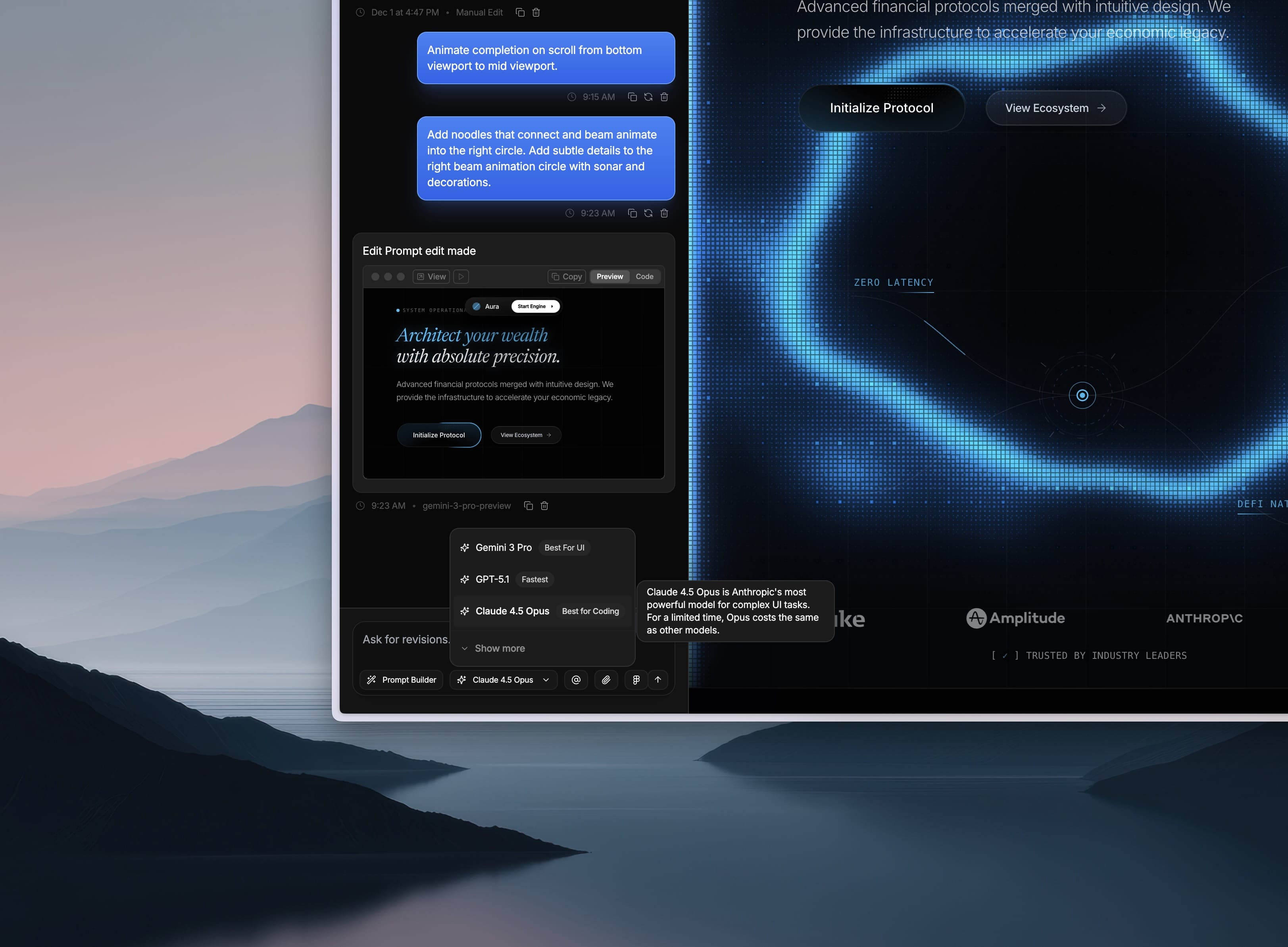
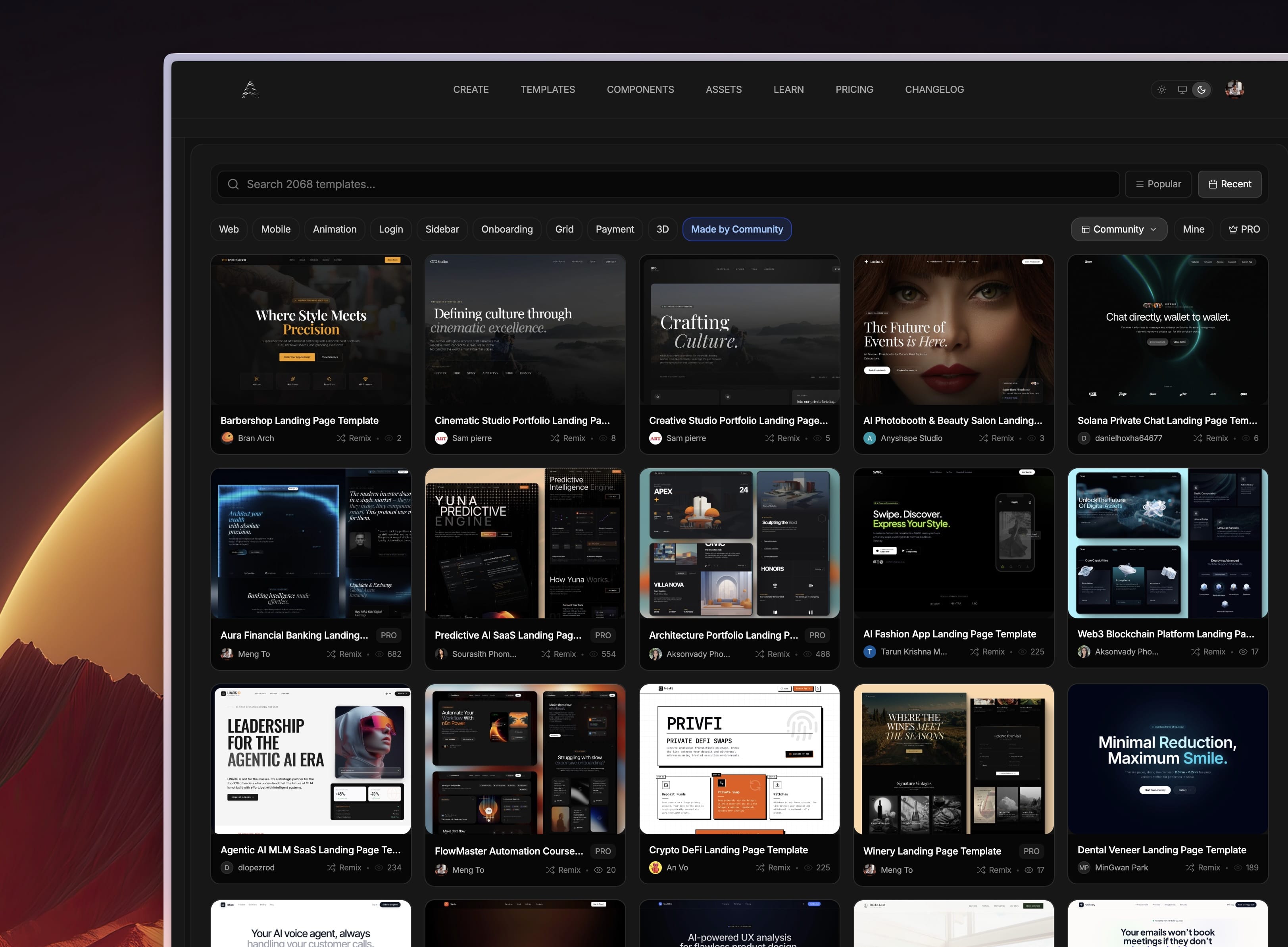
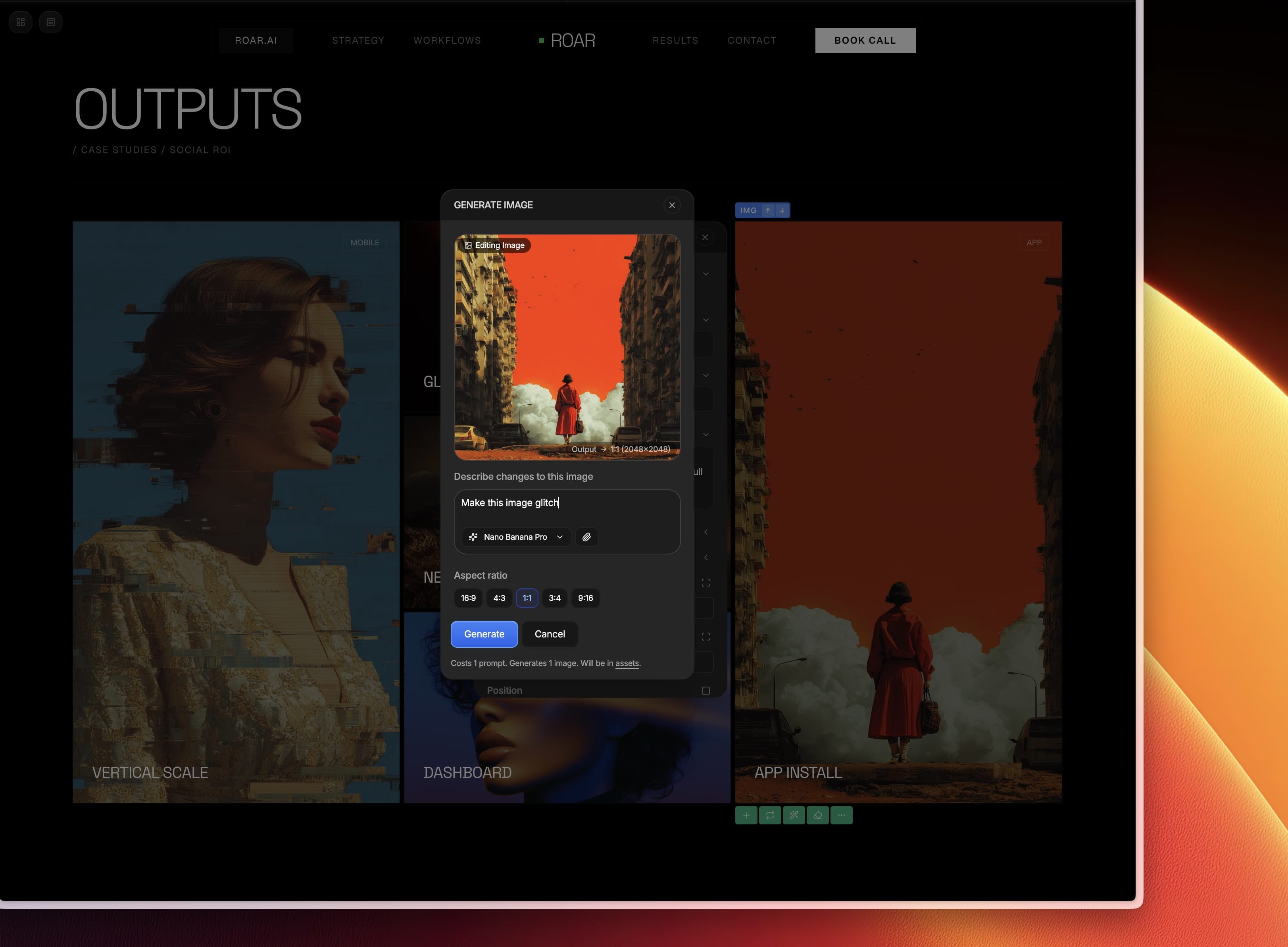
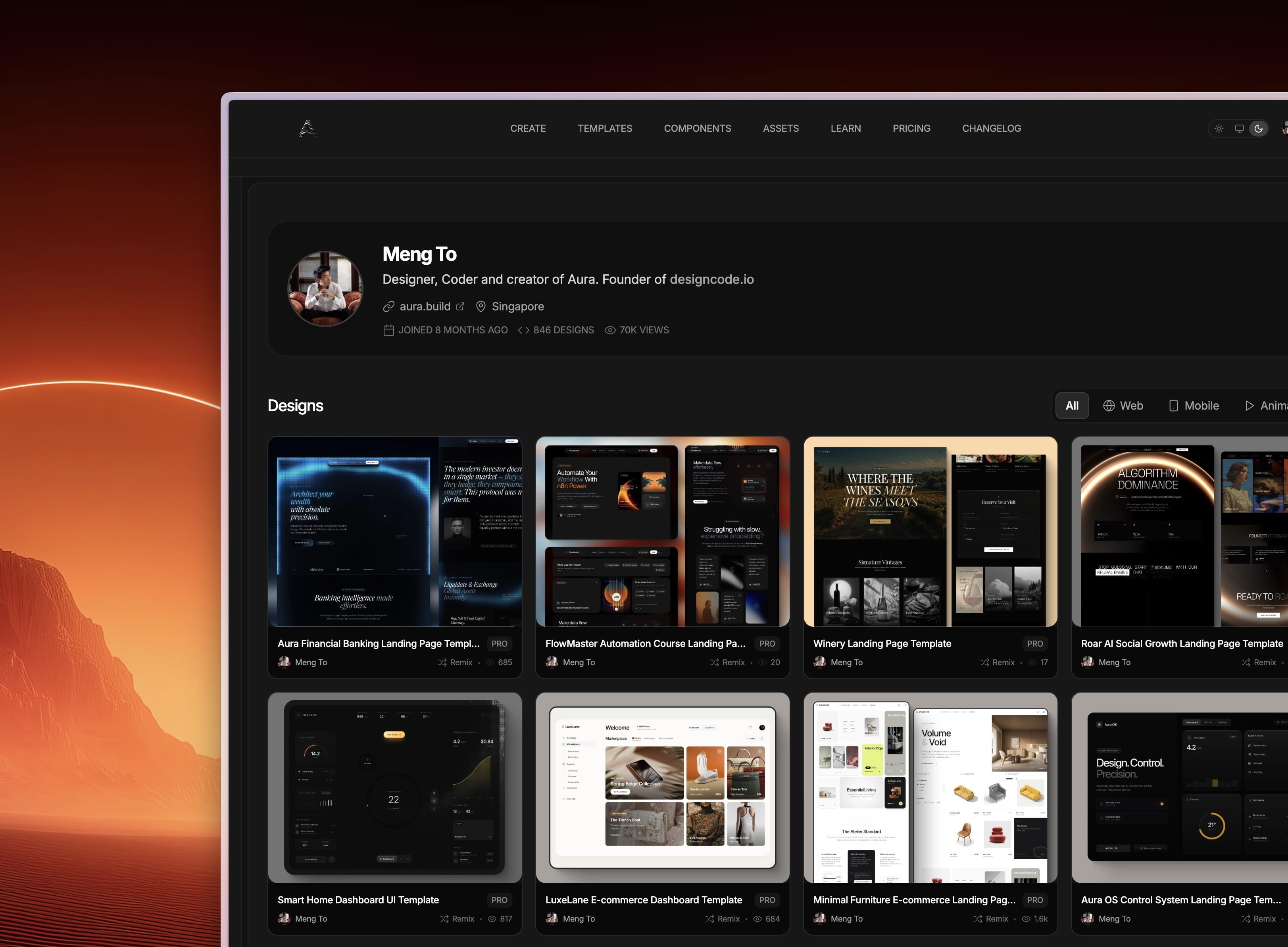
Claude 4.5 at the same cost (limited time)
Claude 4.5 Opus is temporarily available at the same price as other models — get smarter code suggestions and faster iteration. Tip: we still recommend Gemini 3 when you’re designing user interfaces.
Nano Banana Pro: 4K Upscale & Image Remix
Upscale images up to 4K and remix visuals with Nano Banana Pro to get higher-resolution assets and fresh variations instantly. Ideal for heroes, presentations, and pixel-perfect exports.
Featured 'Made by Community' Templates
We’re actively surfacing great templates created by the community. Featured designs are getting major traction — some have reached 1k+ views — so it’s easier than ever to discover and be discovered.
Profile improvements: link detection, website & location
Bio links are now automatically detected and clickable, and you can add a website and location in the settings modal — making profiles clearer and more useful for collaborators and viewers.
Unpublish option
You can now unpublish designs when you’re not ready to share them publicly. Keep drafts private while you iterate, then publish again when they’re ready.
Gemini 3, Smarter Image-to-HTML, New Icons & Persistent Gradients
Gemini 3 arrives with sharper detail and smarter image understanding — for best results use the prompt builder, @ references, or an image as a reference. Image-to-HTML now works with Gemini 3 and Claude 4.5 in addition to GPT 5.1, giving you more accurate conversions from more AI models. We've also added new color icon sets and made gradients remembered with live previews so your designs stay consistent and you move faster.

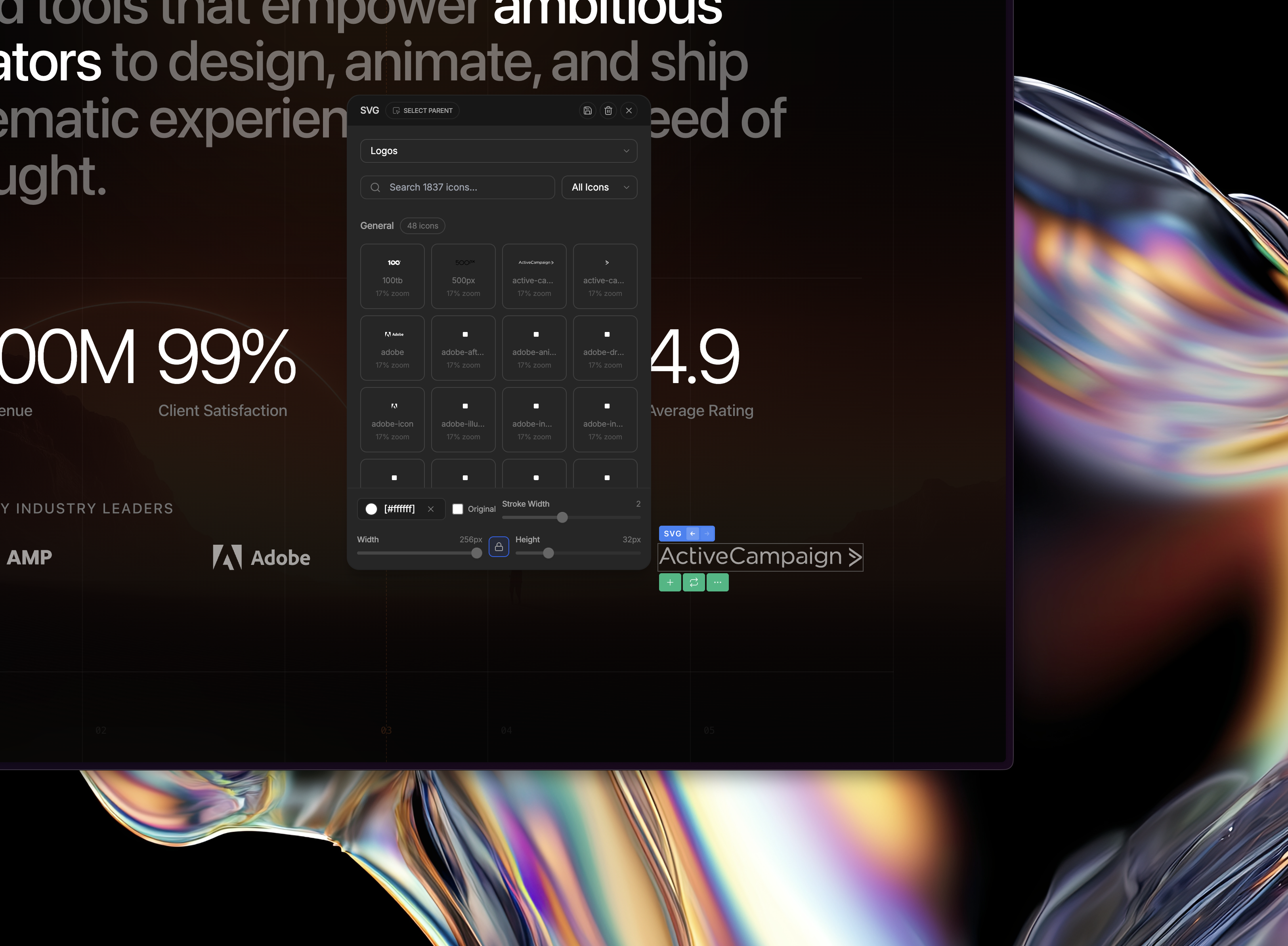
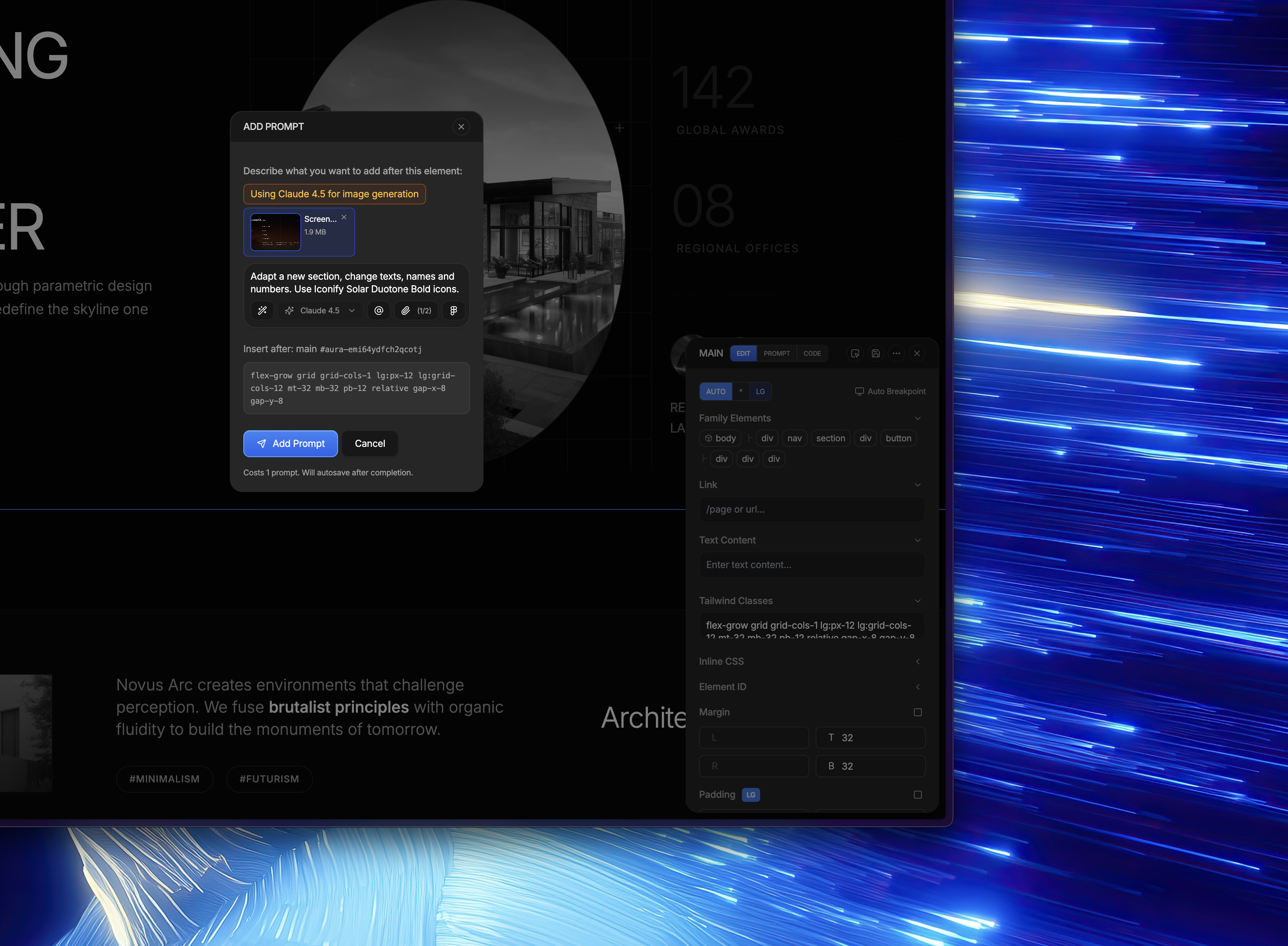

Gemini 3 Support
Gemini 3 is now available in Aura. It delivers crisper detail and better composition — for the best output use the prompt builder, include @ references, or attach an image for reference. This makes creative prompts more reliable and speeds up iteration.
Image-to-HTML: Gemini 3 & Claude 4.5
Image-to-HTML now supports Gemini 3 and Claude 4.5 in addition to GPT 5.1. That means more model options for converting designs into clean HTML, improving accuracy and giving you flexibility to pick the result you prefer.
New Color Icon Sets
Brand-ready color icon sets have been added for logos, skills, flags and square icons. These make it faster to drop in consistent company and skill icons across projects, saving time when building UI and prototype screens.
Remembered Gradients & Live Previews
Gradients are now remembered and previews update as you adjust them. You can easily apply the same angle or direction across multiple elements, keeping visual consistency and reducing repetitive edits.
Blazing GPT 5.1, Infinite Canvas & Polished Pages
Lightning-fast GPT 5.1, a brand new infinite canvas, and polished presentation tools make designing and presenting faster and more delightful than ever. Image-to-HTML is nearly instant with the new default model, you can craft full presentations right inside Aura, and present in realistic device mockups with animated backgrounds. We’ve also refreshed the Pricing and Learn pages for a cleaner, easier-to-navigate experience that helps you get set up and stay productive.
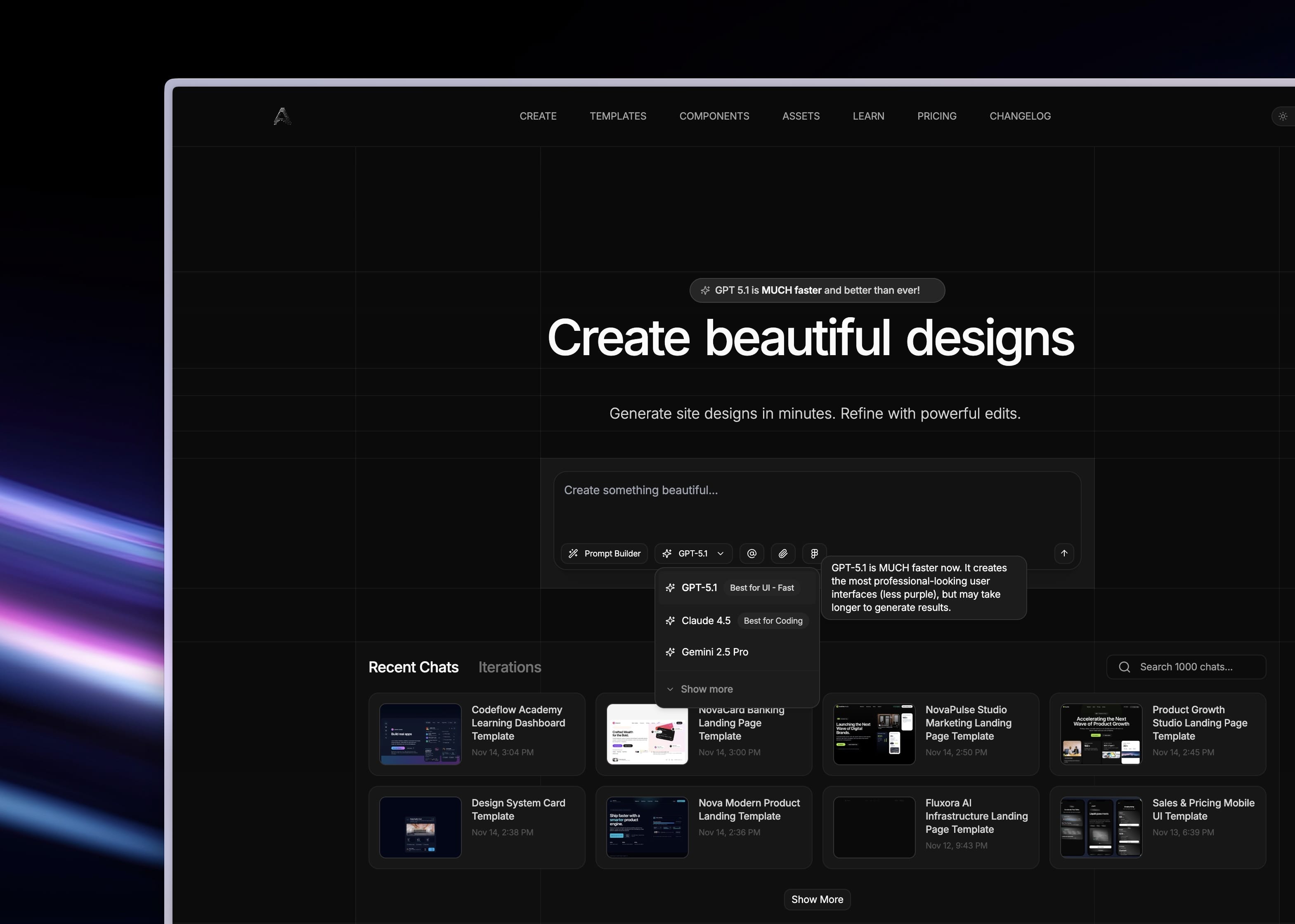
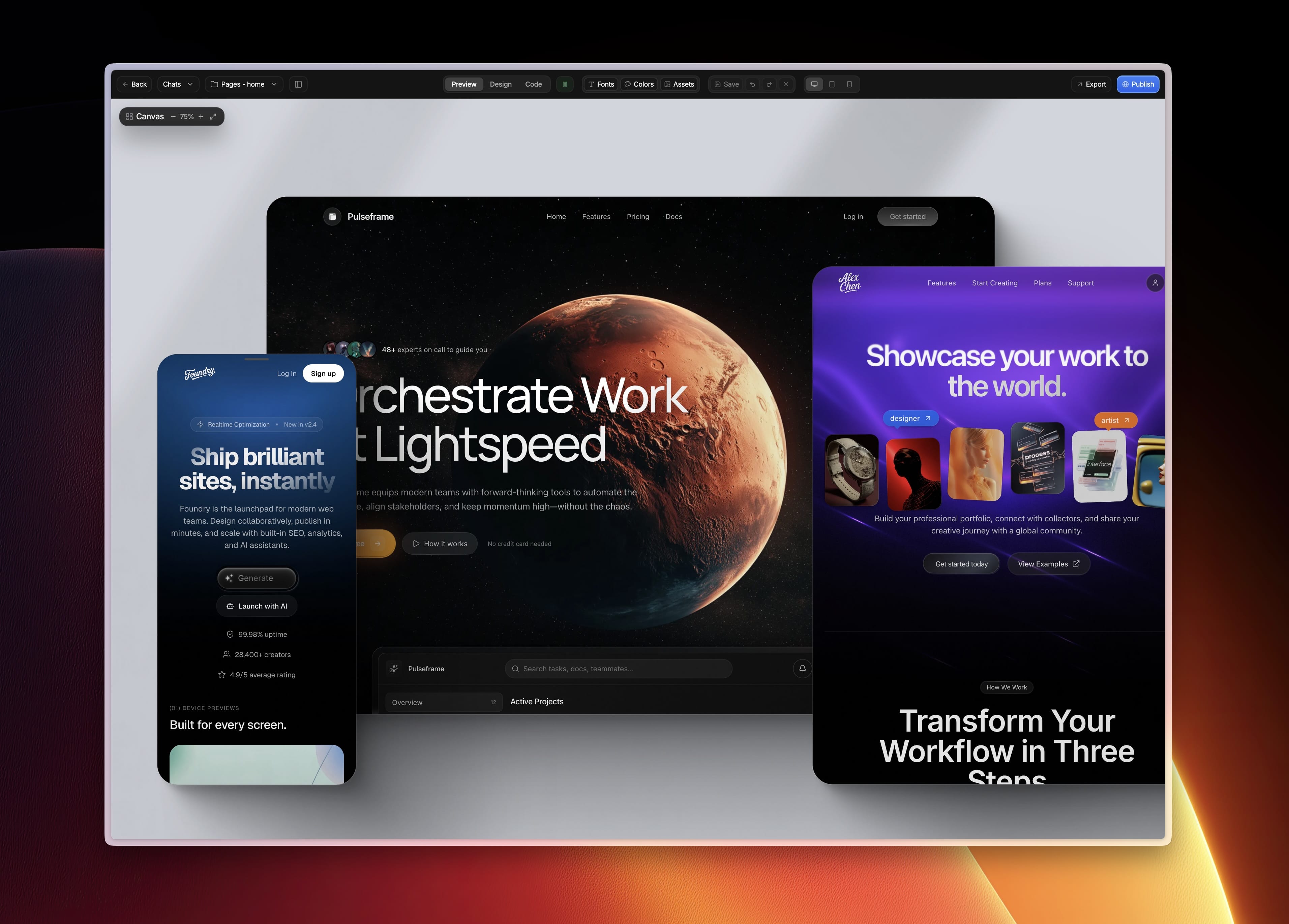
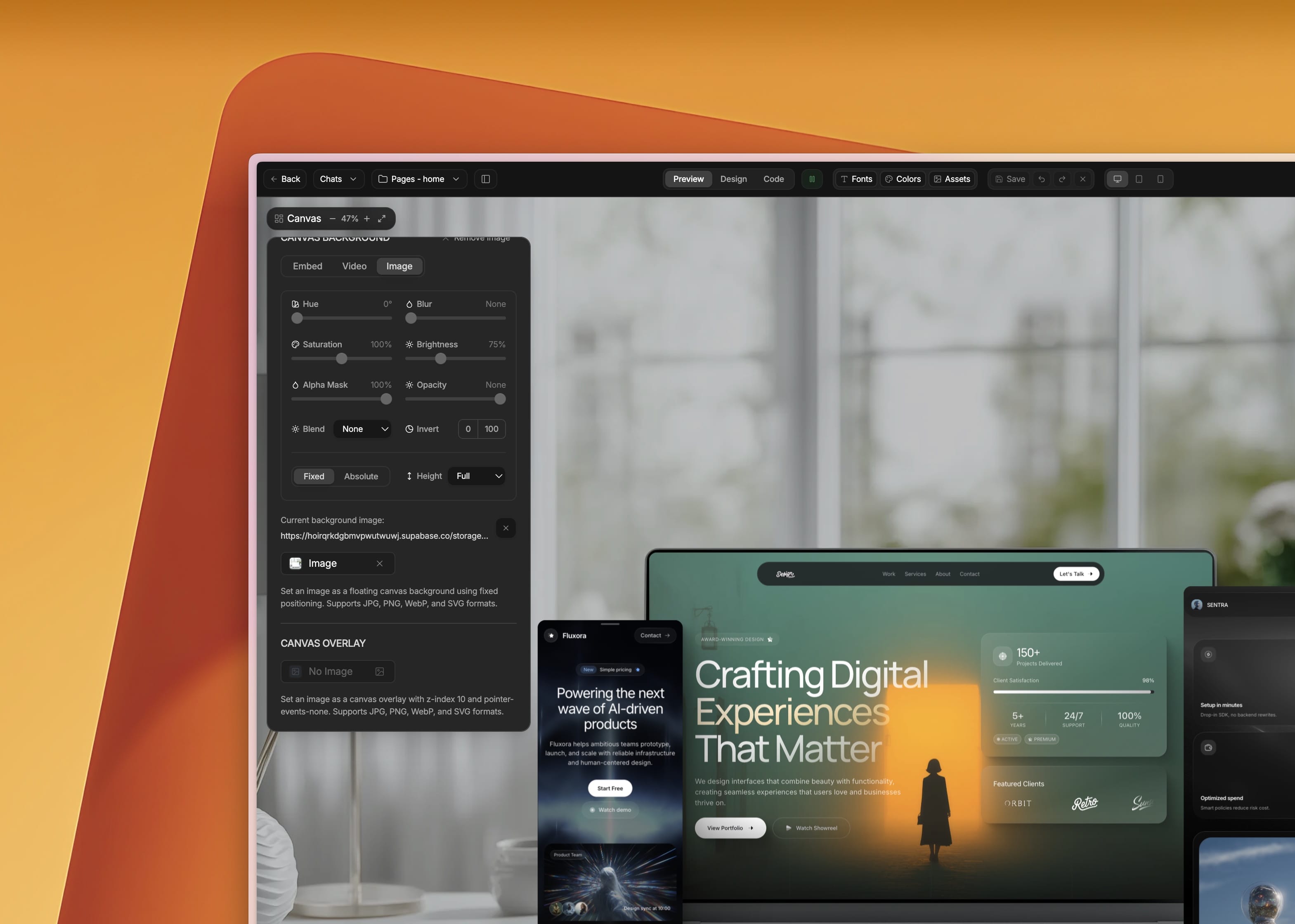

GPT 5.1 — faster, smarter default model
GPT 5.1 is now the default model: responses are significantly faster and image-to-HTML conversion is nearly instant, so you can iterate designs and prototypes without waiting.
Canvas tool — infinite presentation workspace
Introduce an infinite canvas to build beautiful, flowable presentations directly from your designs. Arrange artboards, add notes, and export sequences to share polished presentations without leaving Aura.
Mockup presets with animated backgrounds
Quickly place your designs into realistic desktop, tablet, and mobile mockups with one click. Customize overlays and animated backgrounds to make presentations feel dynamic and professional.
Redesigned Pricing & Learn pages
A modern, clearer layout for Pricing and Learn pages that helps teams compare plans, discover features, and find tutorials faster — so new users get up to speed and teams can choose the right plan with confidence.
Liquid Glass, Gradient Borders & New Icon Sets
This release brings striking visual upgrades and important sustainability changes to Aura. Add Liquid Glass styling to any container for depth and realism, and use border and text gradients with revamped presets for modern, polished results. We also introduce a versatile Solar icon family and tighten free prompt limits to keep the product sustainable for everyone.

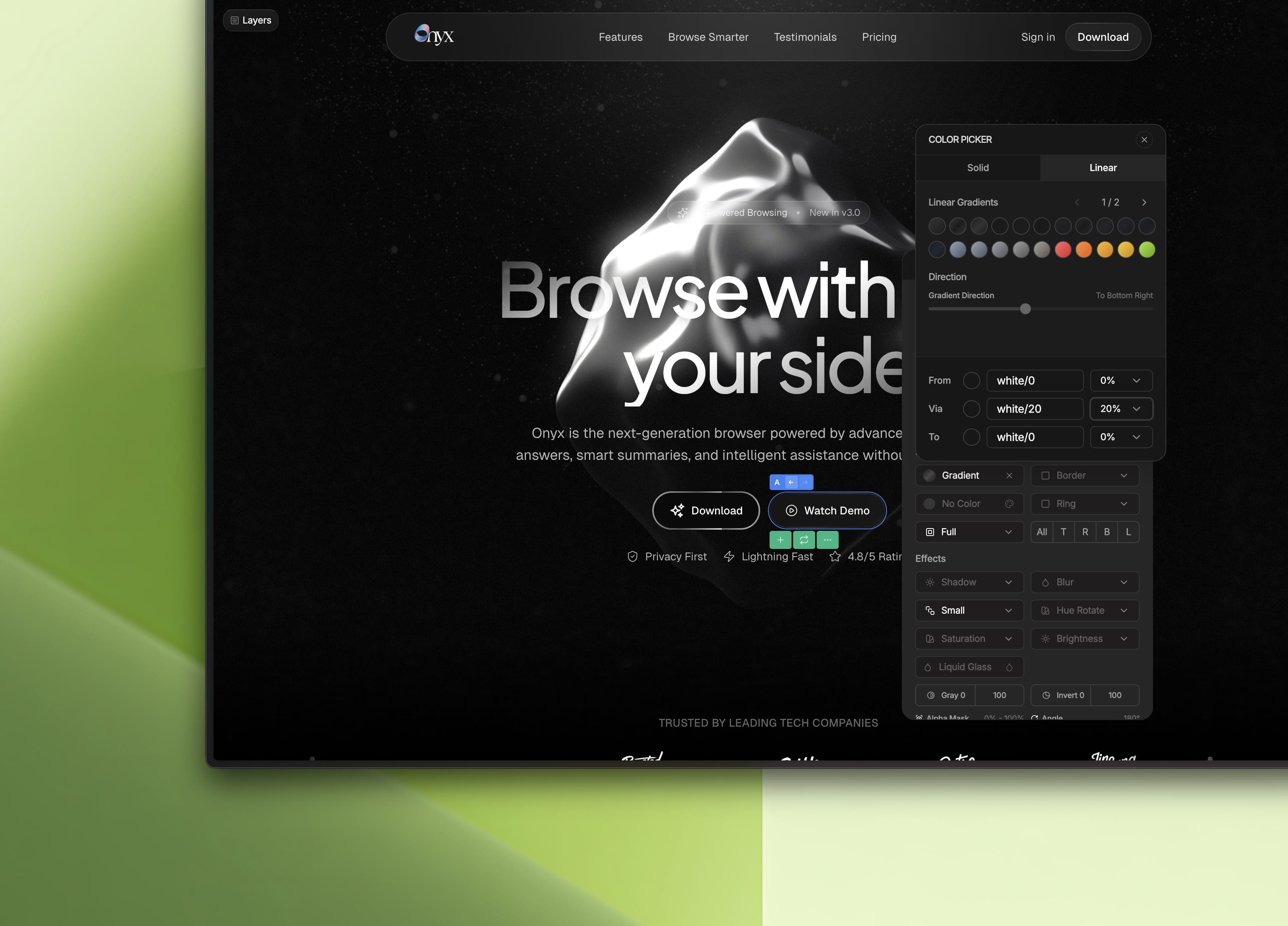


Liquid Glass effect
Create a beautiful Liquid Glass finish on any container with easy controls for blur, tint, sheen, noise and edge hardness — perfect for adding depth and a premium feel to your designs.
Border & text gradients with refreshed presets
Apply gradients to borders and text (not just fills) and choose from redesigned linear, radial and conic presets. The new presets and simpler controls make it faster to build modern, on-trend color treatments.
Solar icon sets — 6 cohesive styles
New Solar icon family includes six styles: outline, bold, bold duotone, broken, line duotone and linear, so you can match icons to any visual language or theme with consistent weight and expression.
Adjusted free prompt limits for sustainability
To reduce abuse and control rising costs, free user limits have been reduced from 20/min to 10/min and from 5/day to 3/day. We believe these limits still give new users enough room to try Aura while keeping the service sustainable.
Compose with References & Smarter Layer Controls
Compose faster and control visuals more precisely. This release introduces the new Prompt with References for full-code composition, intuitive Alpha Masking sliders for seamless blending, and expanded background controls for exact layout and interaction tuning. We also resolved a Figma export issue so animated layers keep their intended opacity.
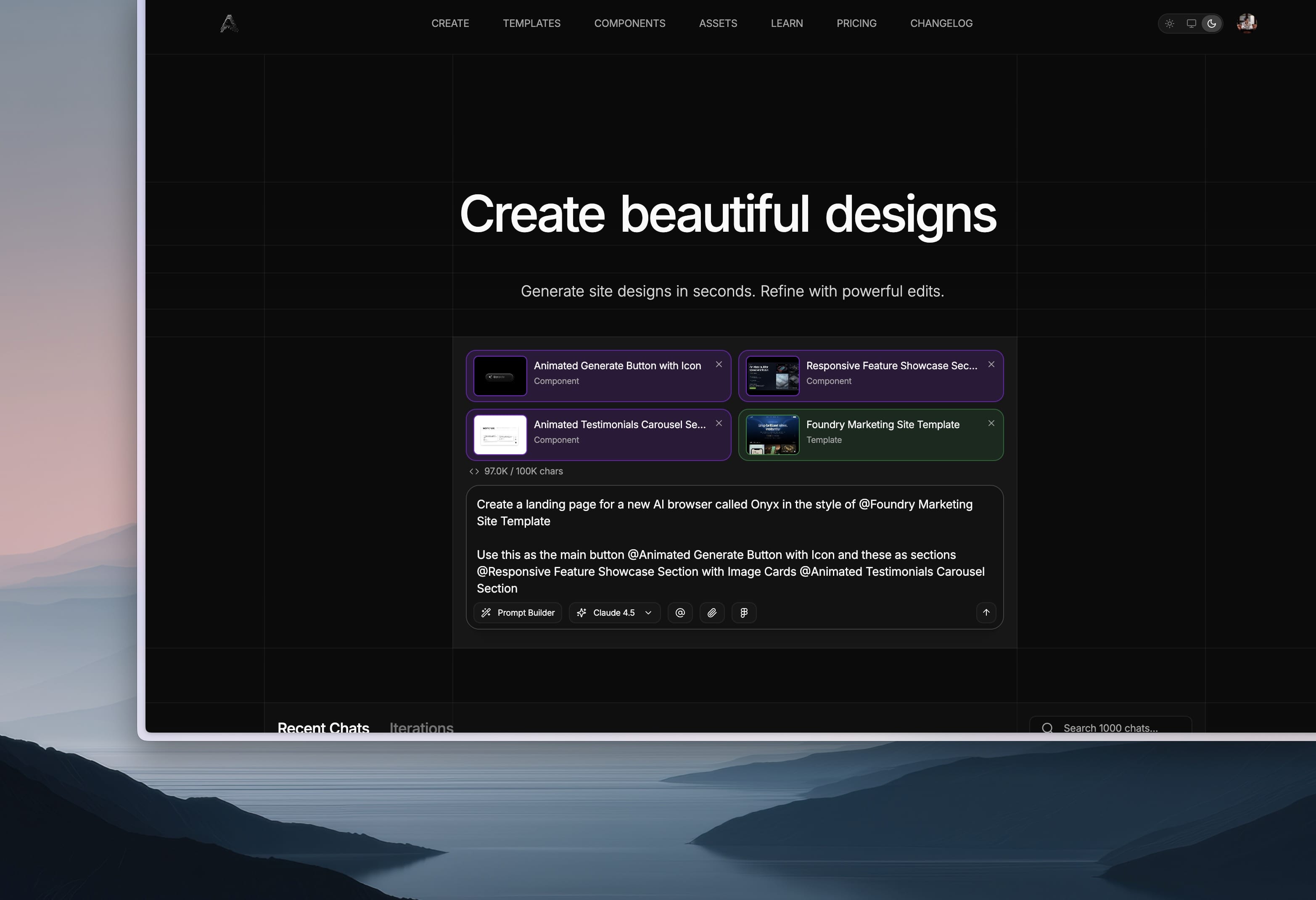
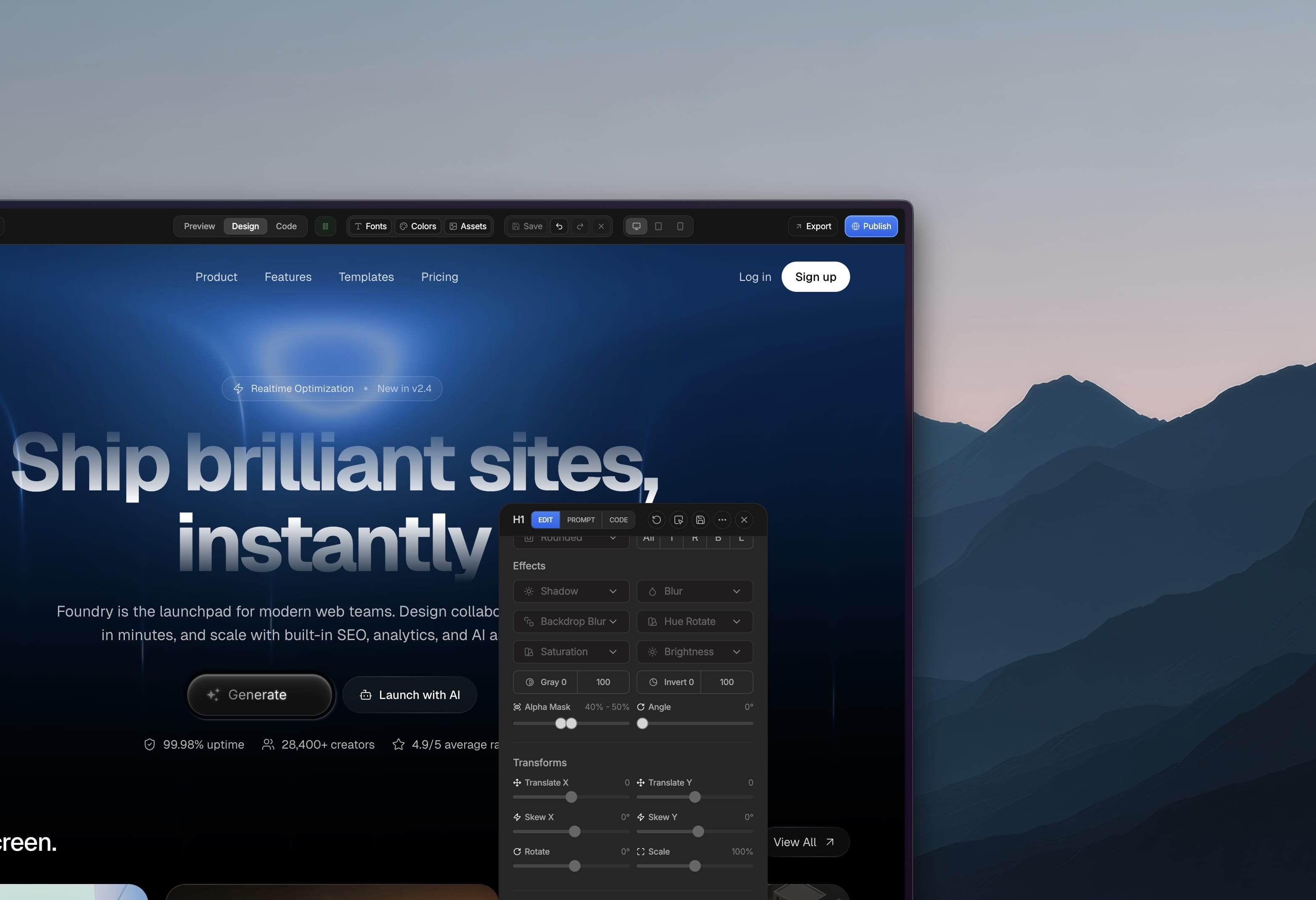
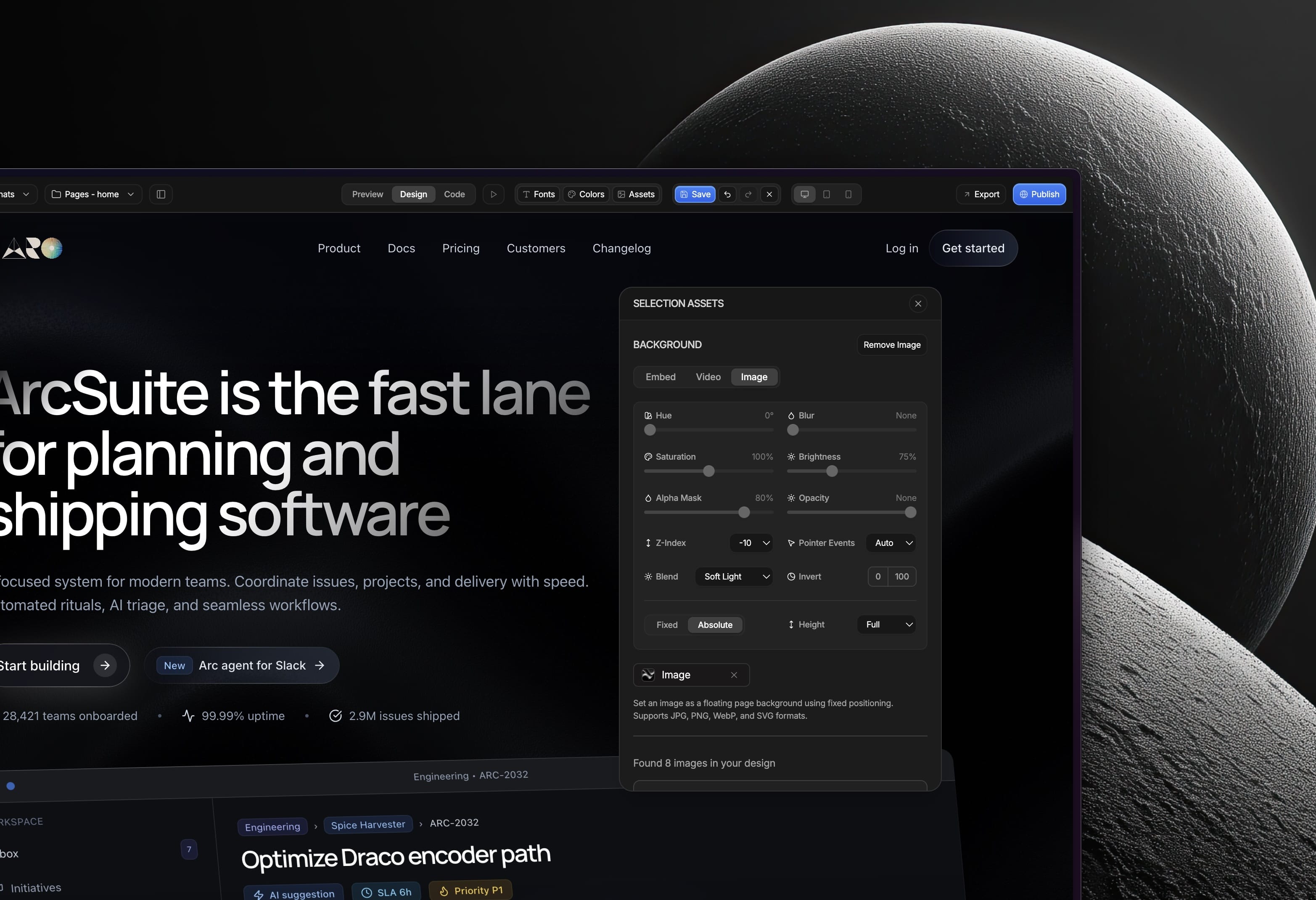
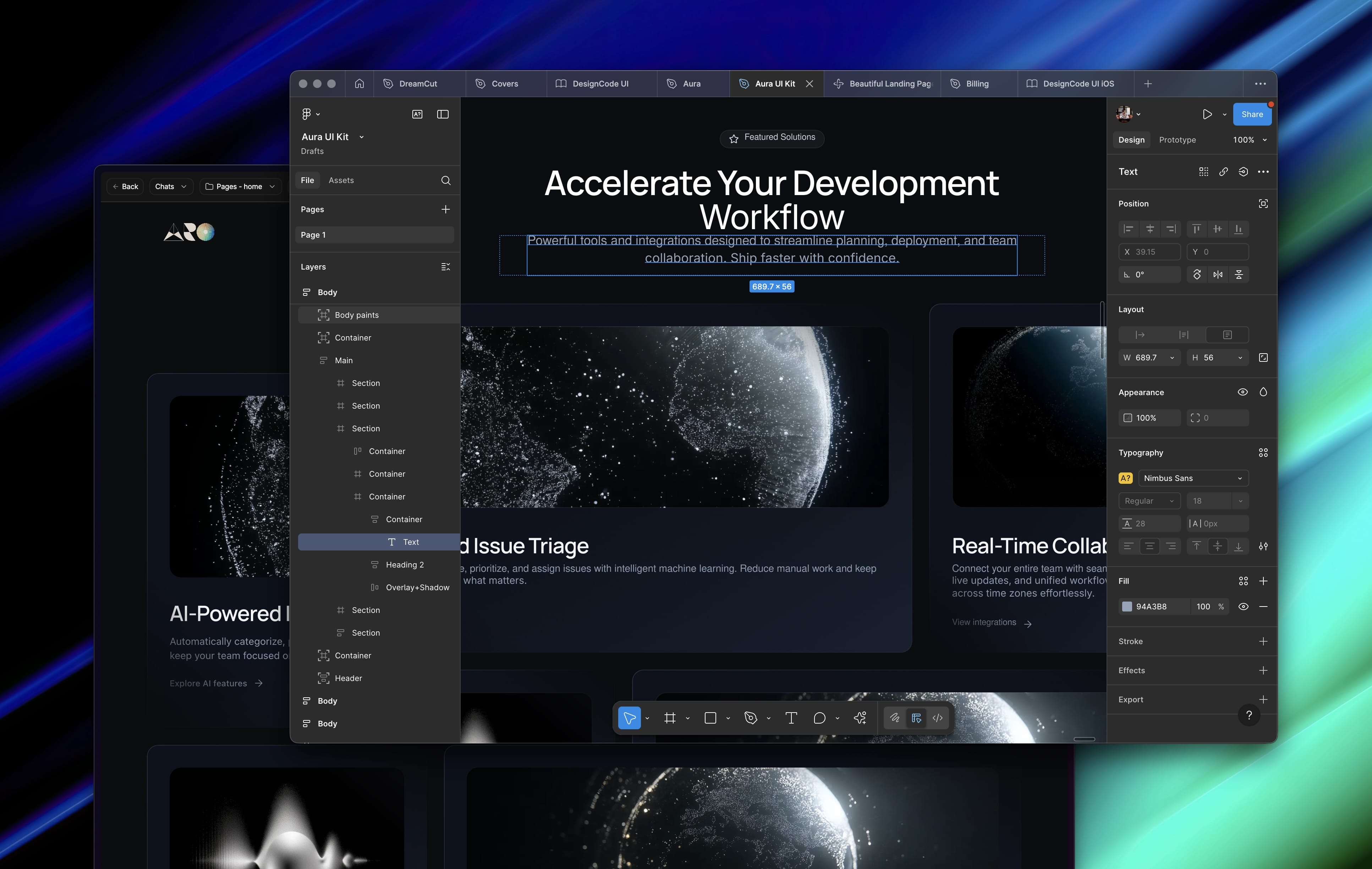
Prompt with References
A brand-new prompt experience that lets you compose using full code inclusion of templates, components, assets, chats, and code snippets — all in one place. Quickly reference and combine pieces to speed up design iteration and keep context directly inside the prompt.
Alpha Masking Sliders
Easily blend layers into the background with intuitive sliders for alpha masking. Get smooth, real-time previews and fine-grained control over how elements fade and merge, making compositing faster and more predictable.
Expanded Background & Layer Options
New options for Z-Index, Pointer Events, Opacity, and Blend Mode give you precise control over stacking order, interactivity, and visual blending of backgrounds. These controls make it simpler to manage complex layouts and tailor how elements behave and appear.
Figma Export: Animated Layer Opacity
Fixed an issue where animated layers exported to Figma could appear at 0% opacity. Animated content now preserves its intended opacity and visibility during export, ensuring what you design is what you share.
Targeted Edits & Multi‑Image Workflows
Work faster and iterate smarter. This release introduces prompt-targeted edits, expanded image generation, and multi-image uploads so you can make precise changes without rebuilding entire pages. Larger file limits and improved previews make asset management smoother, while richer inline text editing keeps your markup intact and editable.
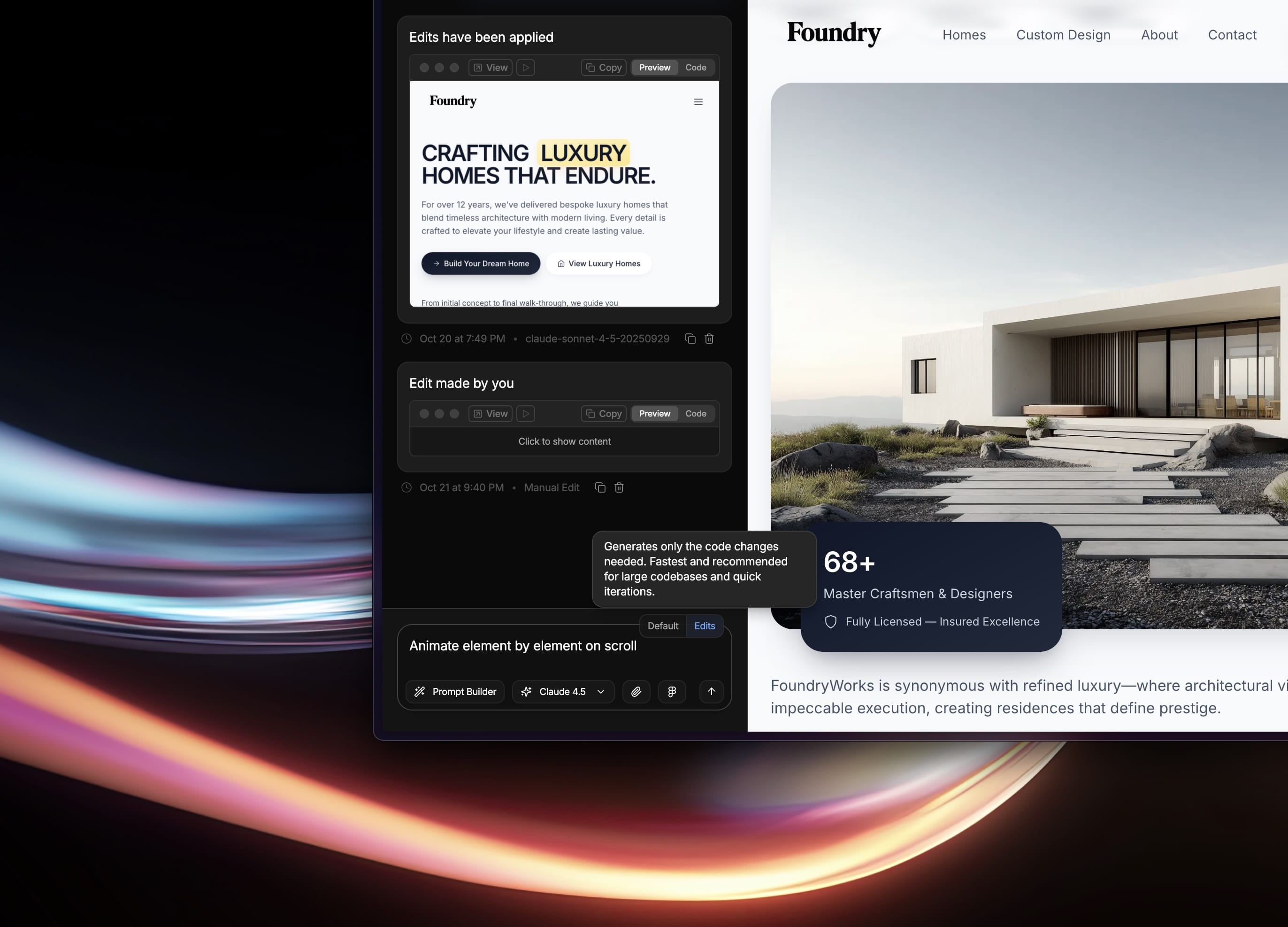
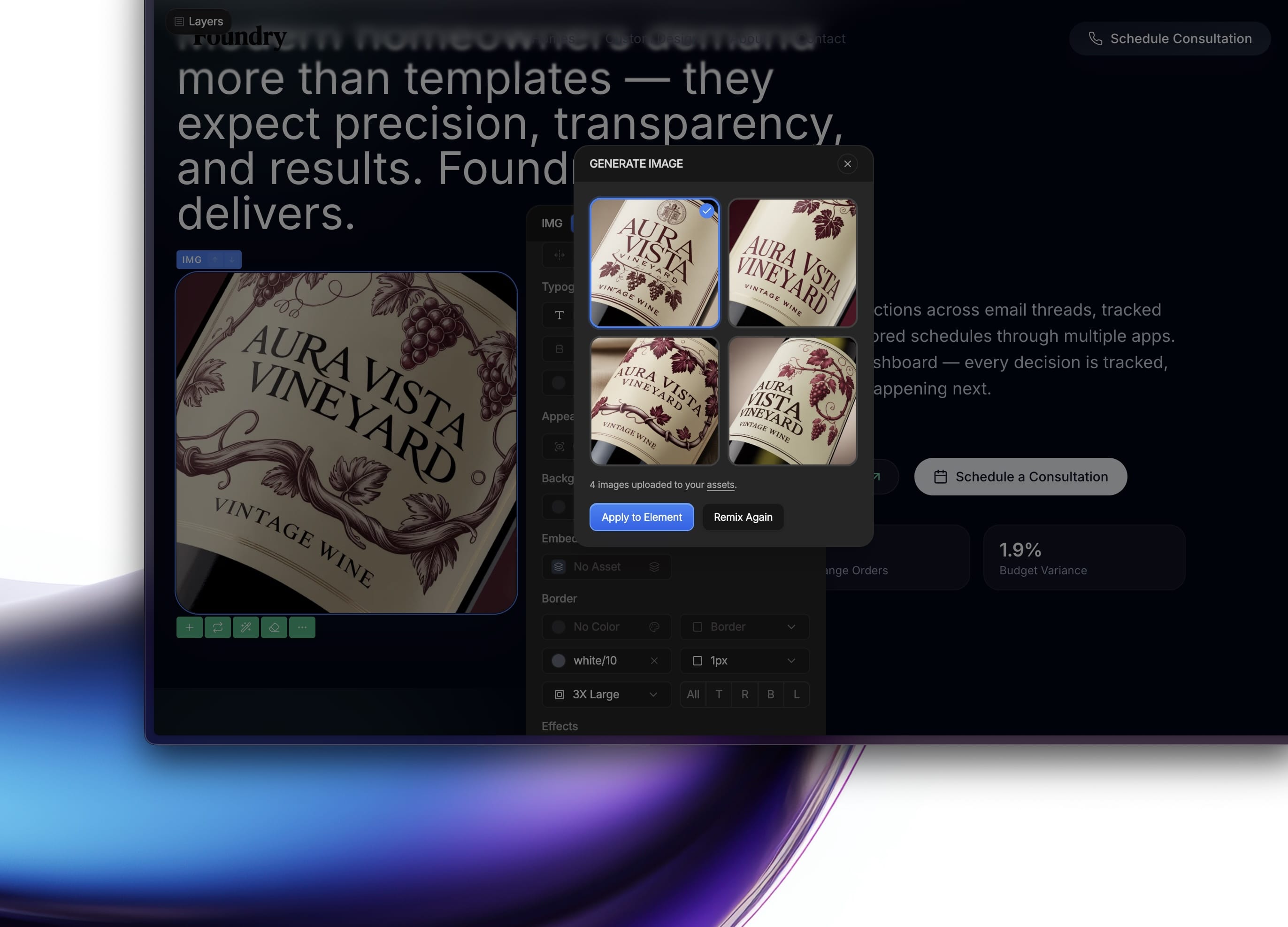
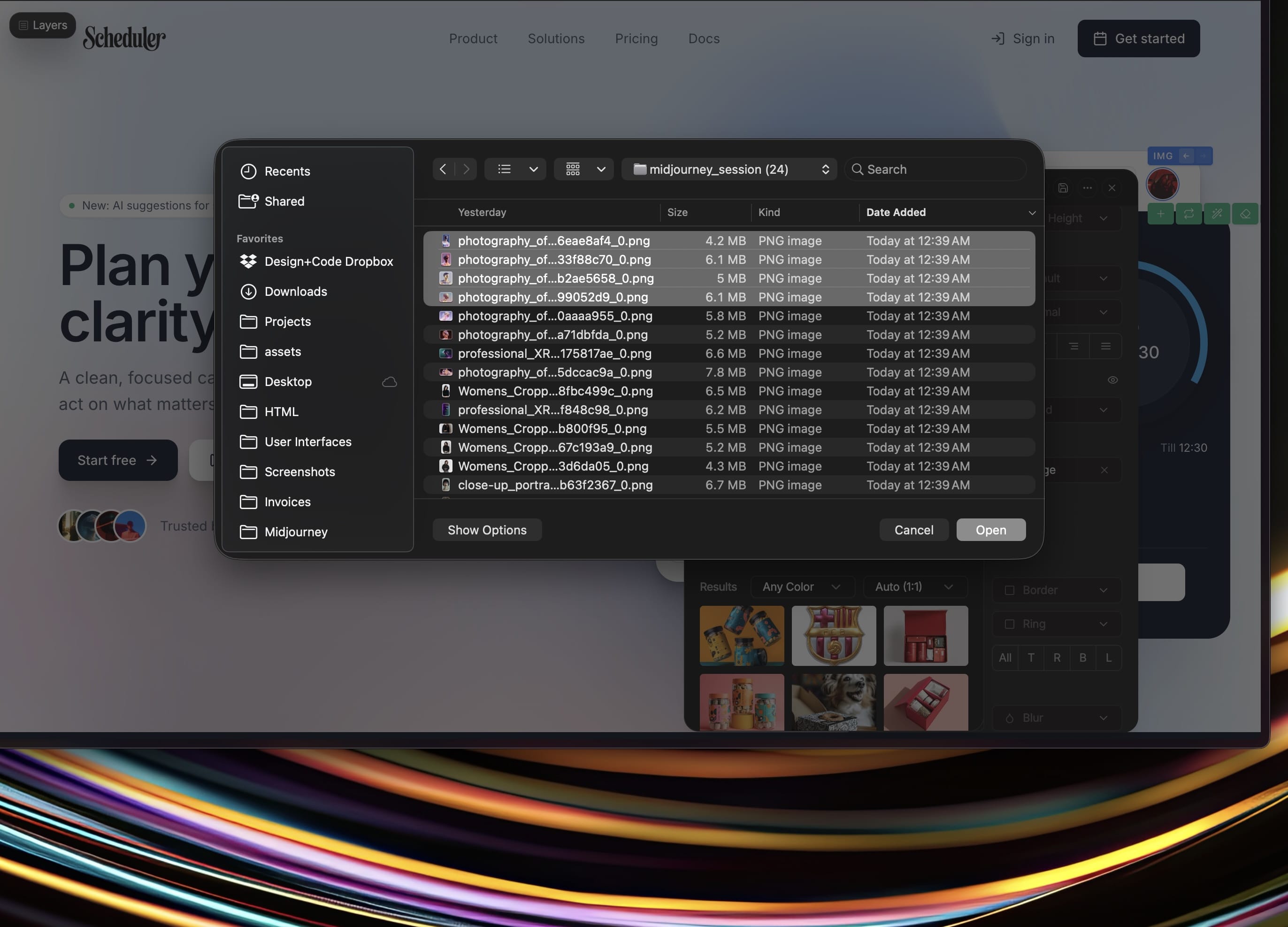
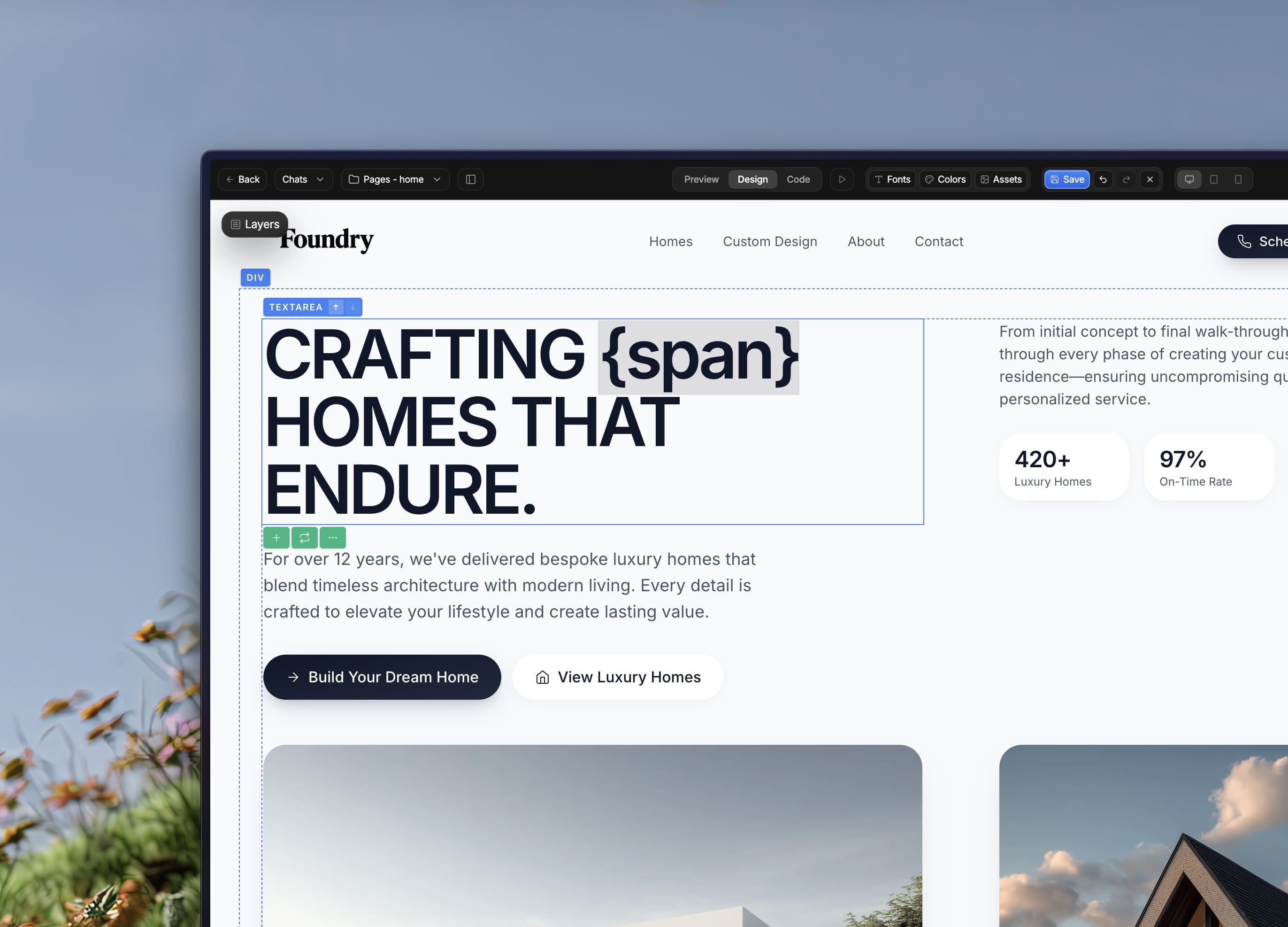
Prompt-targeted code edits
Choose to edit only specific parts of your HTML instead of regenerating the whole file. This speeds up iteration, reduces risk on large projects, and keeps unrelated code unchanged.
Expanded image generation (up to 4 outputs)
Image generation now produces up to 4 variations using Ideogram, Nano Banana, and Flux Kontext so you get more options faster. We've removed GPT-1-Image from the default flow due to cost and speed, focusing on more practical models.
Upload multiple images and larger files
You can now upload multiple images at once and the file limit has been raised from 2MB to 10MB. This makes it easier to add high-quality assets and bulk-import image sets.
Richer inline text editing with inner HTML support
Editing text elements now supports inner HTML like spans and embedded images, and inline editing has been improved for more accurate, WYSIWYG updates. Keep complex markup intact while editing visually.
Improved image attachment previews
Attachment previews now include larger thumbnails and a full-view modal so you can inspect images more easily before placing or exporting them. Faster visual review reduces mistakes and speeds up selection.
Design on the Go: Code Snippets, Mobile Editing & Cleaner Shares
Aura 1.4.7 brings bigger value to paid plans, a true mobile editing experience, and smarter tools for developers and designers. Save and apply reusable code snippets, edit designs right from your phone, and share work with a subtle, less intrusive watermark. These updates make creating, iterating, and sharing faster and more delightful.
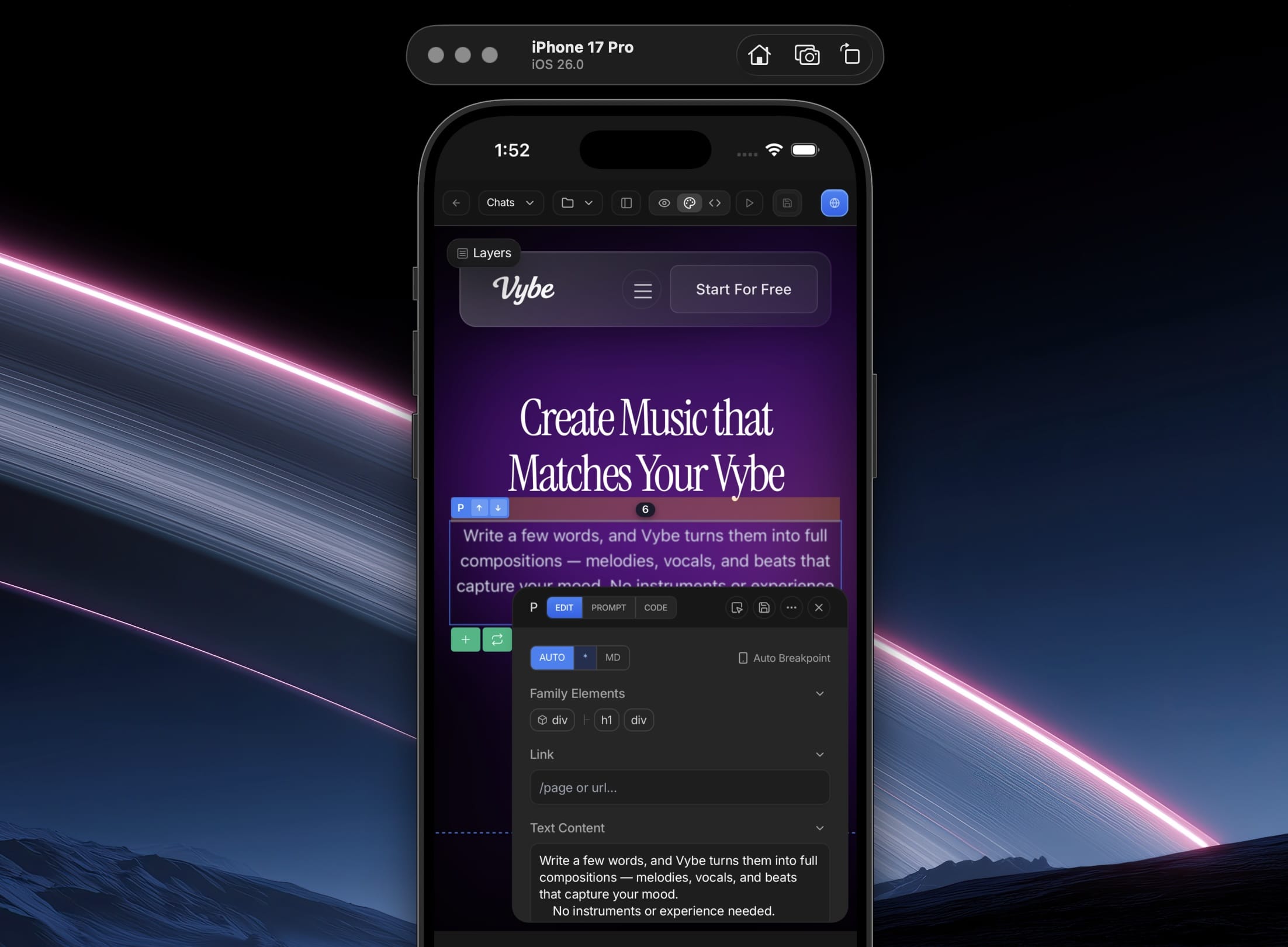

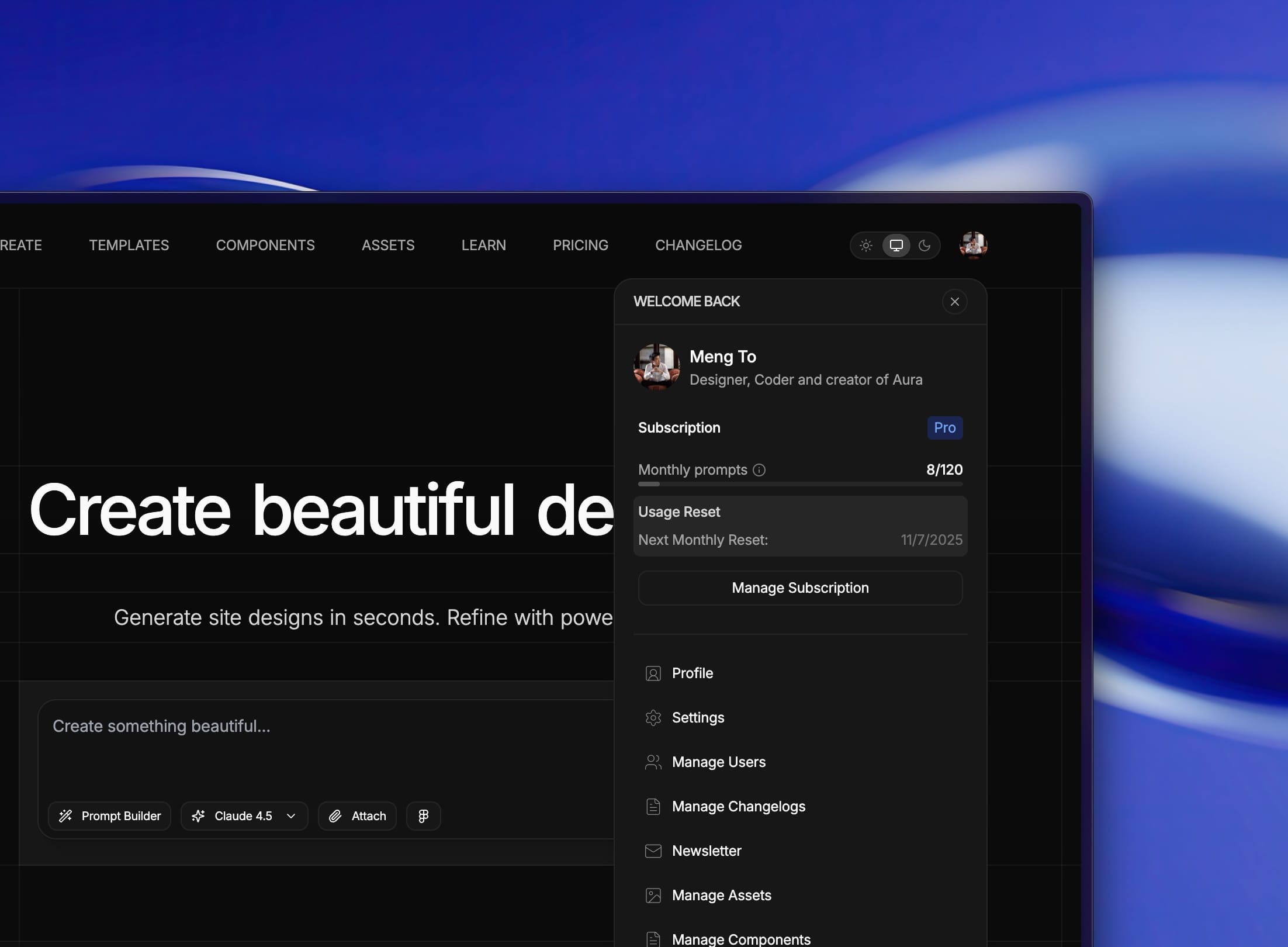
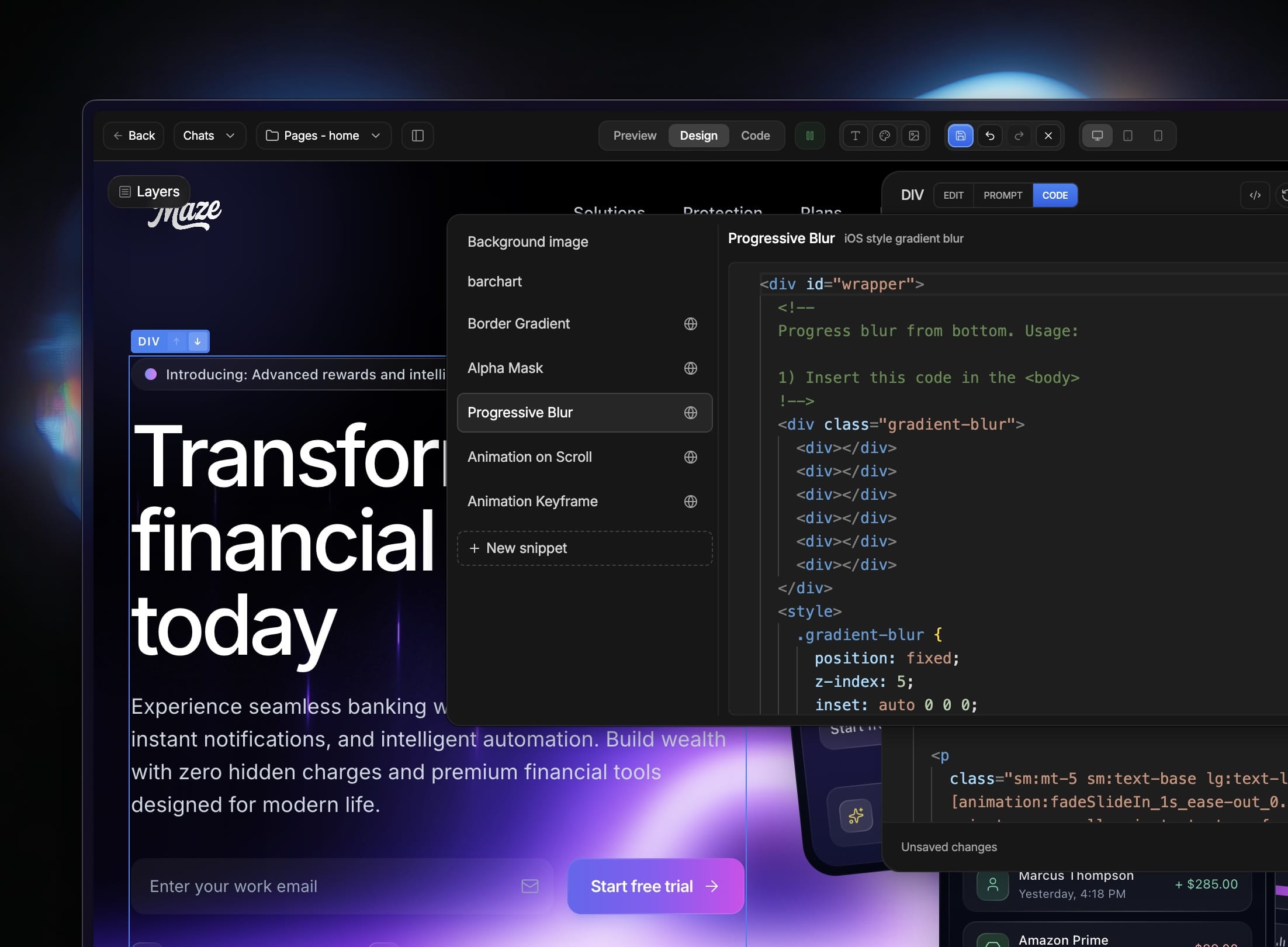
Extra Monthly Prompts for Pro Plans
Pro, Max, Ultra and Elite plans now include additional monthly prompts that match or exceed the free plan, giving paid users more creative fuel each month and better value from their subscription.
Full Mobile Editing
You can now create and edit your designs from your phone — toolbars and panels have been adapted for smaller screens so you can design comfortably on the go.
Code Snippets
Save and insert preset code and instructions for manual edits or let the AI apply them for you. Snippets include border gradients, animations, progressive blur, gradient alpha masks and more to speed up advanced styling.
Minimized Watermark by Default
The watermark is now minimized by default with a hover interaction, making shared previews cleaner and less intrusive while still protecting your work.
Mobile Safari & Layout Fixes
Resolved several layout issues on Mobile Safari and improved touch interactions across phones so panels, zoom, and gestures behave more reliably during editing.
Claude 4.5, Image Remixing & Lifetime Credits
Claude 4.5 is now available to everyone — smarter, faster assistance for design and code. Remix and generate images directly in Design Mode and Assets using GPT Image 1, Nano Banana, and Flux Kontext Pro to speed up visual iterations. Buy non-expiring credits to pay once and use anytime, and use Family Elements to quickly navigate parents, siblings, and children when organizing layers.
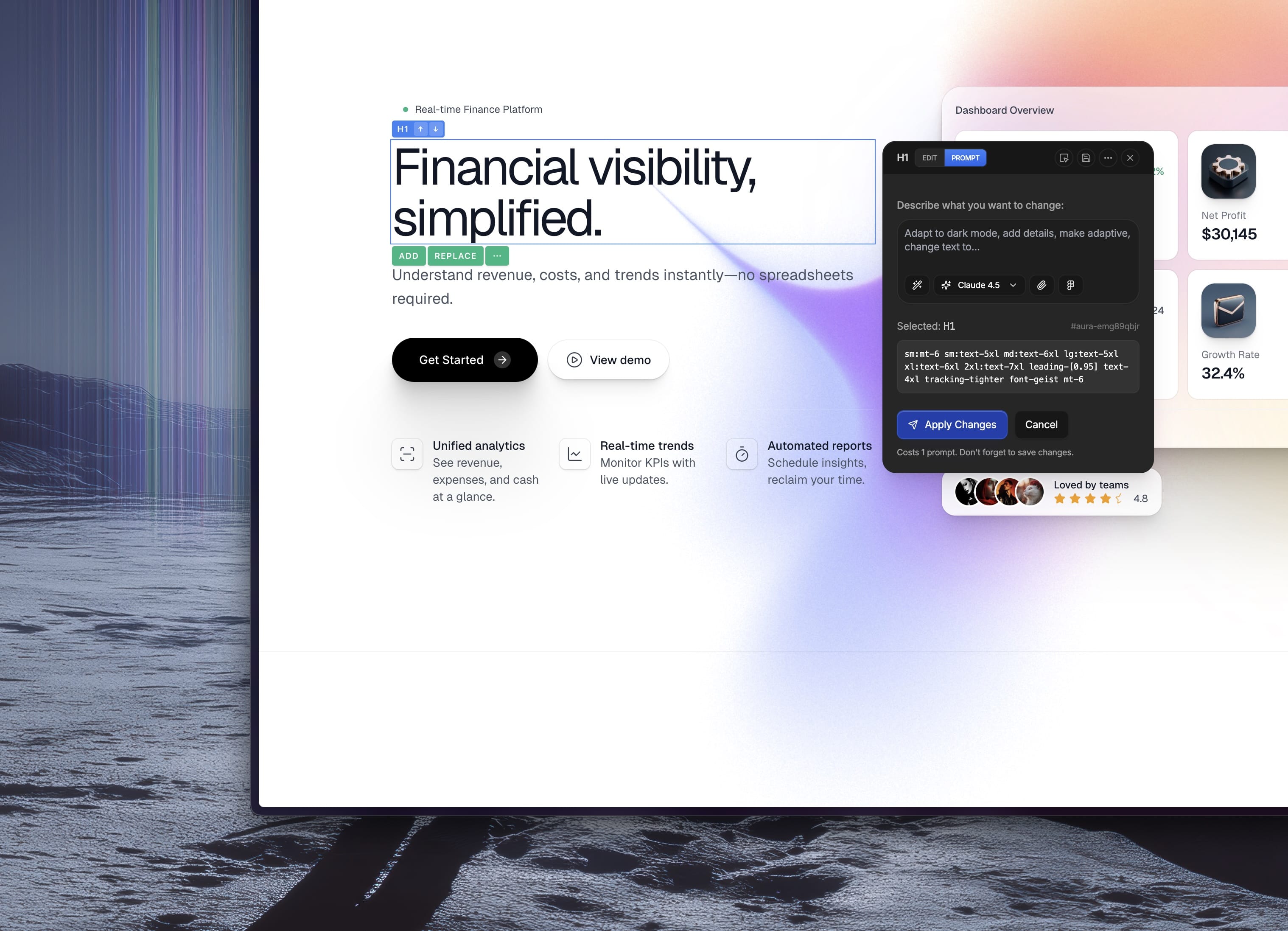
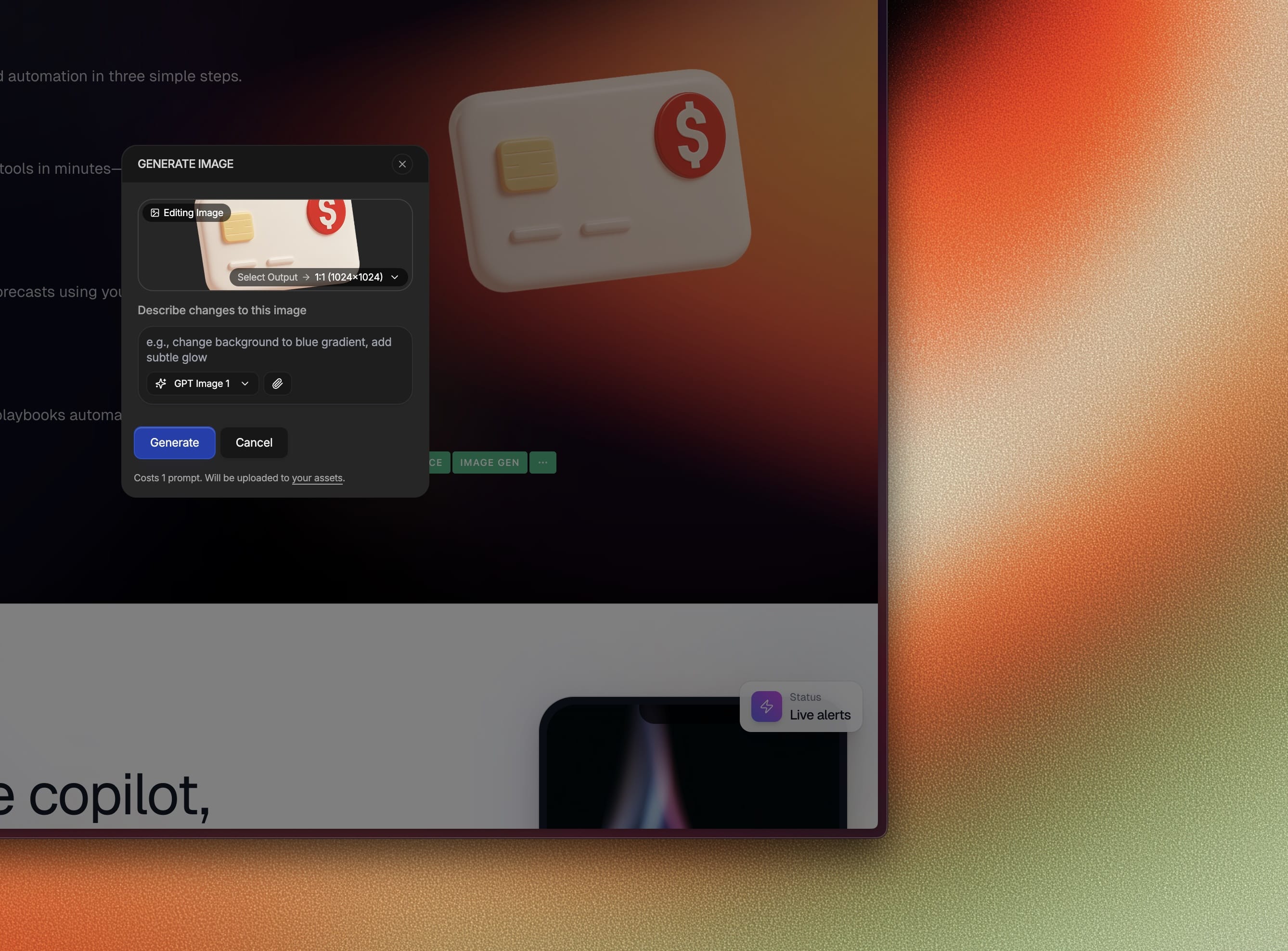
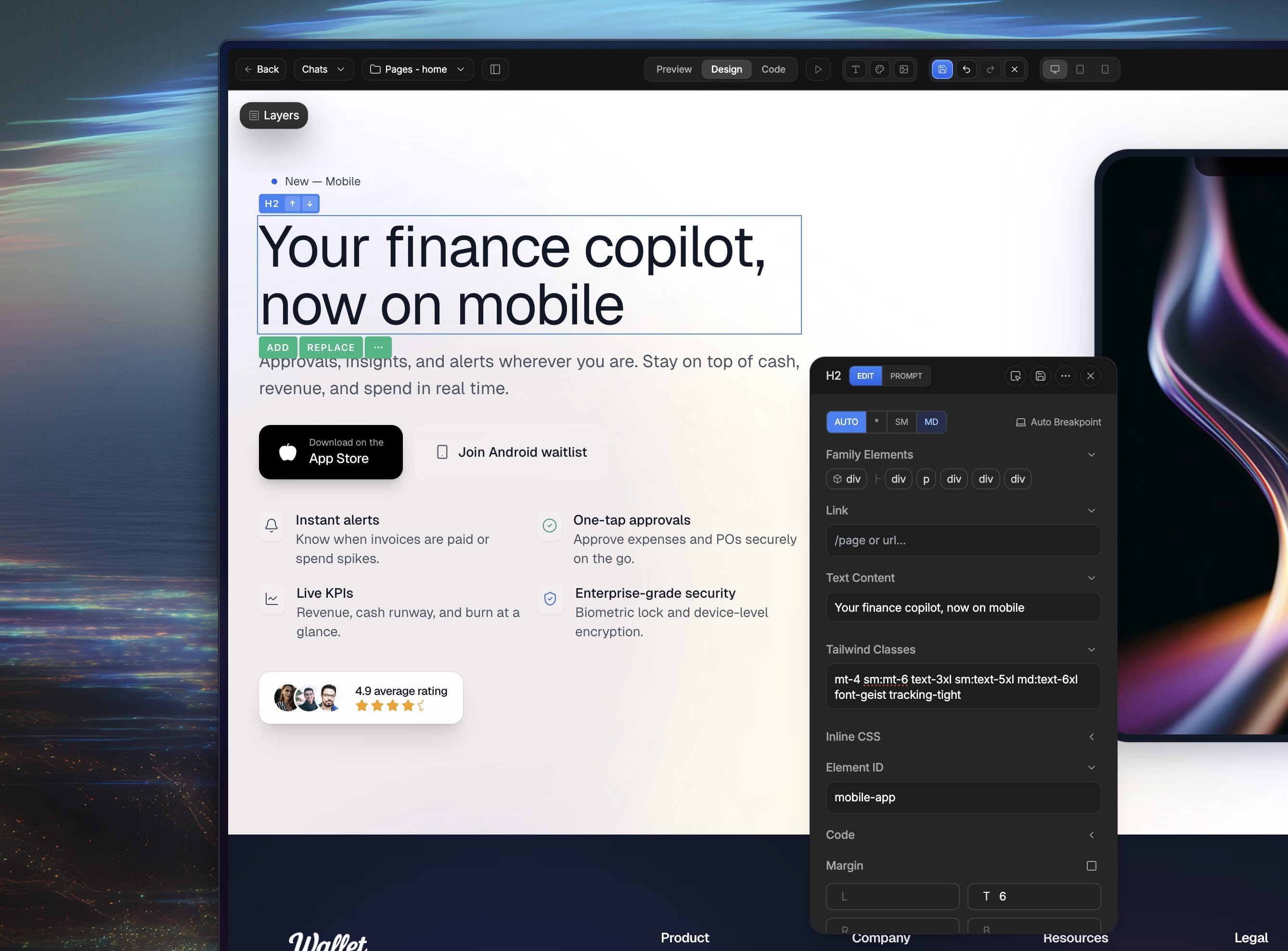
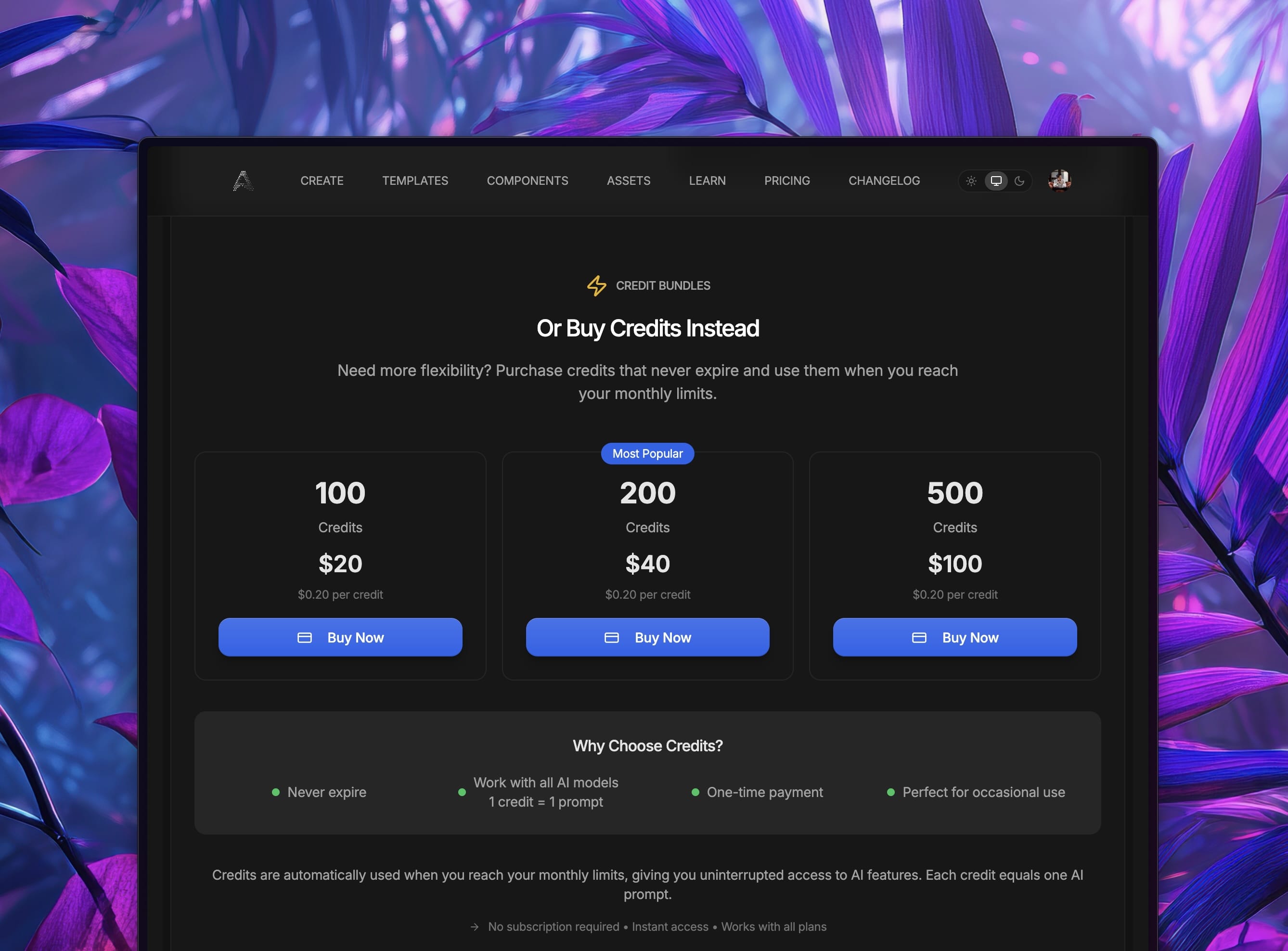
Claude Sonnet 4.5 rolled out to all users
We’ve released Claude 4.5 for everyone — a more capable assistant that helps with code, design suggestions, and smarter completions so you get better results faster.
Image Remixing in Design Mode and Assets
Use GPT Image 1, Nano Banana, and Flux Kontext Pro to remix and generate image variations right inside Design Mode and the Assets pages, making visual experimentation quick and seamless.
Buy non-expiring credits
Purchase credits that never expire — use them whenever you want with no subscription required. Great for occasional users and teams who want predictable, one-time payment flexibility.
Family Elements: select parent, siblings, and children
Quickly select an element's parent, siblings, or children to find floating items and move through layers with ease. This makes layout debugging and layer navigation much faster and less fiddly.
Full-Template Remix + 15,000 Images & Image Uploads
Remix entire templates, access a huge library of images, and bring your own visuals — all inside Aura. Copy full page sets, inspect original design and source code, and customize with confidence. Plus, manage scripts and styles more transparently while editing element code directly in Design Mode for faster, more precise tweaks.
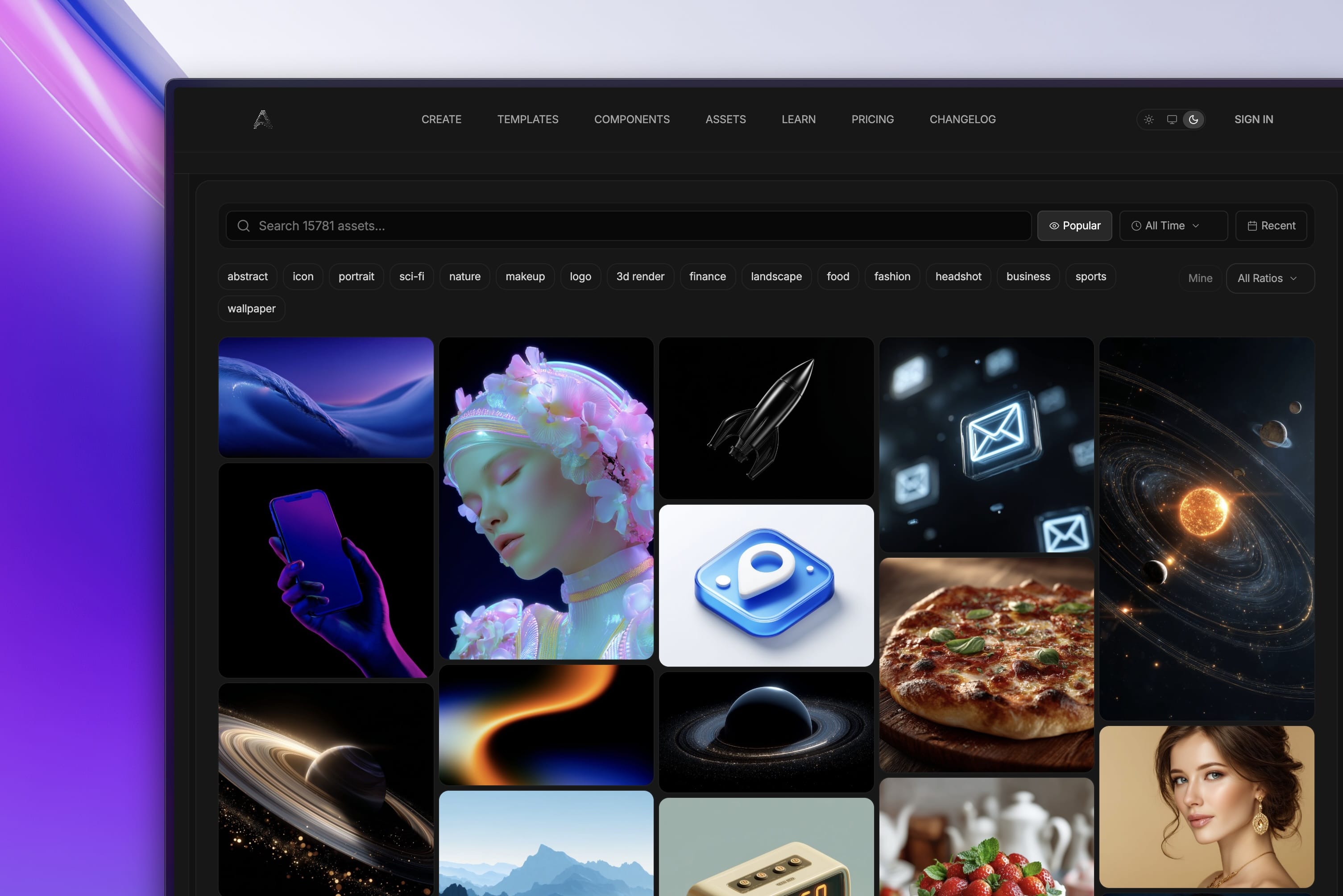
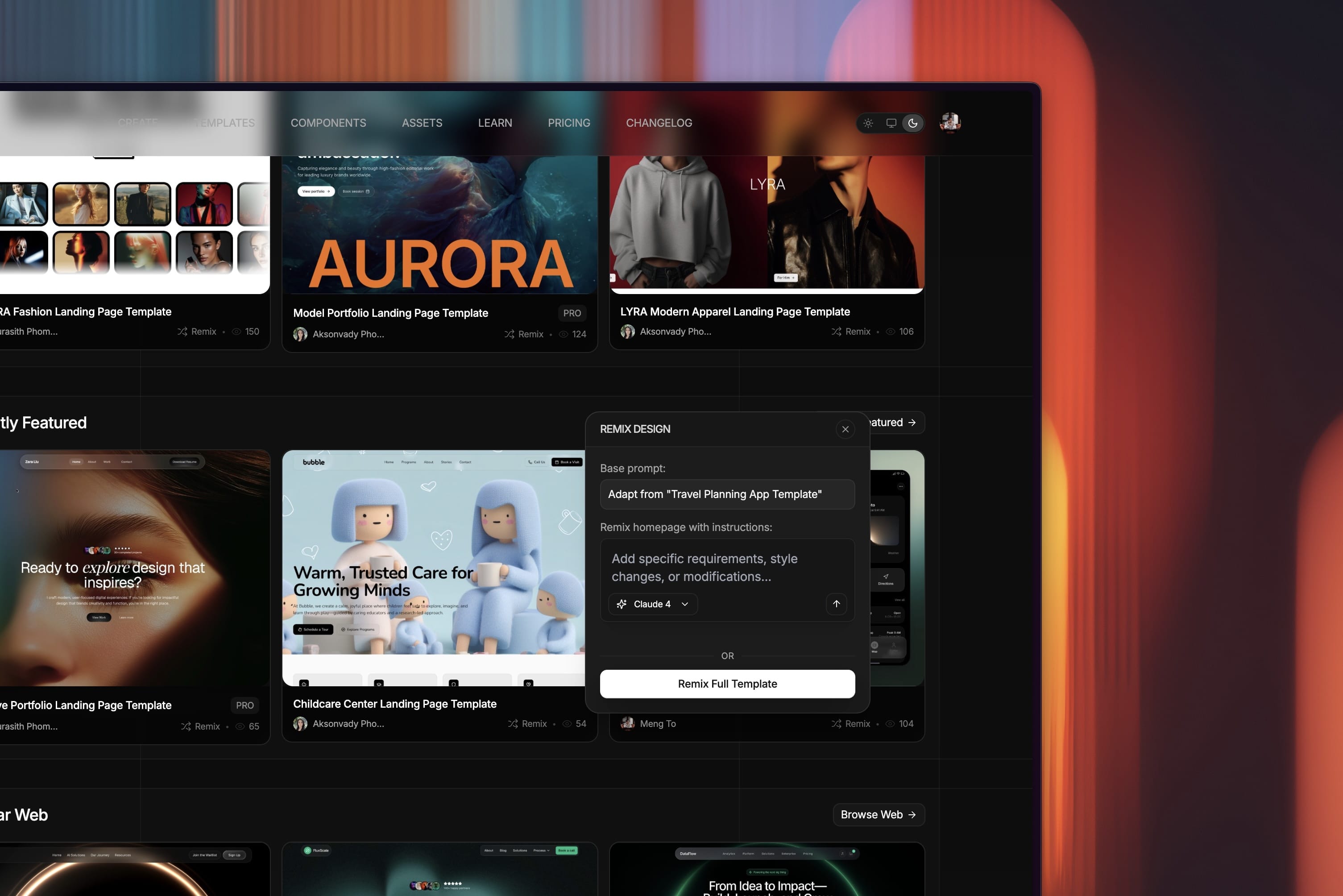
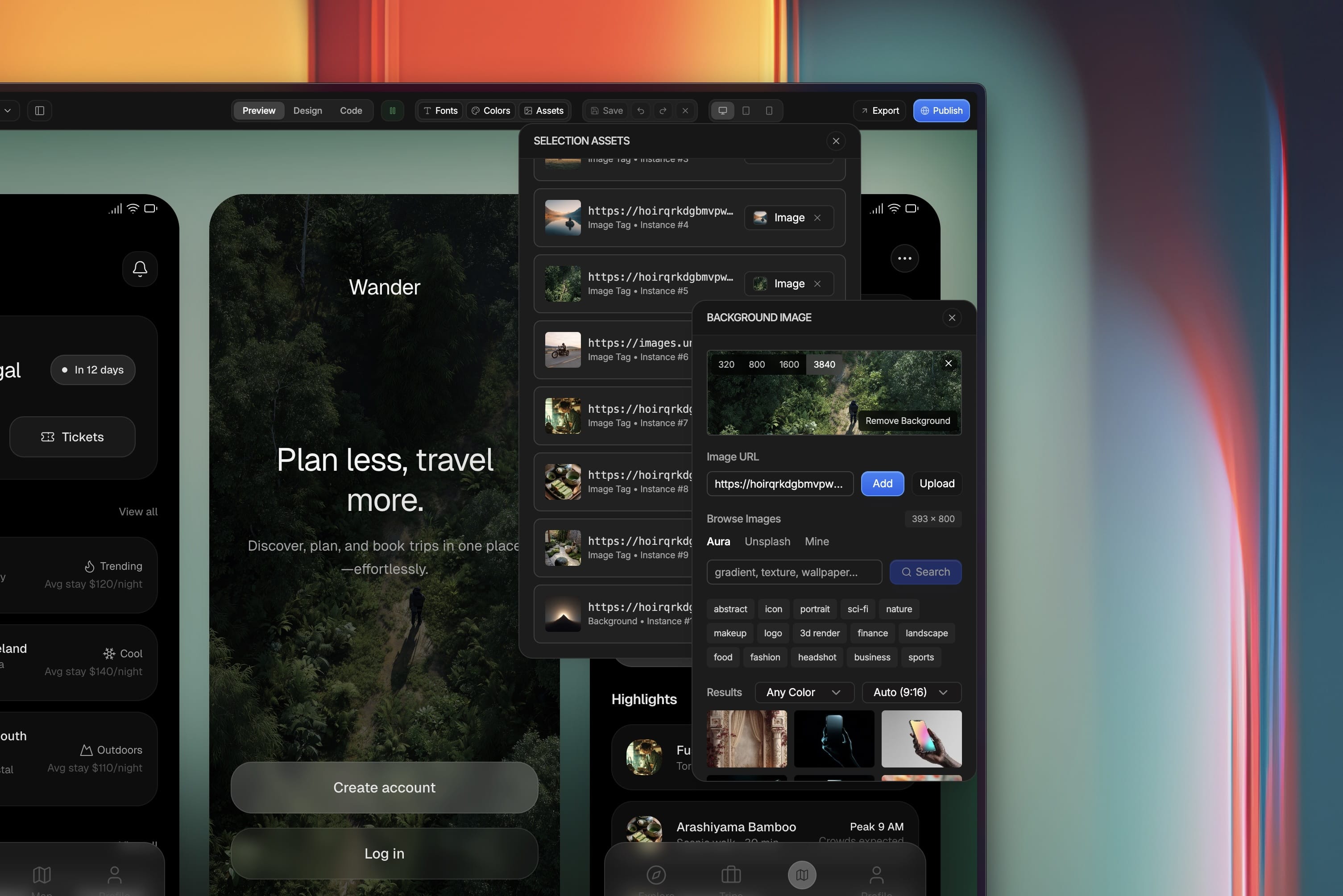
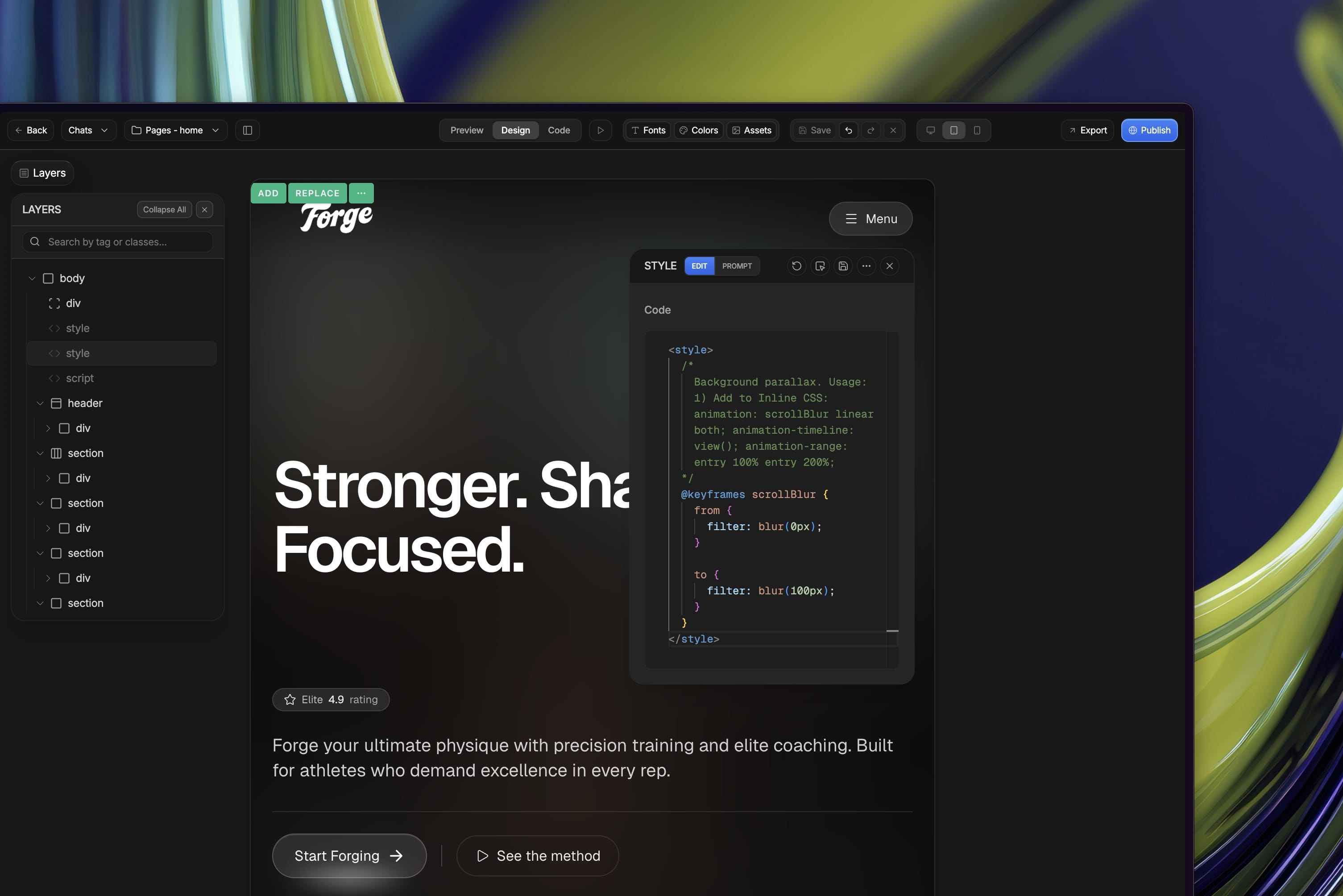
Remix Full Template
Copy an entire template including all pages so you can explore the original design and view the source code. Great for learning, rapid iteration, and creating new projects from a complete starting point.
Browse 15,000 Stock Images
Search and insert from an ever-growing collection of 15,000 high-quality stock images curated by Aura. Quickly find visuals that fit your design and speed up mockups and final layouts.
Upload Your Own Images
Upload backgrounds, avatars, logos and more — including images with transparency — directly into your project. Use your branded assets instantly and mix them with Aura's library for maximum flexibility.
Edit Element Code in Design Mode
Open and edit the full code of a selected element right from Design Mode. Make precise customizations without leaving the visual context, so changes are faster and easier to validate.
Script & Style Elements in Layers
Script and Style elements now appear in the Layers panel for better discoverability and control. Manage, hide, or lock these assets alongside your other elements to keep projects organized.
Auto Breakpoints, Measurement Overlays & Mobile Design Mode
Design faster across devices. With Auto Breakpoints you can edit directly at the breakpoint you're viewing, while new measurement overlays give instant visual feedback for margin, padding, gaps and positions. Design Mode now works on mobile and supports interactive testing, plus rich media embedding and inline CSS/IDs to speed up handoff and polish.
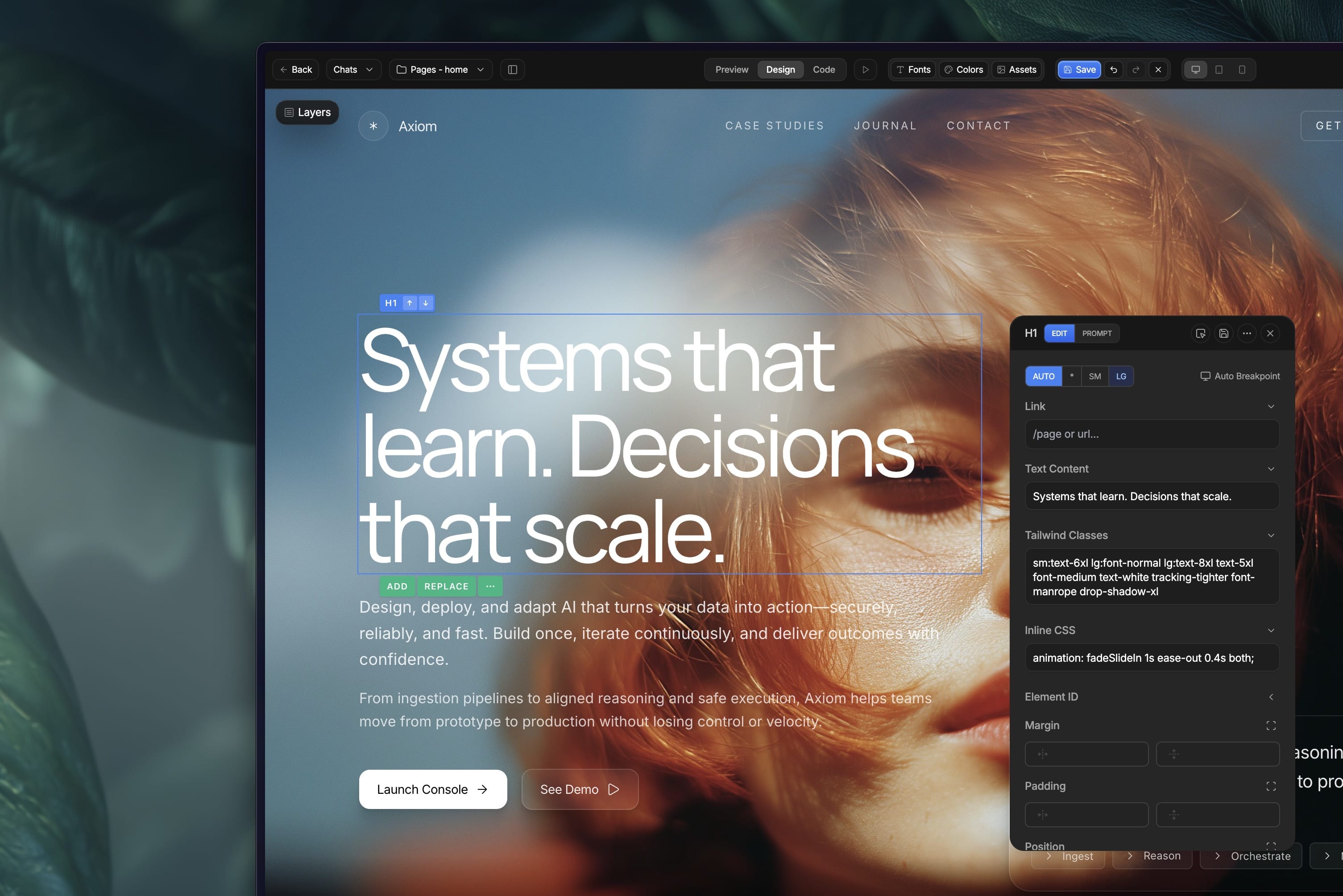
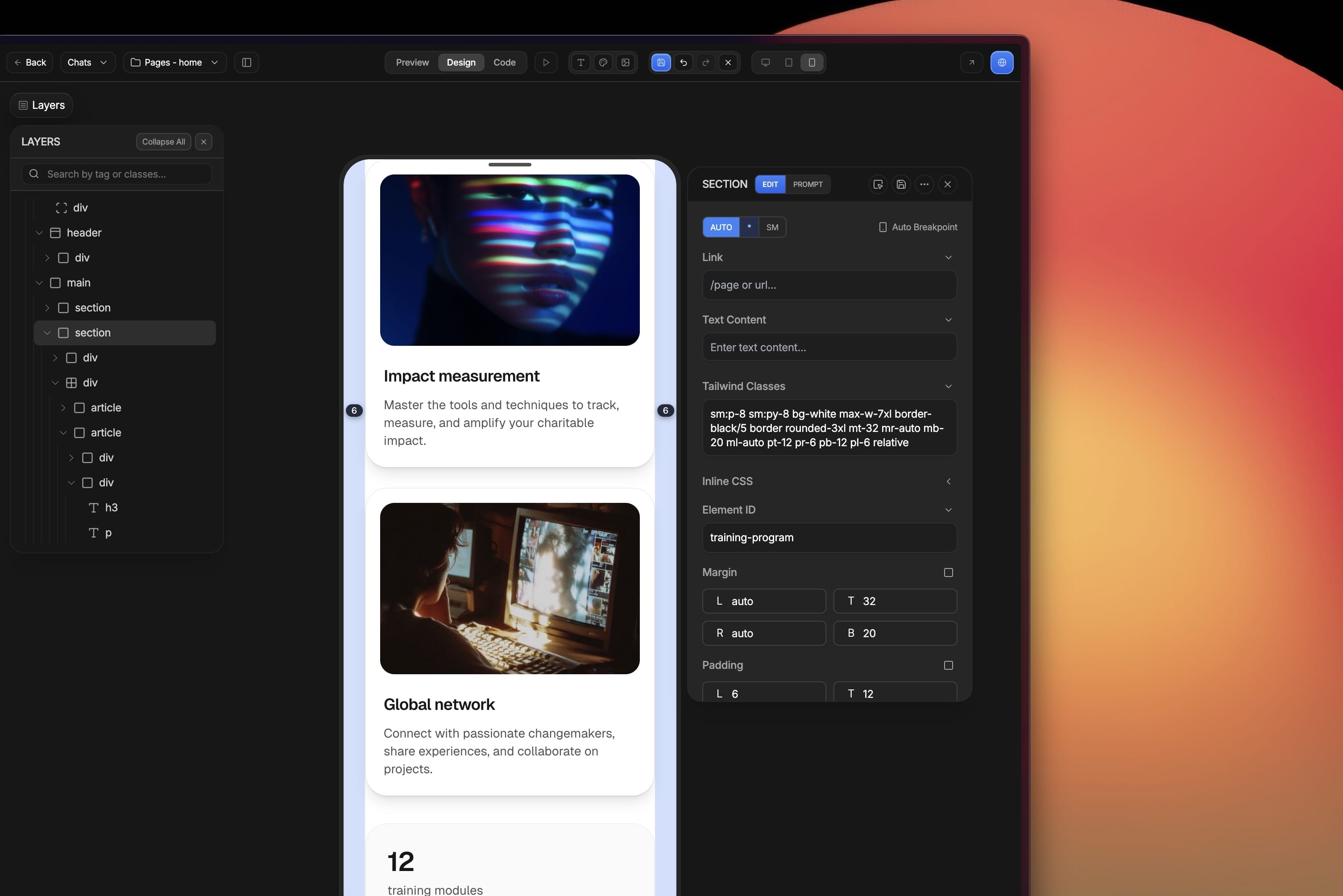
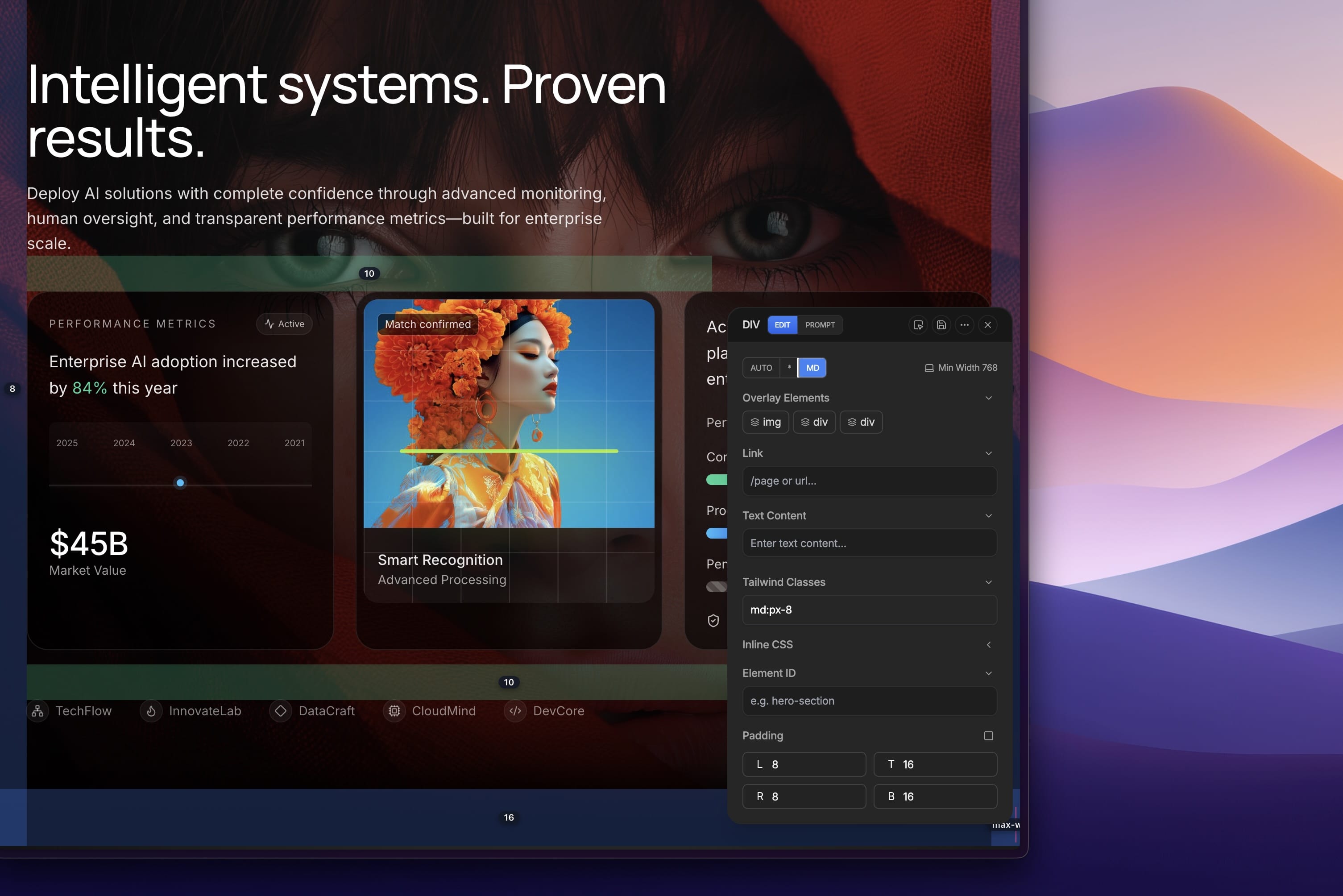
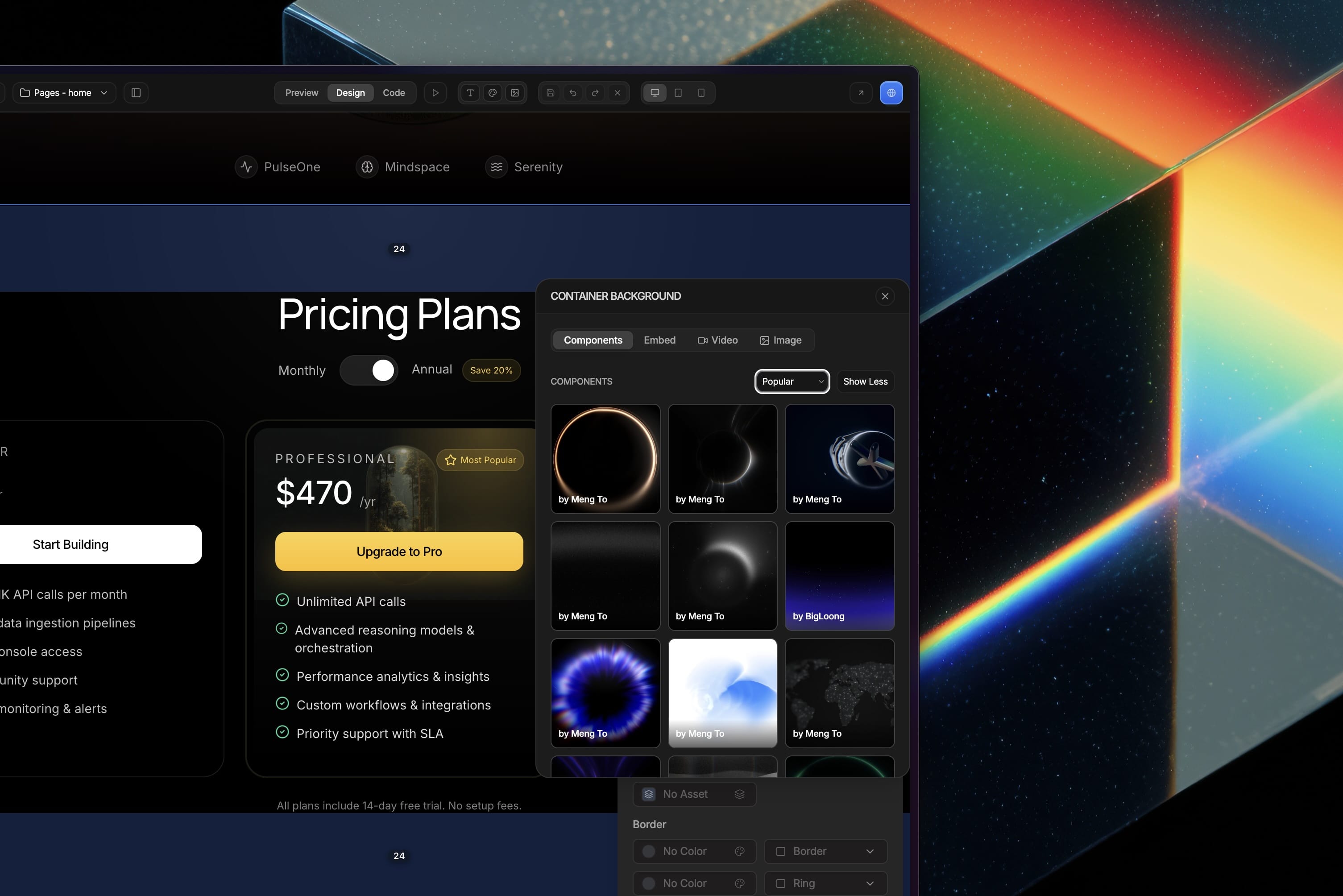
Auto Breakpoints
Edit directly on the breakpoint you're in — Aura now detects which Tailwind breakpoints apply so your responsive tweaks happen in context. This removes guesswork and speeds up building layouts for different screen sizes.
Measurement Overlays
See margin, padding, gap and position measurements right in the canvas. Click any overlay to jump straight to its edit input for faster, more precise spacing adjustments.
Design Mode on Mobile
Design Mode now works on mobile devices so you can preview and edit layouts natively on small screens. Make responsive changes where they matter most and verify touch interactions on the go.
Command + Click Interactive Testing
Use Command + Click in Design Mode to interact with buttons and components without leaving editing mode. Test states like hide/unhide menus and toggles to validate behavior during design.
Position Controls: Relative & Absolute with TRBL
New position options let you switch elements between relative and absolute and set Top/Right/Bottom/Left values directly. This gives more control over layout placement without extra CSS work.
Rich Media Embeds + Inline Editing
Embed Images, Unicorn / Spline components, and Videos anywhere in your layout — and add Element IDs or Inline CSS from the edit popover. This makes it simple to add rich content and fine-tune styles for handoff and production.
Smoother Flows & Smarter Controls
Animate, control, and ship faster. This release brings polished page transitions, smarter design previews, and new subscription options so teams can move from idea to launch with less friction. You'll also find improved asset management, AI controls, and time-saving shortcuts that make building faster and more delightful.
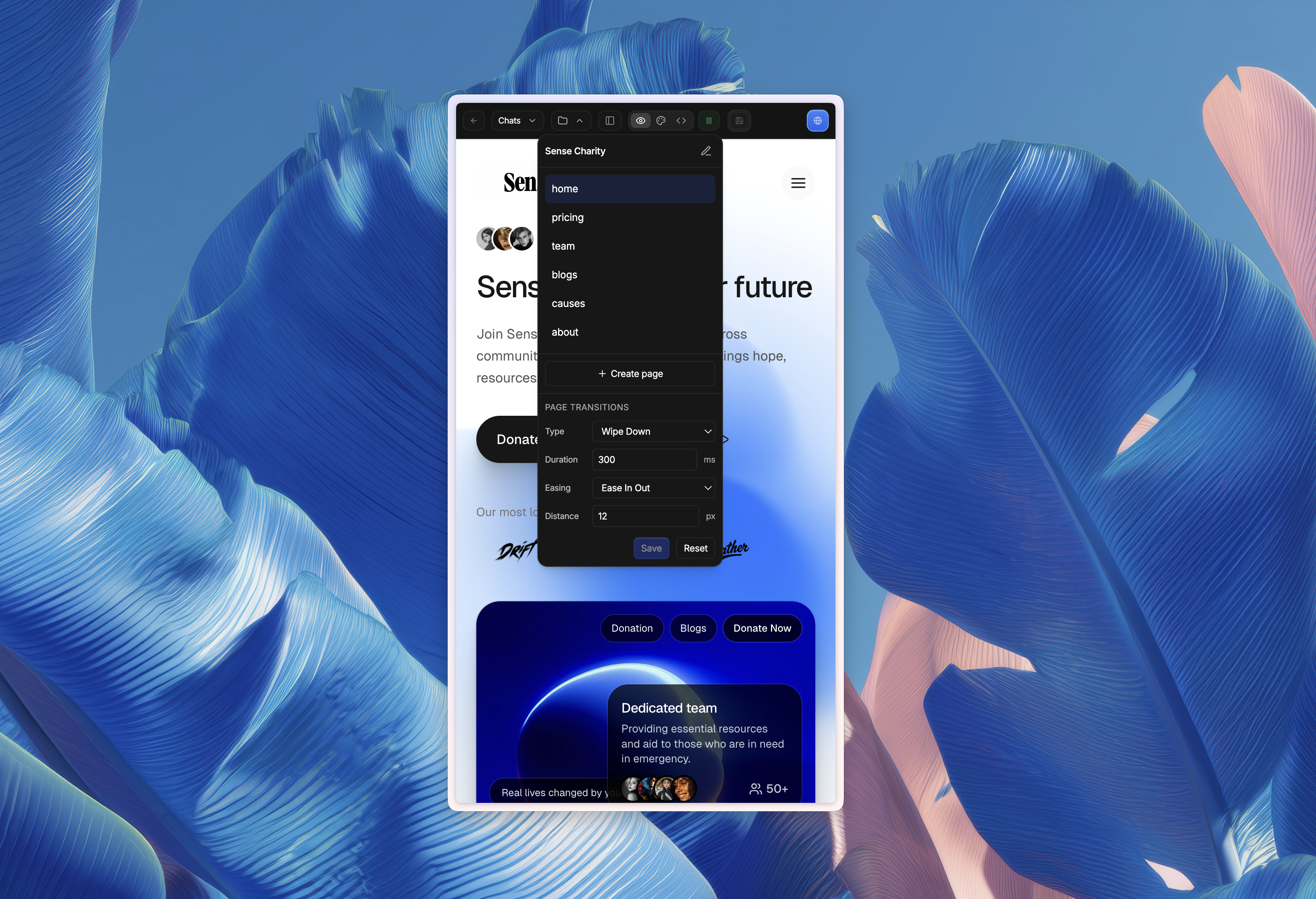
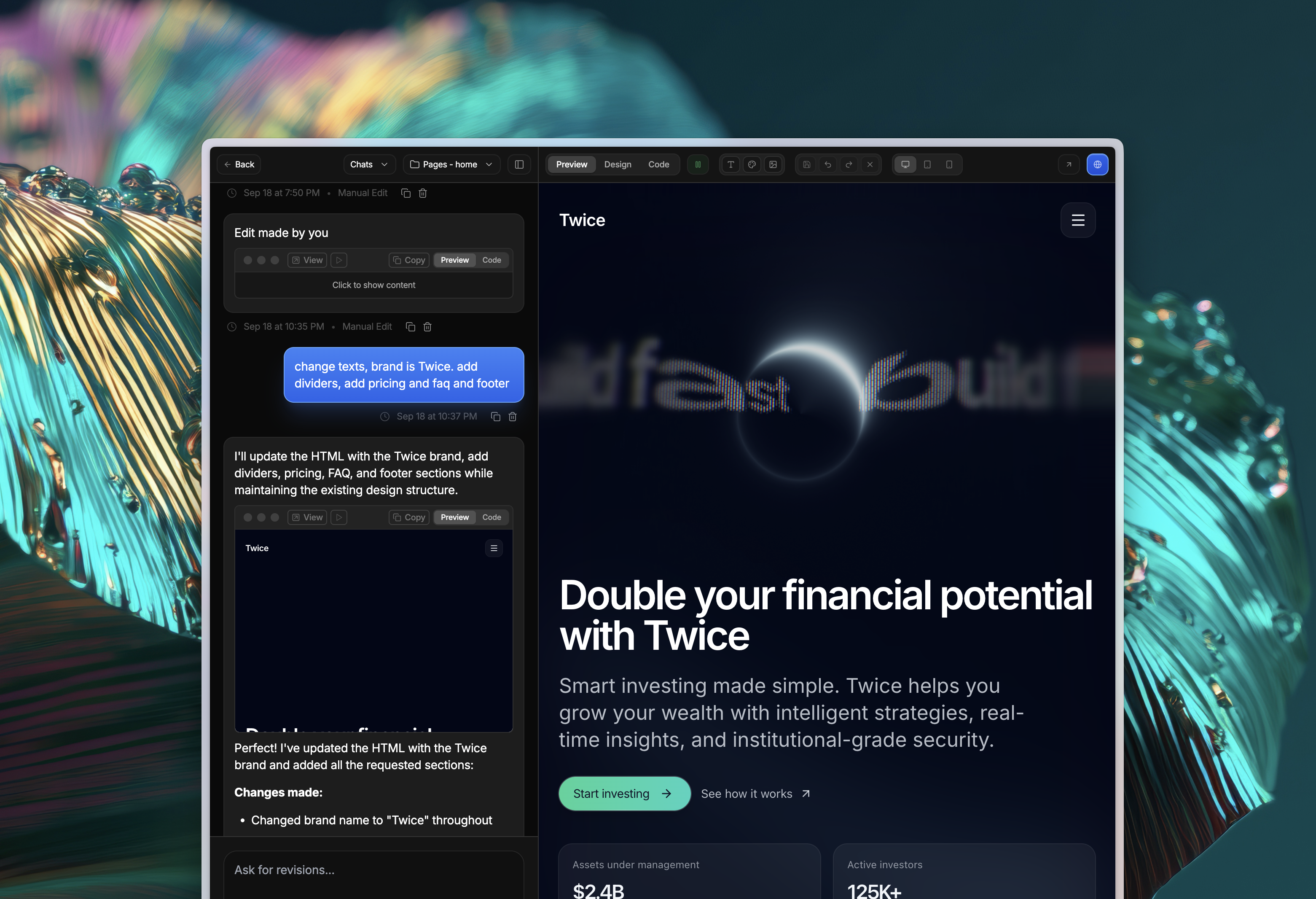
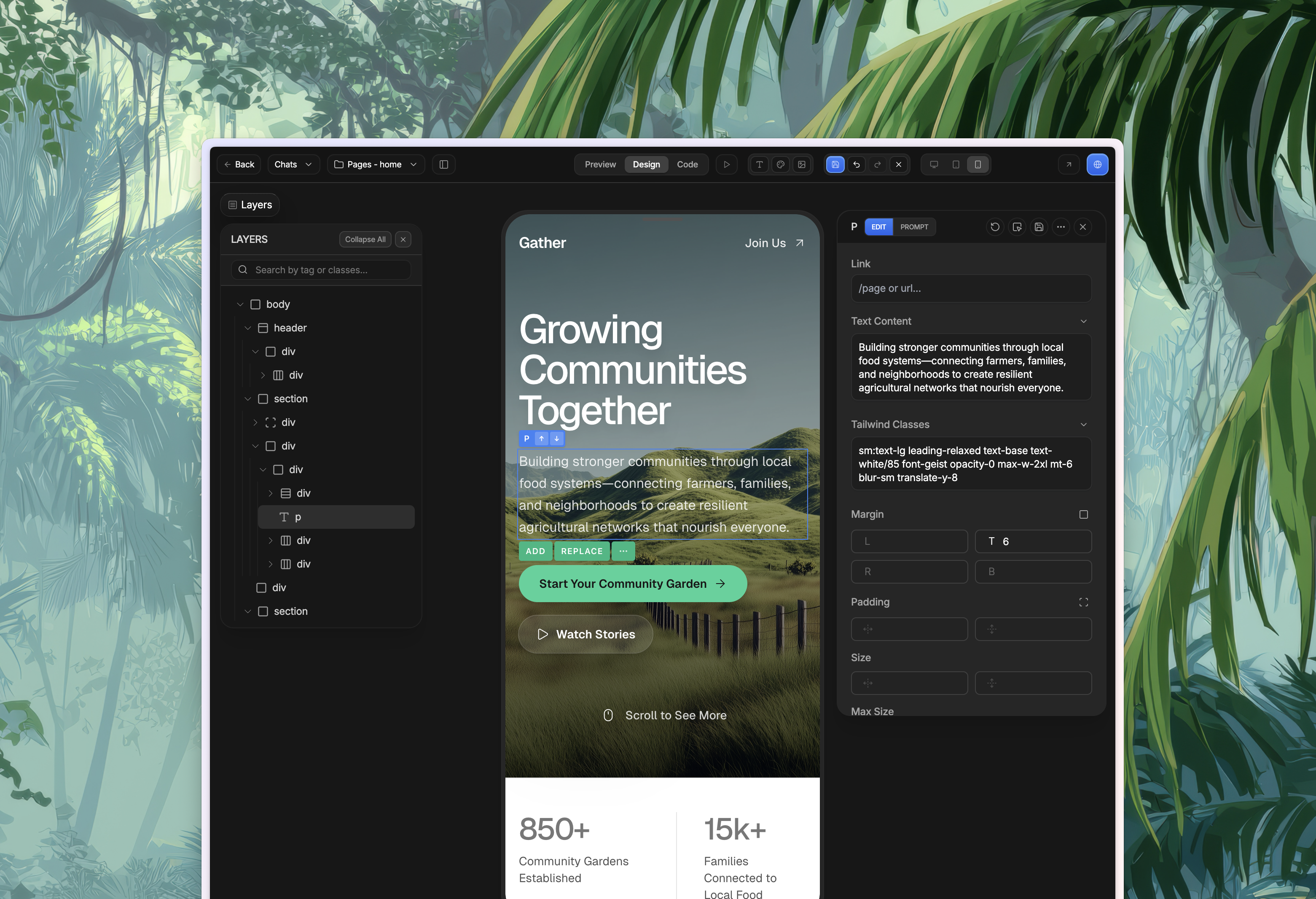
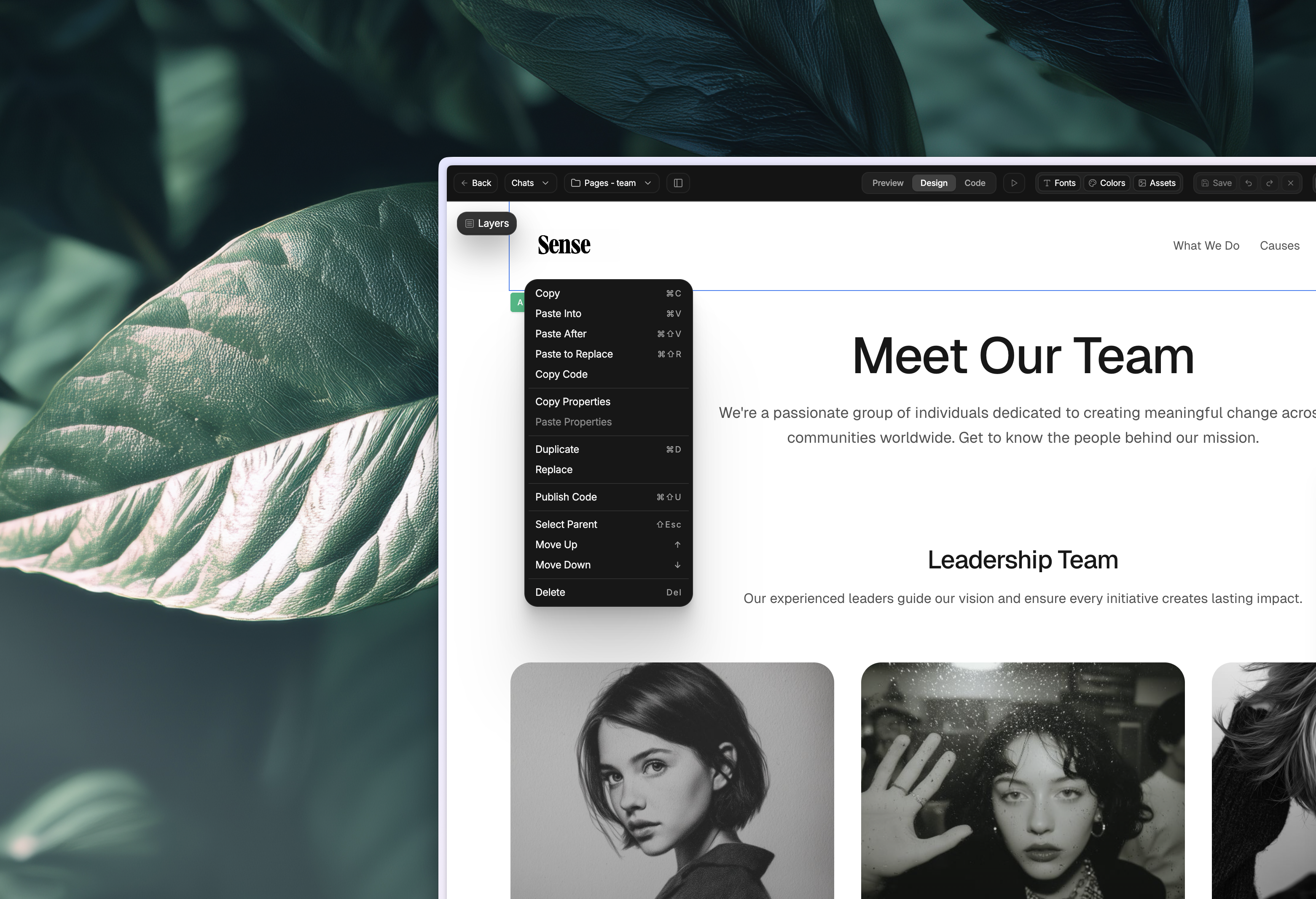
Page Transitions
Add motion to your prototypes with seven built-in transitions: instant, fade, slide, scale, blur, push, and wipe. Each transition is easy to apply and helps convey flow and hierarchy so users understand navigation naturally.
Annual Plans with 17% Discount
Save more when you commit annually — teams can now choose an annual billing option and get a 17% discount. Ideal for teams who want predictable costs and long-term access to Aura’s pro features.
Design Mode Breakpoint Previews & Cross-Page Copy/Paste
Preview responsive breakpoints directly in Design Mode to speed up layout checks without switching contexts. Copy and paste now works across Pages, letting you reuse components and layouts across your project instantly.
AI Model Selection in Remix Popover
Choose the AI model that best fits your remixing needs from the Remix popover. This gives you more control over generated suggestions and helps tailor automated edits to your style.
Manage Imported Fonts & Unicorn Studio Embeds
You can now manage imported fonts from the Fonts popover — preview, remove, or organize them in one place. Plus, add and edit Unicorn Studio embeds directly, making it easier to integrate rich media and external scenes into your designs.
New Keyboard Shortcuts
Work faster with four new shortcuts: Paste After (⌘⇧V), Paste to Replace (⌘⇧R), Publish Code (⌘⇧U), and Select Parent (⌘ Esc). These shortcuts reduce repetitive clicks and help power users move through tasks much more quickly.
Multi‑Page Sites & Smarter Publishing
Build richer sites and share them with confidence. You can now create multiple pages and turn them into projects, link any element to navigate between pages, and publish updates more predictably. Publishing replaces Share and uses friendly subdomains so your live site stays stable and easy to share.

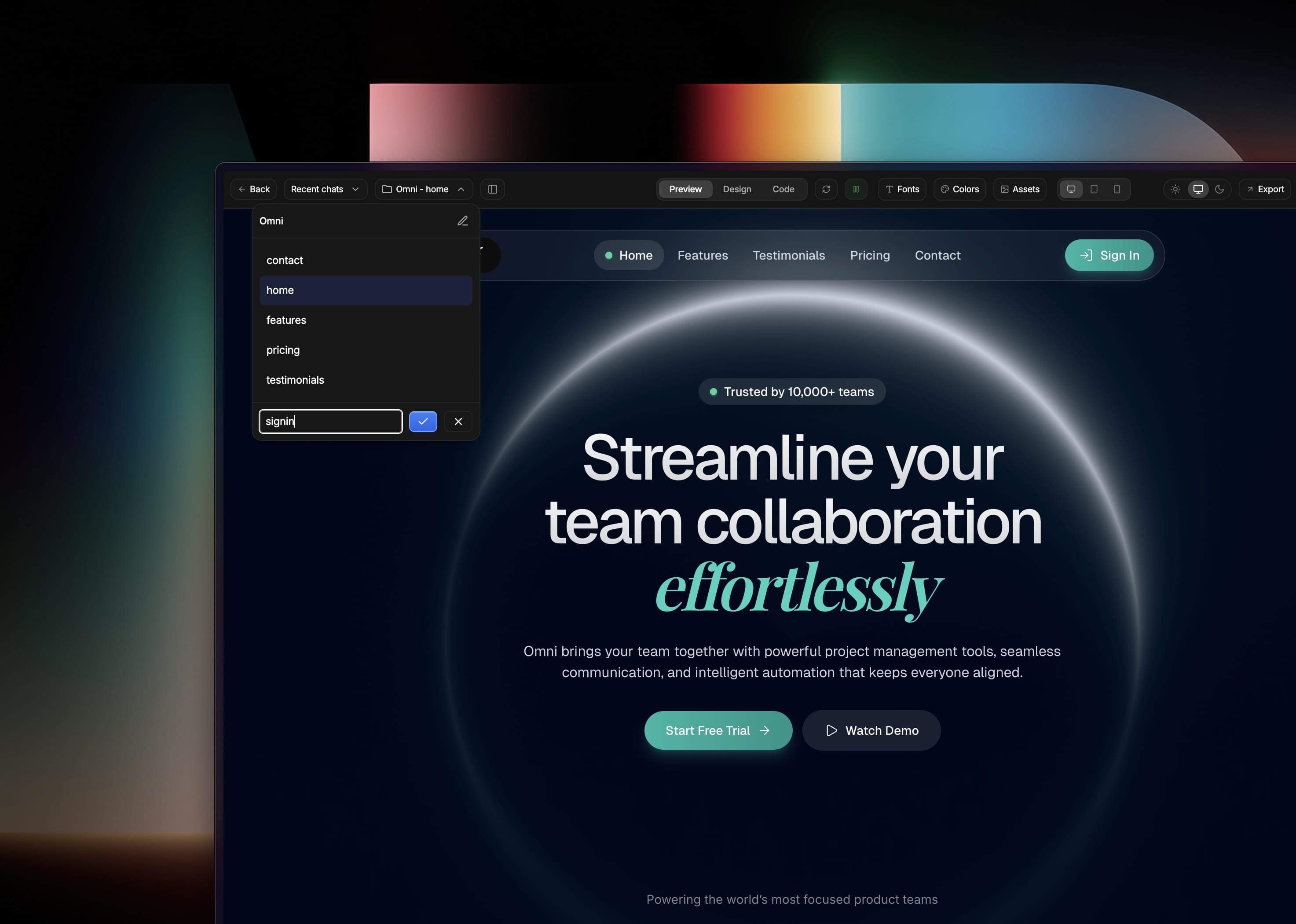
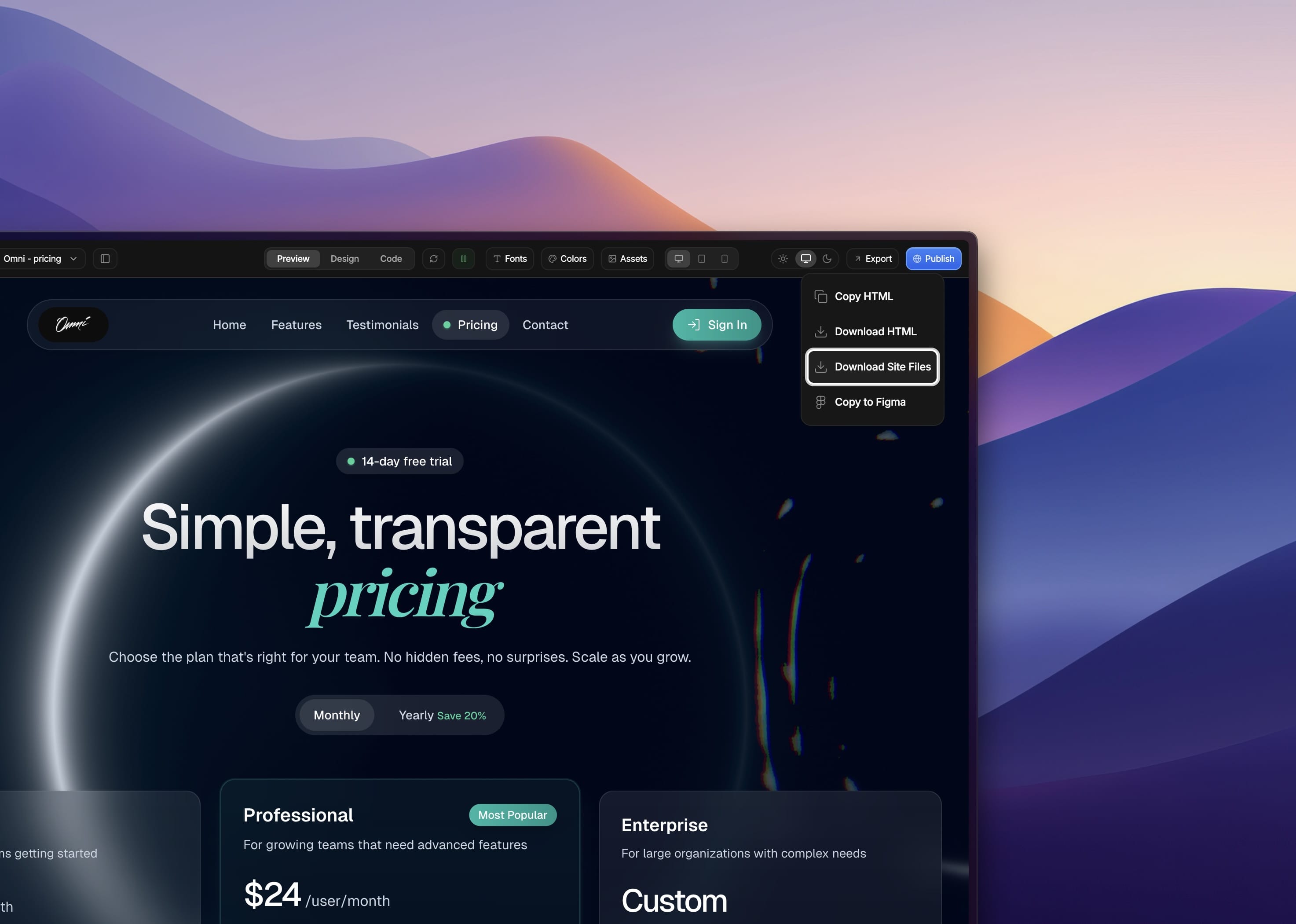
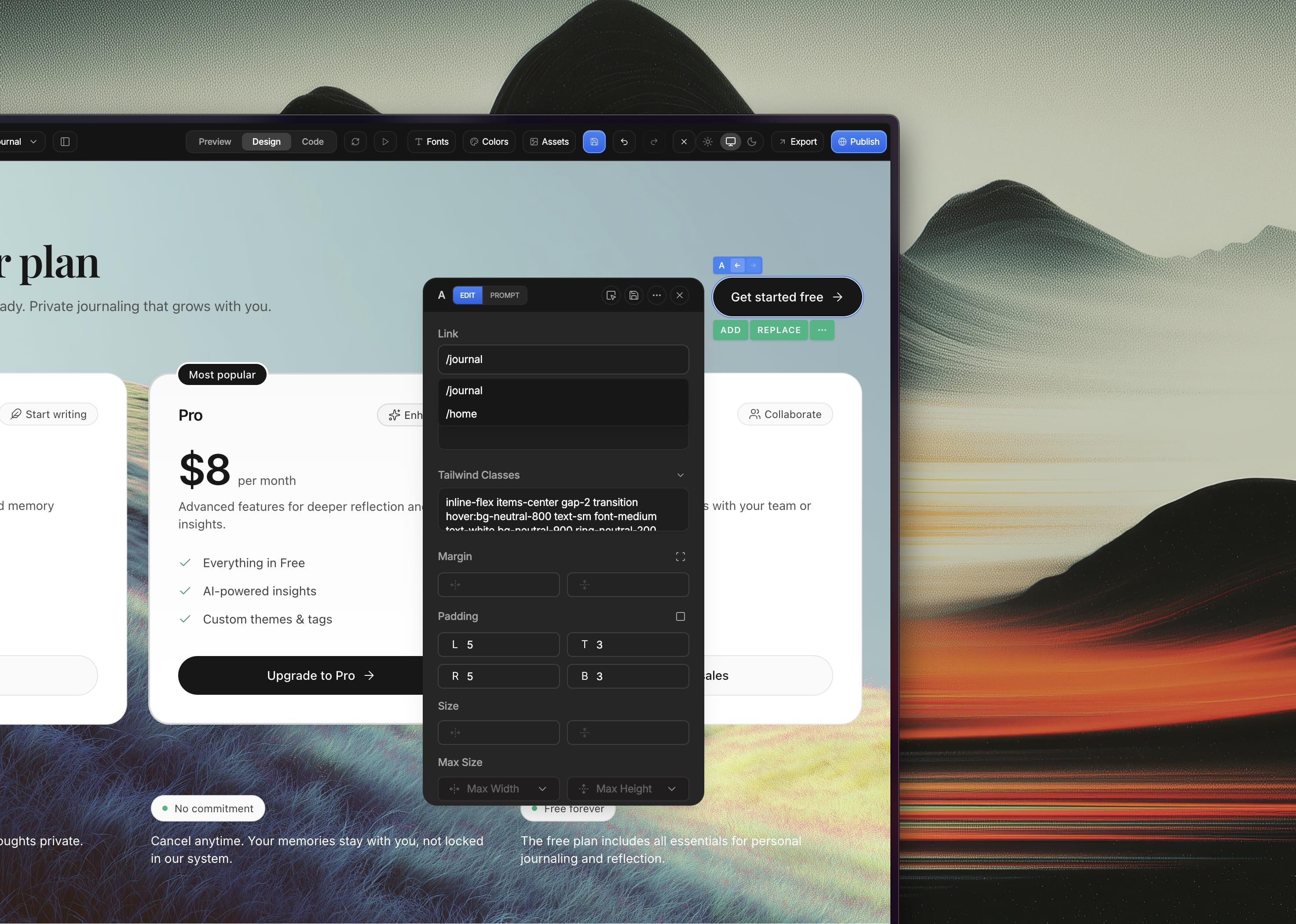
Multiple pages & project pages
Create and organize multiple pages for a single site and convert pages into standalone projects. This lets you build multi‑section sites, manage structure more easily, and reuse pages across projects.
Links: element-to-page navigation
Turn any element (buttons, images, text) into a clickable Link that navigates to another sub‑page on click. Navigation is simple to set up and makes building multi‑page flows fast and intuitive.
Publish replaces Share with version updates
Share has been replaced by Publish. Publishing now updates the future live version instead of creating a new share every time, so edits feel seamless and your published site stays current without managing many links.
Friendly subdomains for published sites
Published sites now get clean, memorable subdomains that are easier to share and remember. You get a stable URL that persists across updates, making collaboration and public sharing simpler.
Power Plans & Pixel-Perfect Controls
More power and finer control—we've added options for heavy users and deeper visual tuning across your projects. Ultra and Elite plans give creators the capacity they need, while new layer and background controls let you dial in Size, Opacity, Blend modes and color adjustments for truly polished heroes. Plus, over 100 new image logos make branding effortless and perfectly blendable with any design.
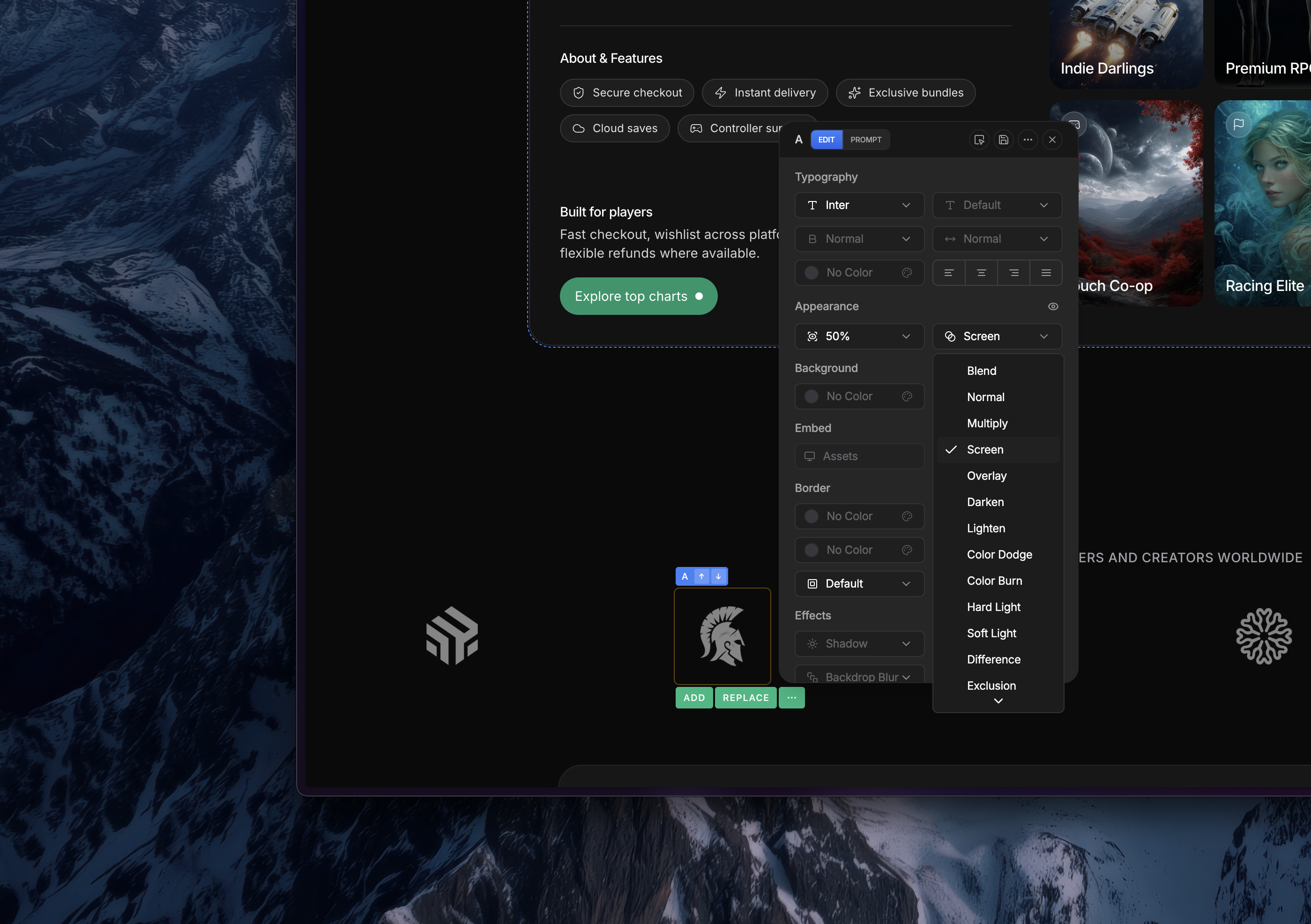
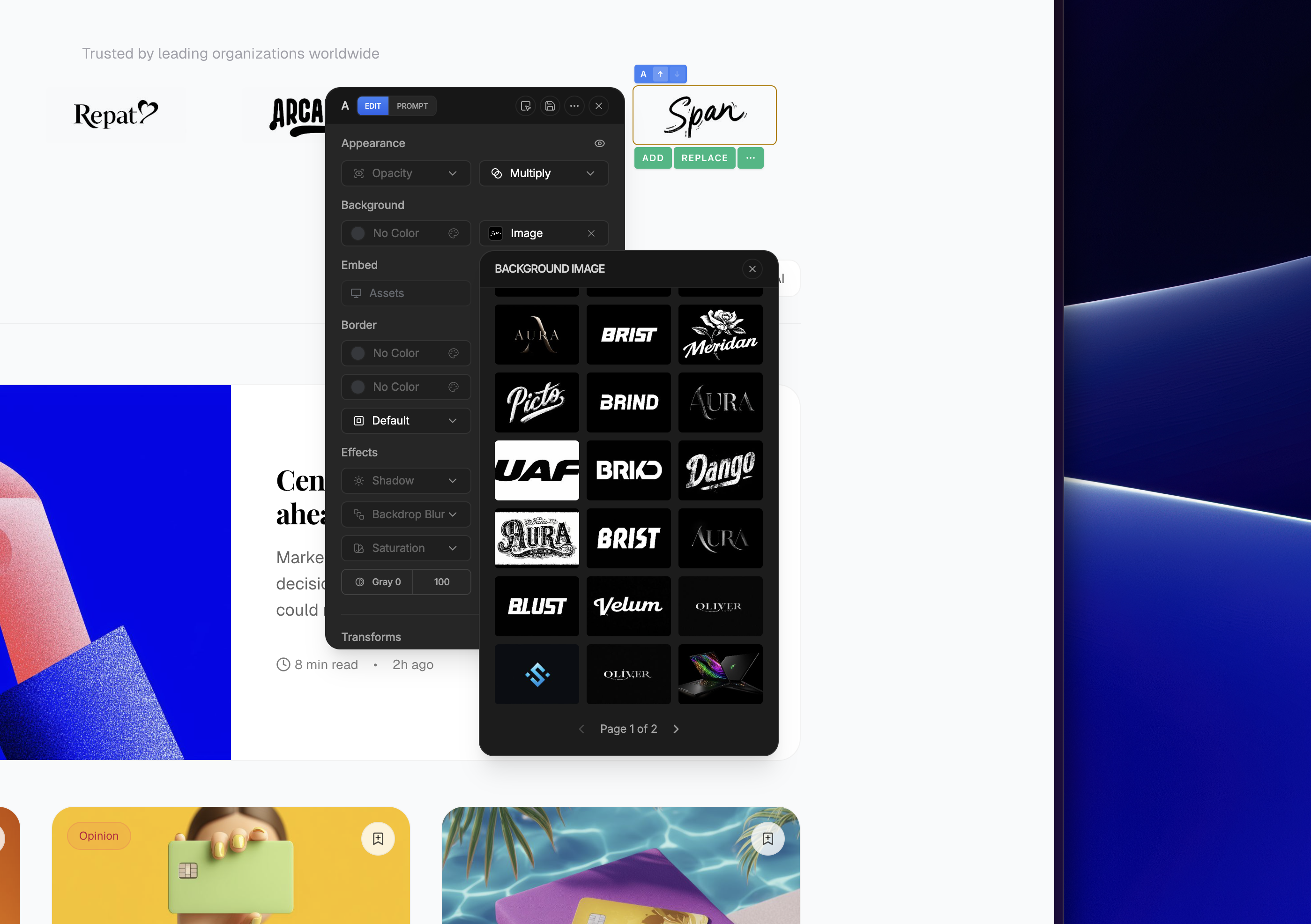
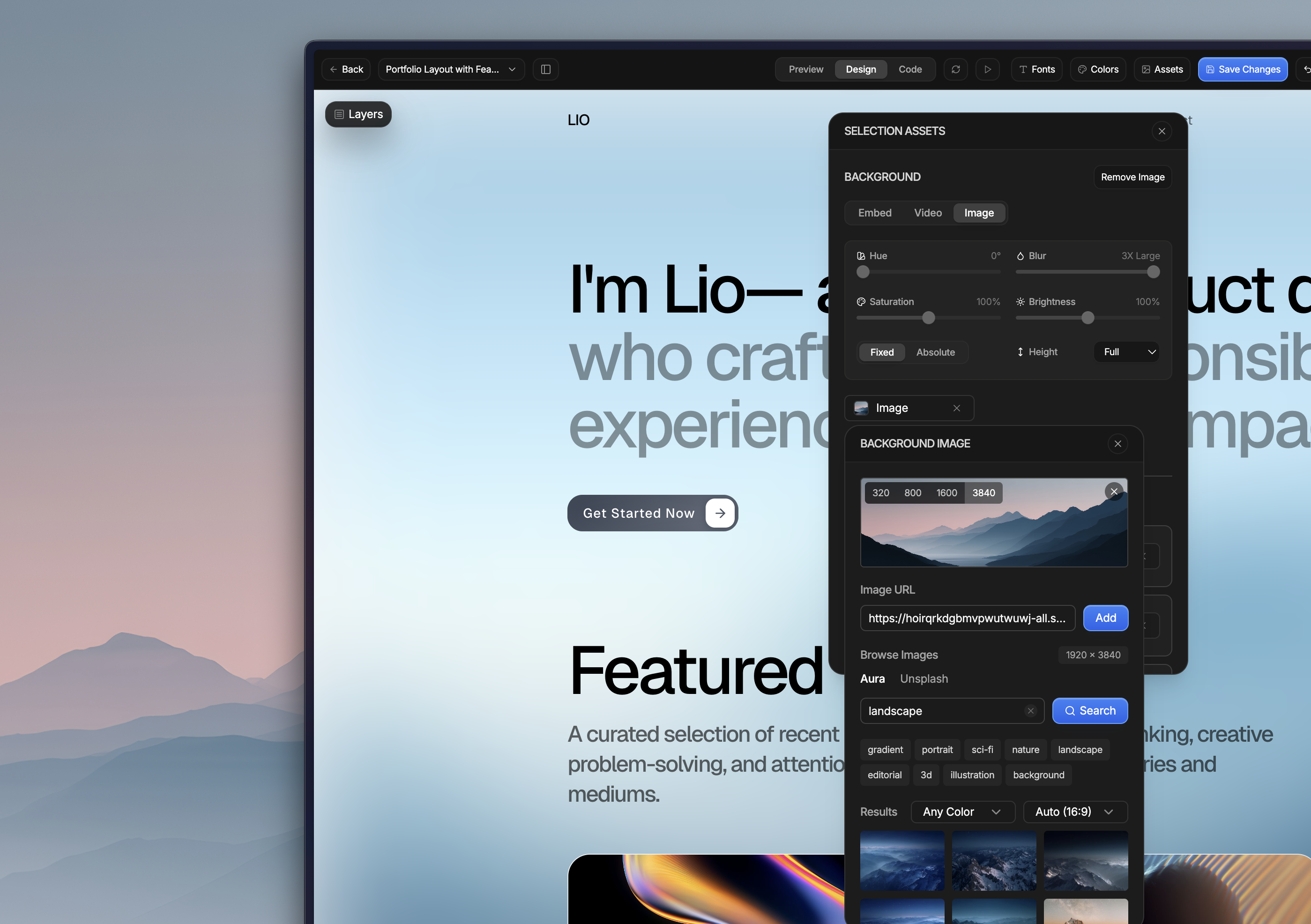
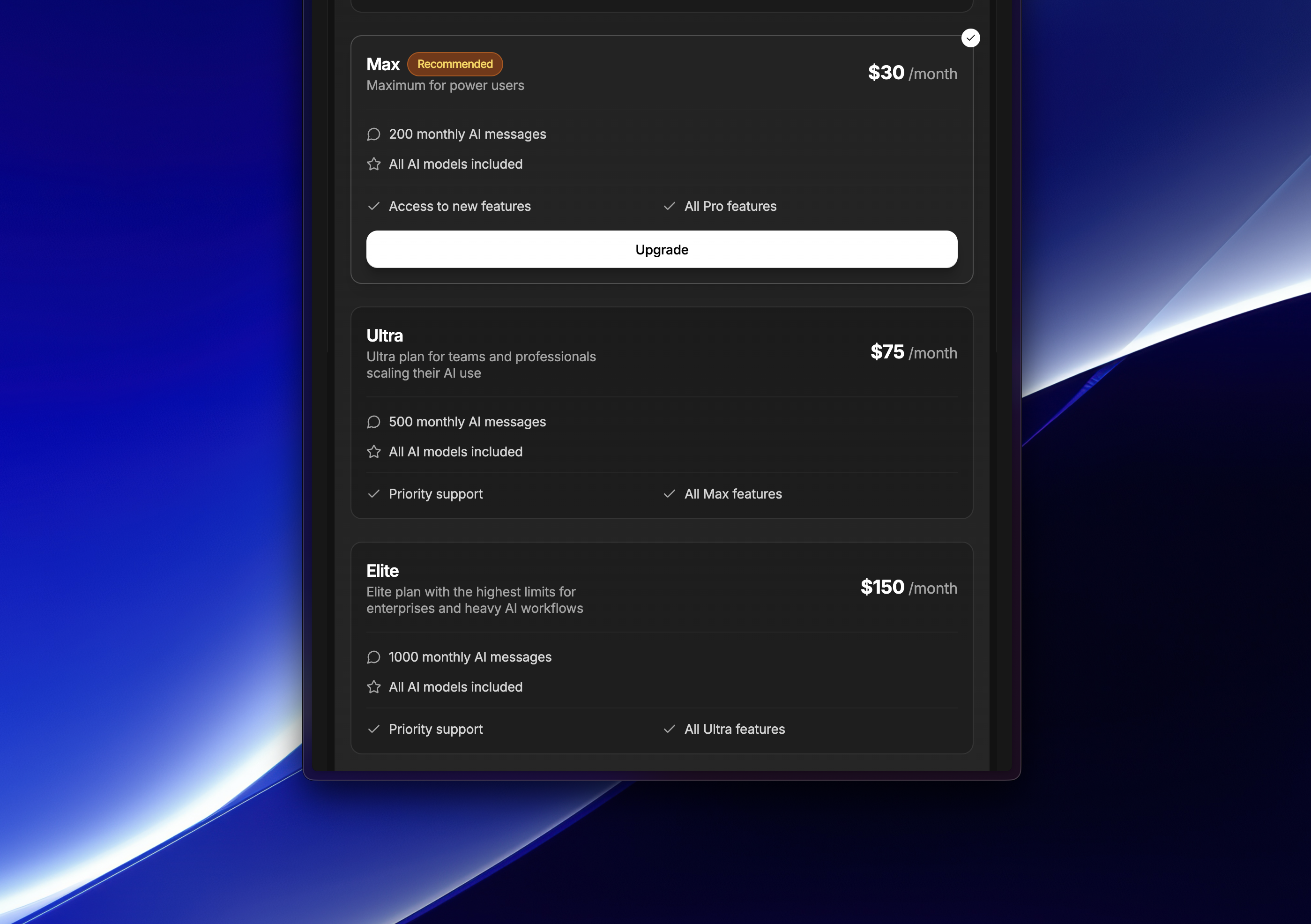
Ultra & Elite Plans
Two new plans designed for heavy users who push limits: Ultra and Elite. These plans offer increased capacity so power users can run many more prompts without disruption.
Advanced Layer Edit Options
Edit Size, Max Size, Opacity, Blending Mode, Ring, Saturation and Brightness for individual layers. This gives you precise control to mix elements, tweak visuals, and get the exact look you want.
Richer Background Controls
Apply Hue, Blur, Saturation and Brightness to any background to craft more compelling hero images. Subtle or dramatic adjustments help your designs stand out and match brand tone.
100+ New Image Logos with Blend Modes
Over 100 new logos added to the library to help sites look professional instantly. Use Multiply and Screen blend modes to seamlessly integrate logos with any background color.
Layers Explorer, Public Components & Instant Plan Upgrades
Explore your UI from top to bottom with the new Layers List, see and filter your HTML structure without touching code. Components are now publicly browsable so teams and collaborators can find, edit, and style shared pieces faster. Plus, smarter Replace searches the right components for the element you select, and you can upgrade from Pro to Max instantly when you need more prompts.

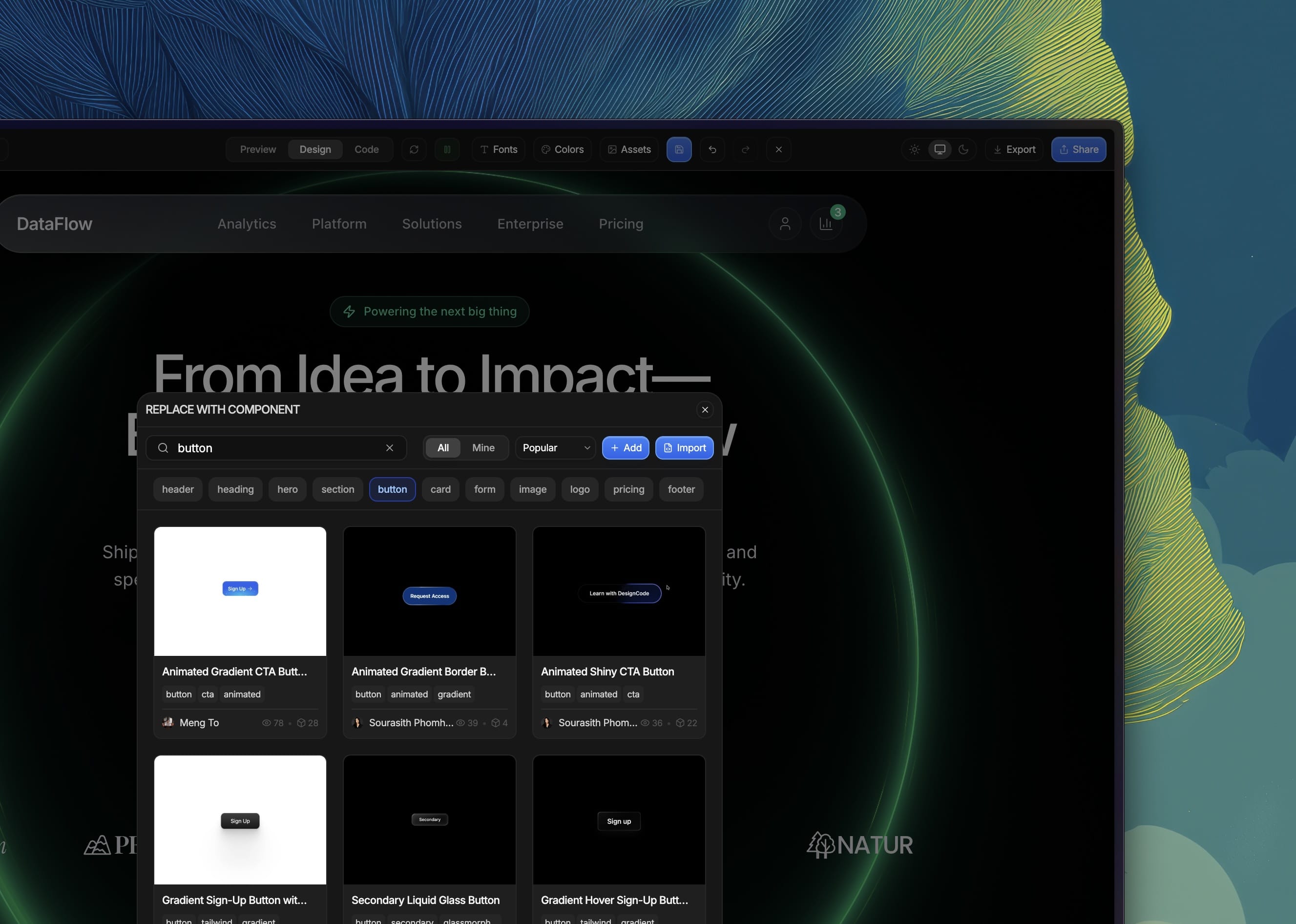
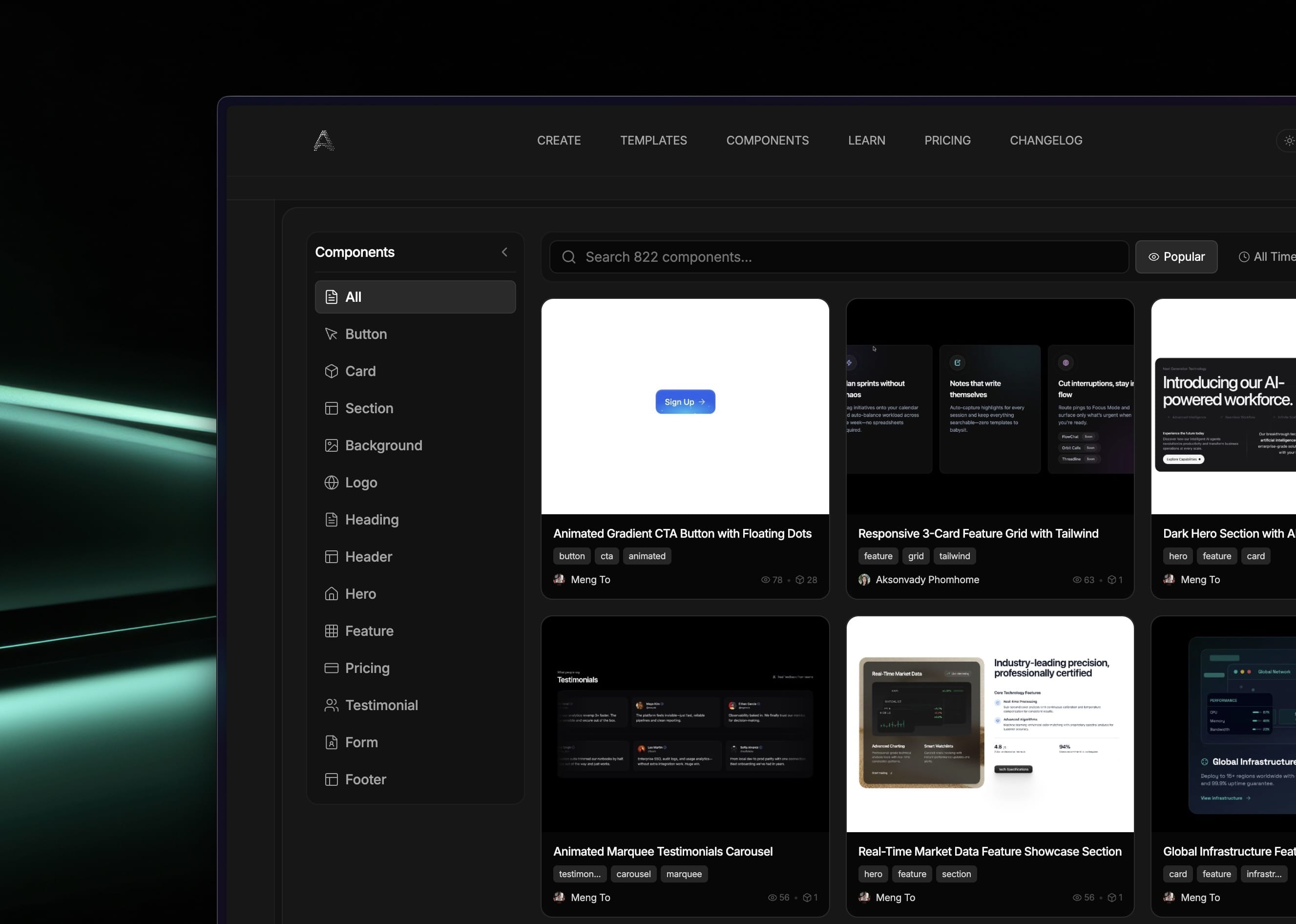
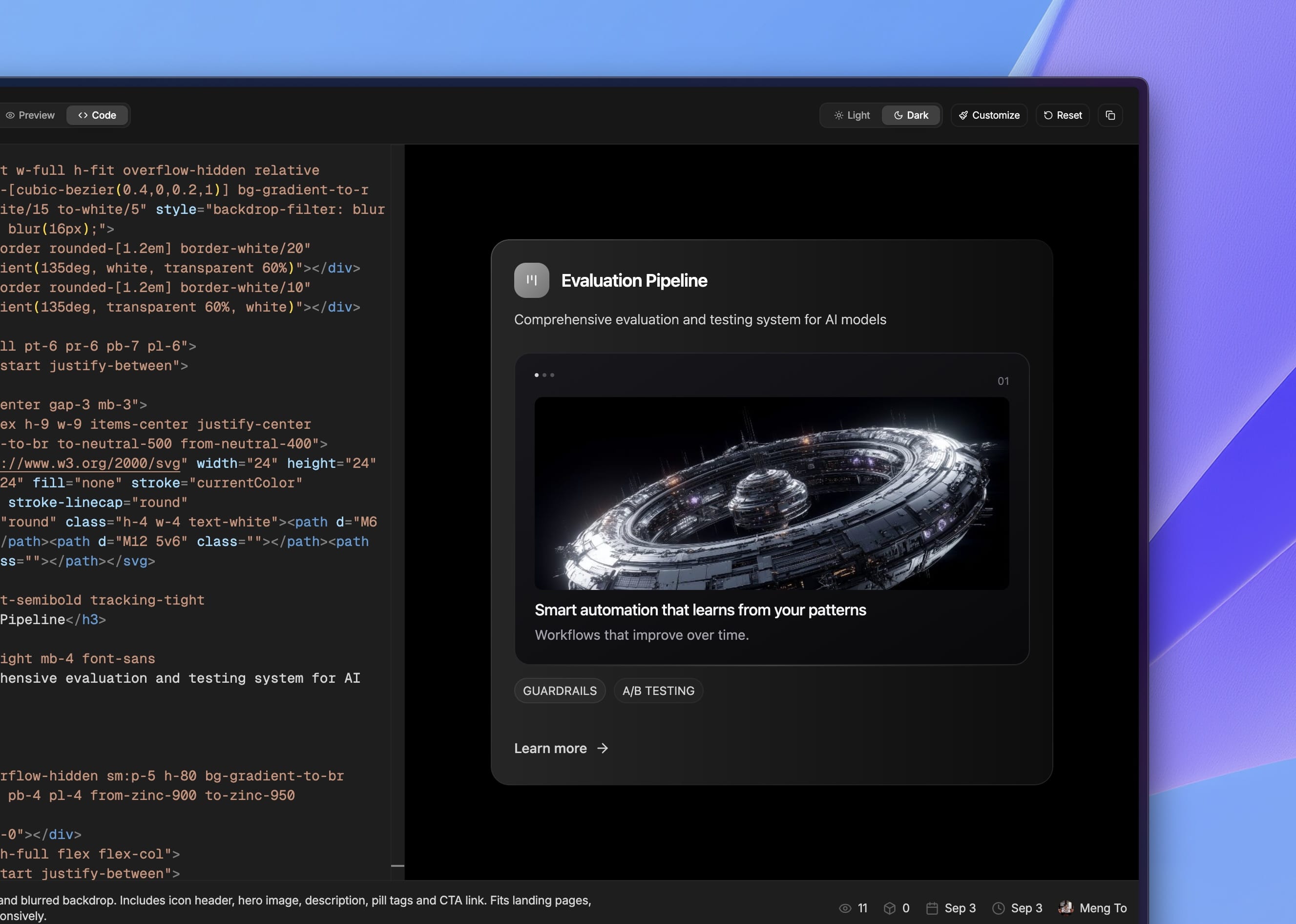
Layers List
View the full structure of your page without opening code. Filter by elements, tags, or specific Tailwind classes to quickly find and navigate parts of your design.
Public Components Browsing
Components are now publicly browsable to anyone on your team or project. Open, edit component code and customize styling directly to speed up collaboration and reuse.
Contextual Replace Search
Click Replace on an element and Aura will search for matching components automatically—for example, clicking a button will surface button components first—making swaps faster and more relevant.
Instant Plan Upgrade (Pro → Max)
Upgrade from Pro to Max immediately when you run out of prompts instead of waiting for the next month. Get back to work without interruption.
New Pro Features & Pricing Update
Big update for Pro users: we're introducing premium templates, reusable components, and a fresh set of backgrounds — plus a small pricing adjustment. These additions give Pro and Max members faster project starts, cleaner canvases, and more polished visuals. We’ve also refined the shared-template experience with a sleeker floating bar for less clutter and smoother workflows.
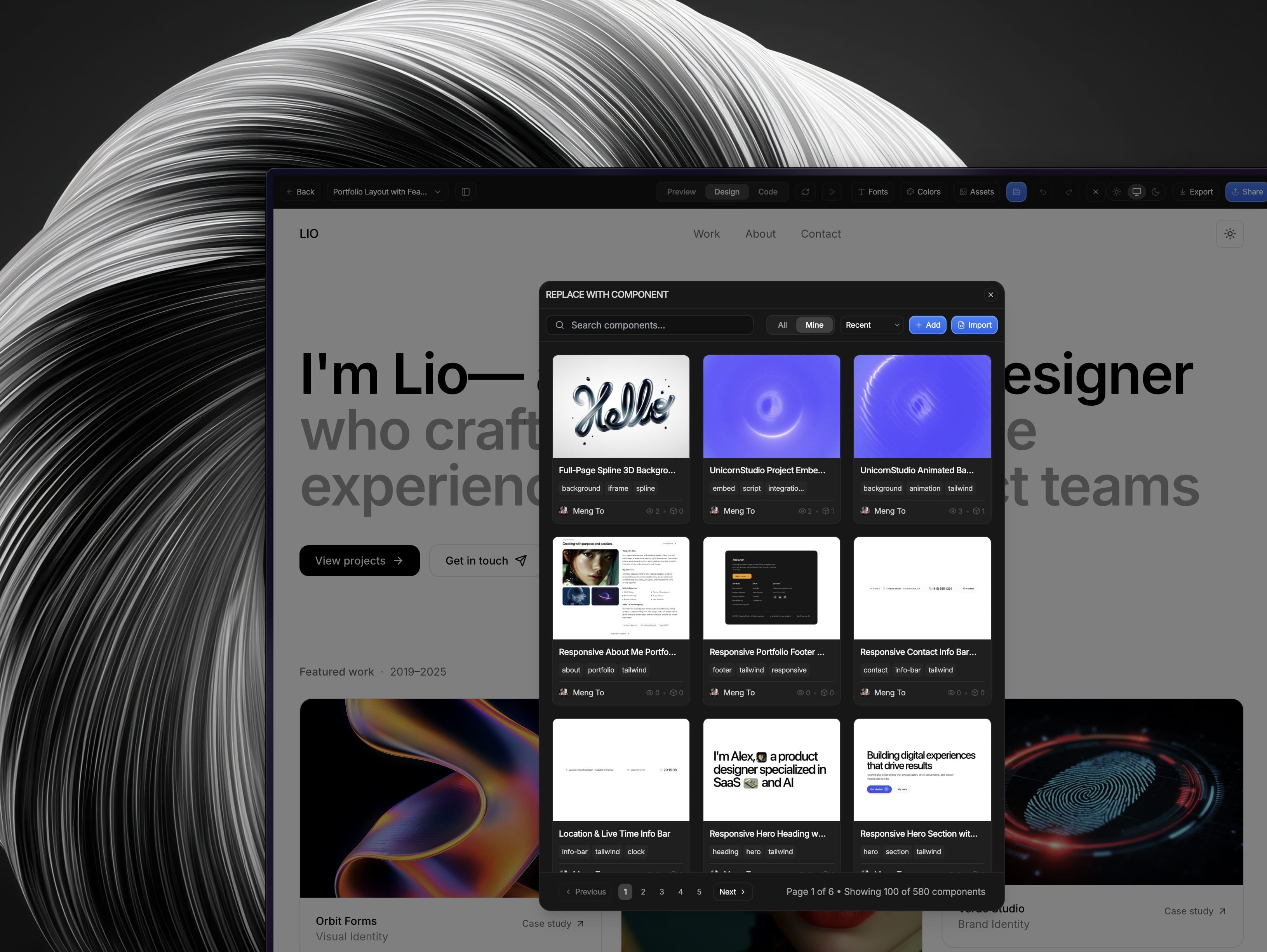
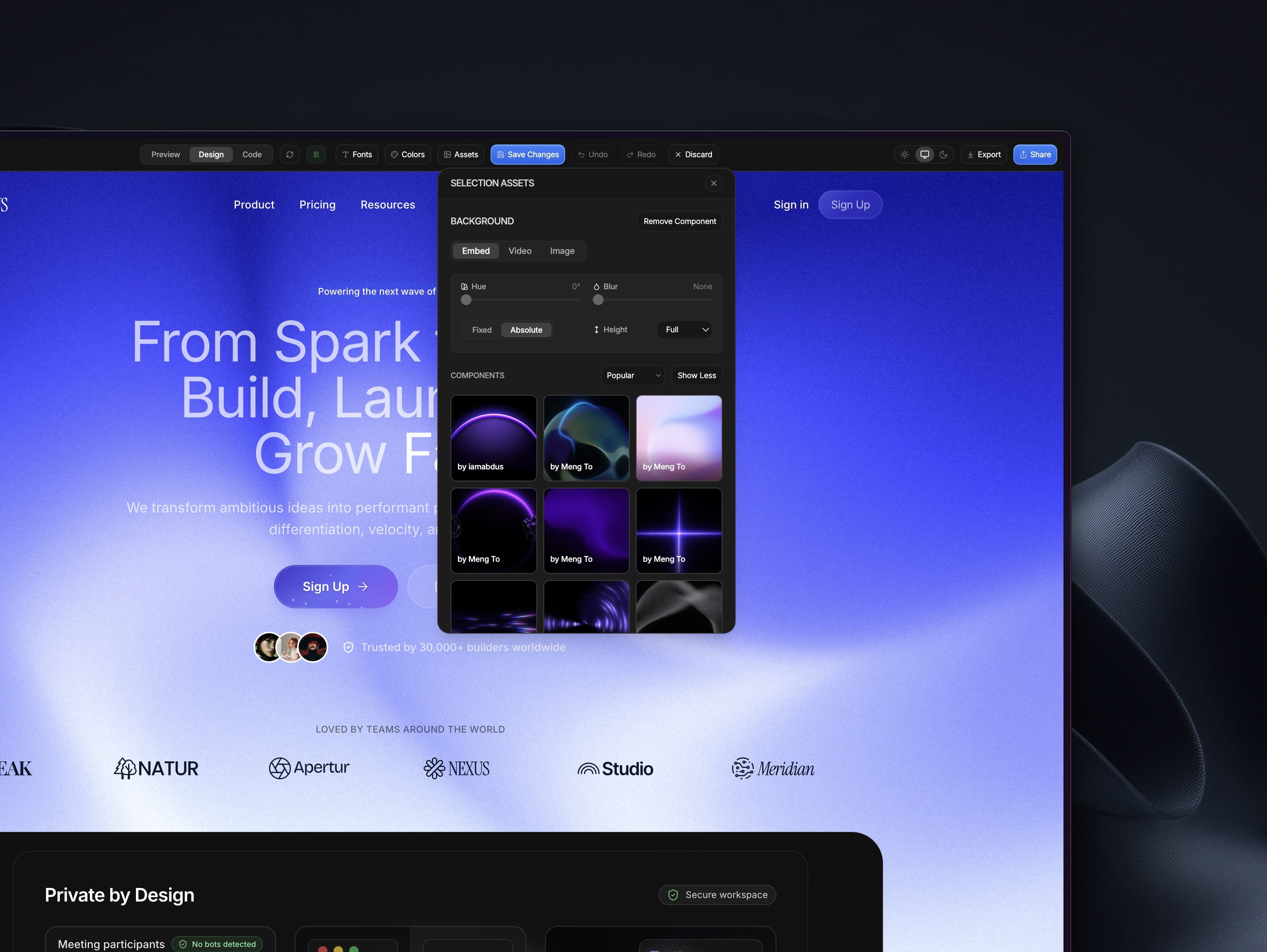
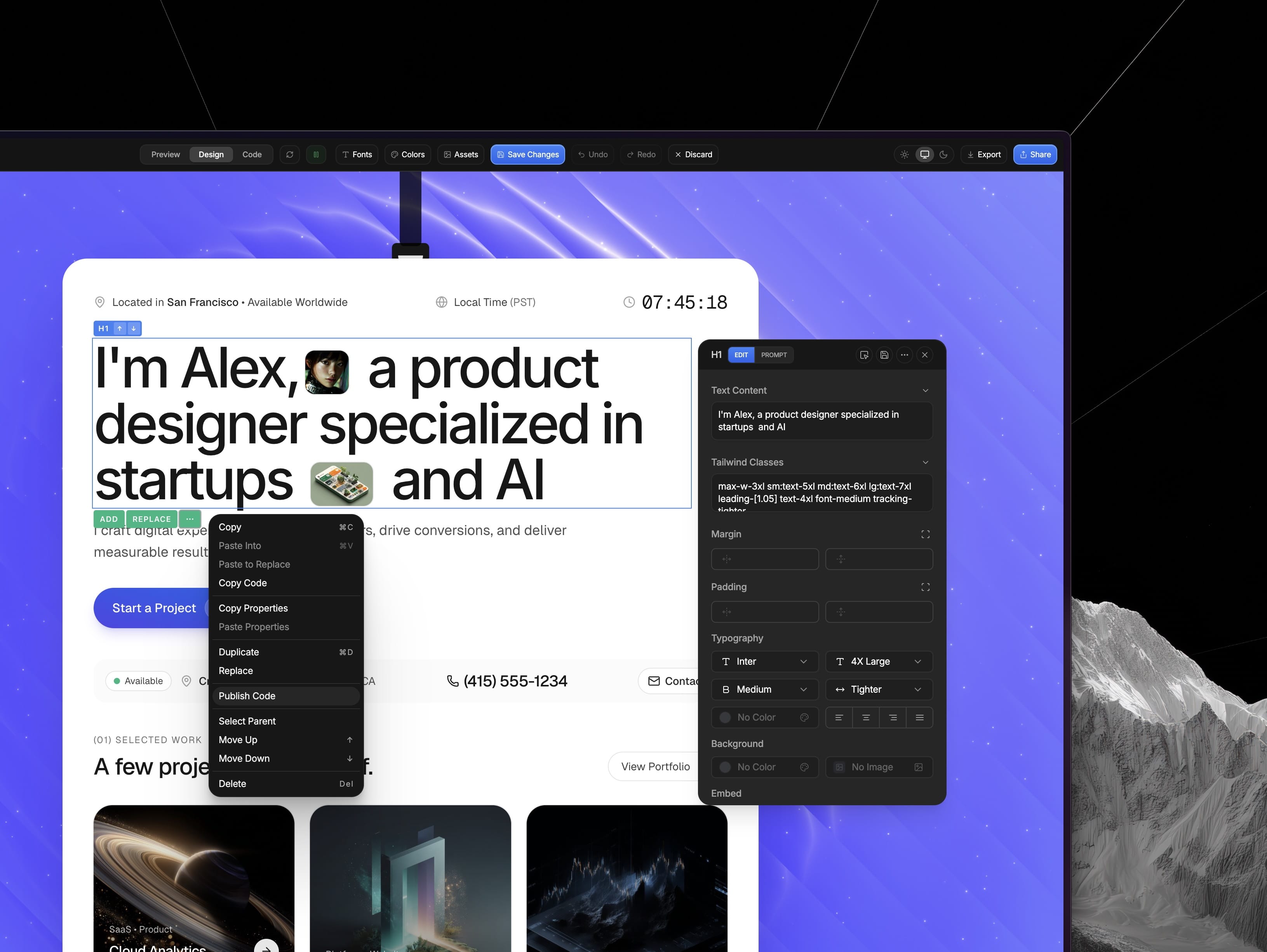

Updated Pro & Max pricing
Due to a 4× increase in API token costs, we will be increasing the monthly price for Pro to $20/month and Max to $40/month soon. We know price changes are never fun — this helps us keep delivering fast AI-powered features and maintain the high quality you expect.
Premium templates for Pro & Max
Carefully crafted templates designed to jumpstart projects and ensure professional results. Premium templates are available exclusively to Pro and Max members and save time on layout, style, and structure.
Create and reuse components
You can now create components and reuse them across your designs to keep consistency and speed up editing. Components make updates effortless and help teams maintain a unified look without repeating work.
20+ new premium backgrounds
We added over 20 new high-quality backgrounds created with Unicorn Studio and Spline. They deliver a richer, more premium feel and give your designs instant polish.
Redesigned shared template bottom bar
The bottom bar in shared templates is now a floating control in the bottom-right corner, freeing up canvas space and reducing visual clutter. The change keeps tools accessible while letting your designs breathe.
Replace with Components — Faster Design, Smarter Tools
Replace elements in seconds with a growing library of ready-made components, and enjoy smoother workflows with an expanded context menu and smarter icon controls. Browse beautiful, customizable building blocks, copy and paste properties instantly, and tweak icons with precise sizing. Plus, our image library is bigger than ever to fuel your creativity.
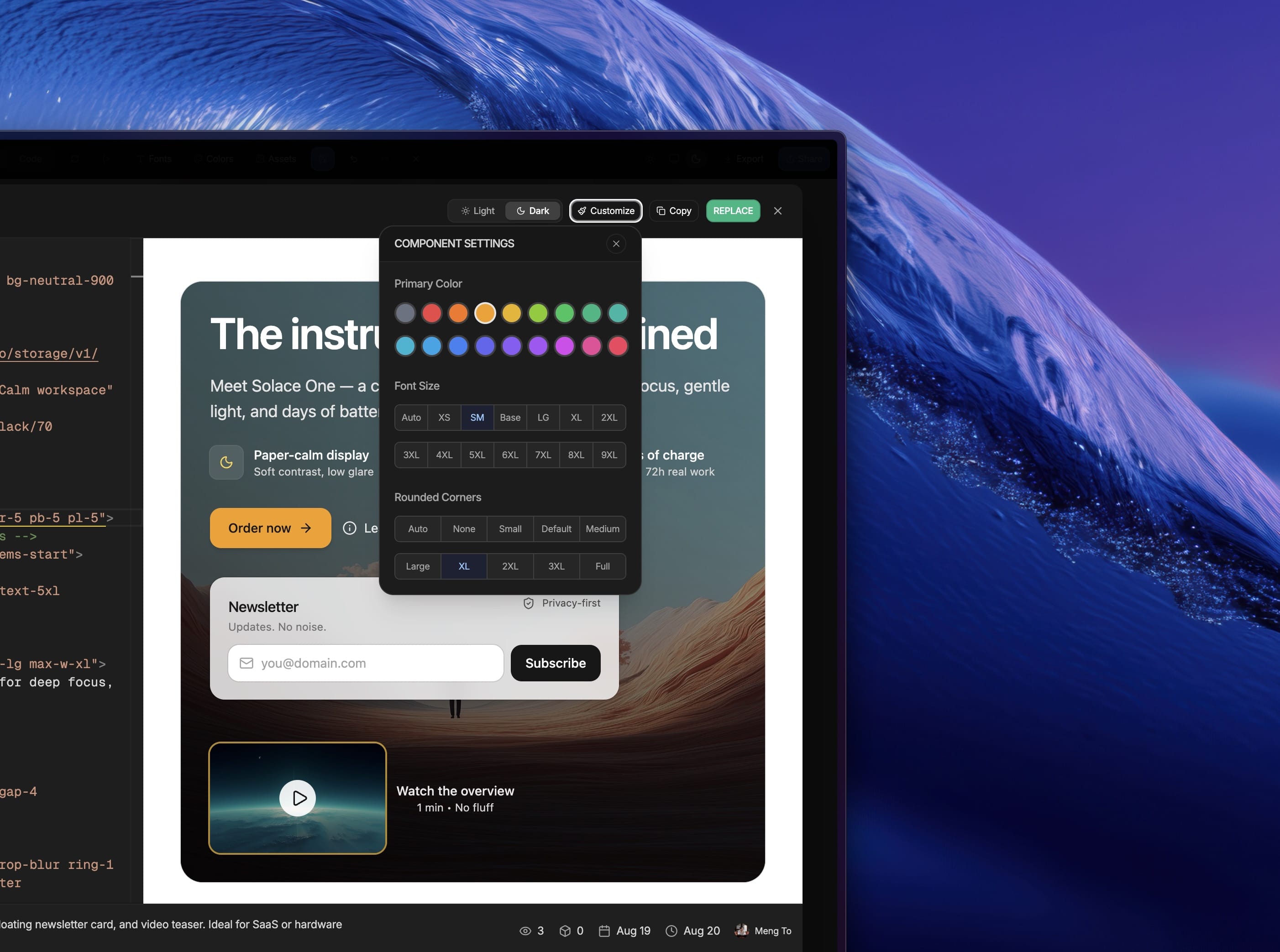
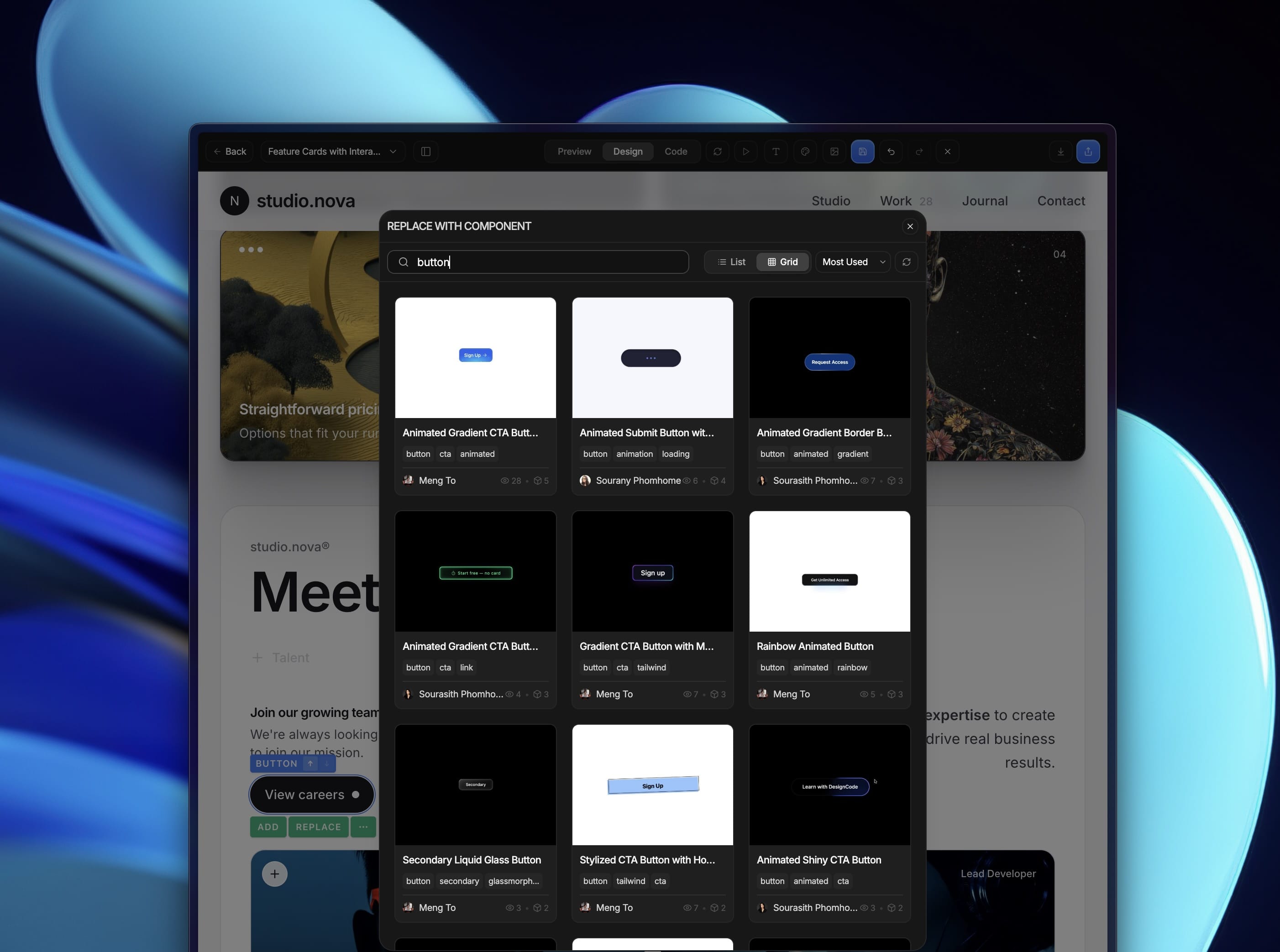
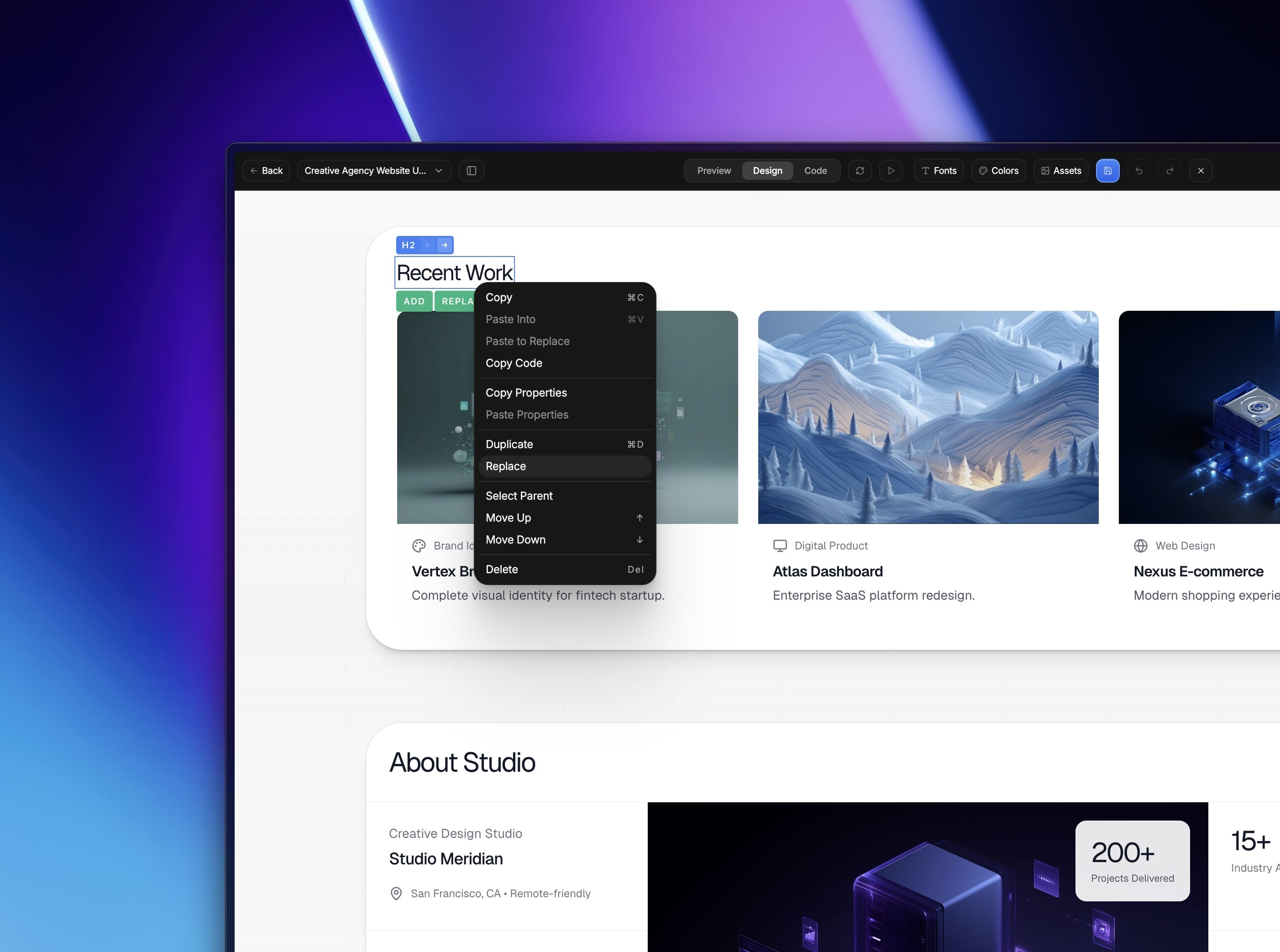

Replace with Components
Browse an initial catalog of 300+ beautiful, customizable components you can use to replace elements in your designs instantly. Components keep styling and layout consistent while speeding up iteration and empowering design reuse.
Expanded Context Menu in Design Mode
The context menu now includes Copy/Paste Properties, Paste to Replace, and Copy Code for fast, targeted actions. These options reduce repetitive work and make it simple to transfer styles or replace elements without leaving the canvas.
Improved Icon Picker
Icon picker now lets you edit width and height and toggle aspect ratio for pixel-perfect icons. Resize and lock proportions directly from the picker so icons fit your layout exactly as intended.
Large SVG Preview Bug Fix
Fixed an issue where very large SVGs could fail to preview correctly in the icon picker. Previews are now stable and reliable for large and complex SVG assets.
Bigger Aura Image Library
The Aura image library now includes 7,000+ curated images to inspire and populate your designs. More variety means faster mockups and richer visual storytelling.
Bigger Outputs & Smarter Code: 4X Tokens, Instant Image-to-HTML
Create whole pages faster and see smarter code reasoning. With 4x the max output tokens you can generate full landing pages without repeated continuations, and attaching images now yields immediate HTML thanks to GPT-5. We’ve also added thinking texts for clearer code reasoning and made UI popovers draggable for a smoother design workflow.
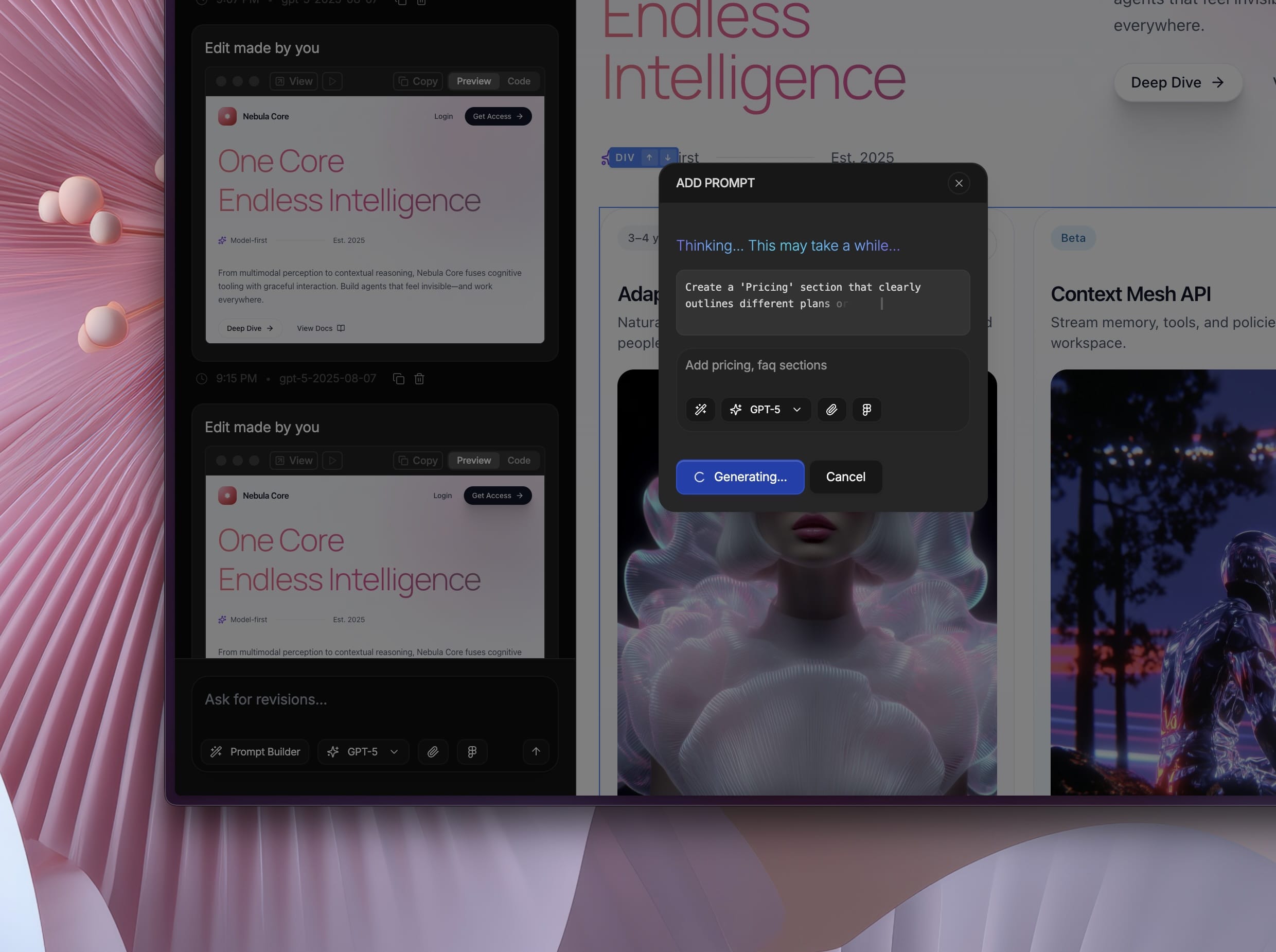
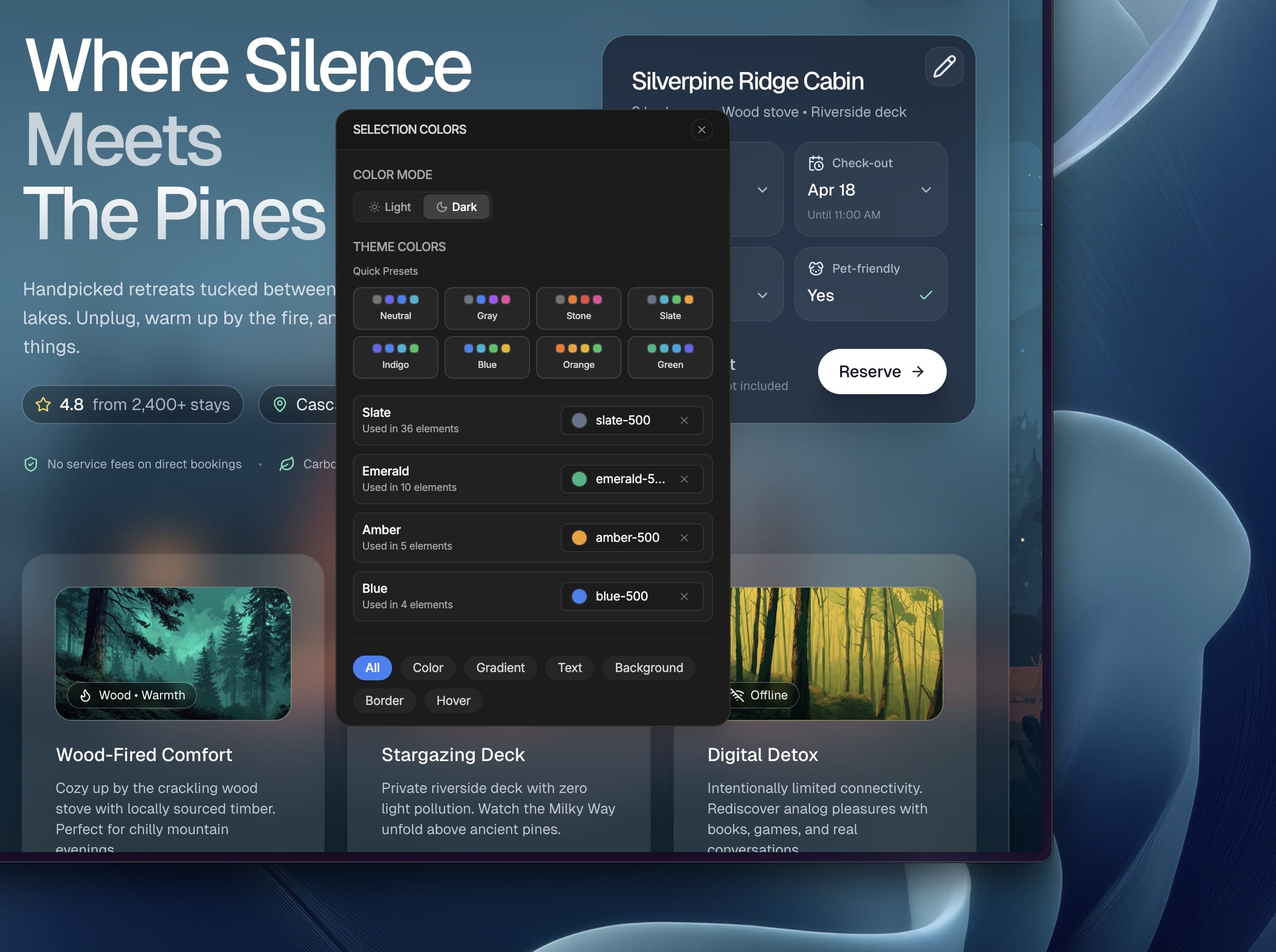
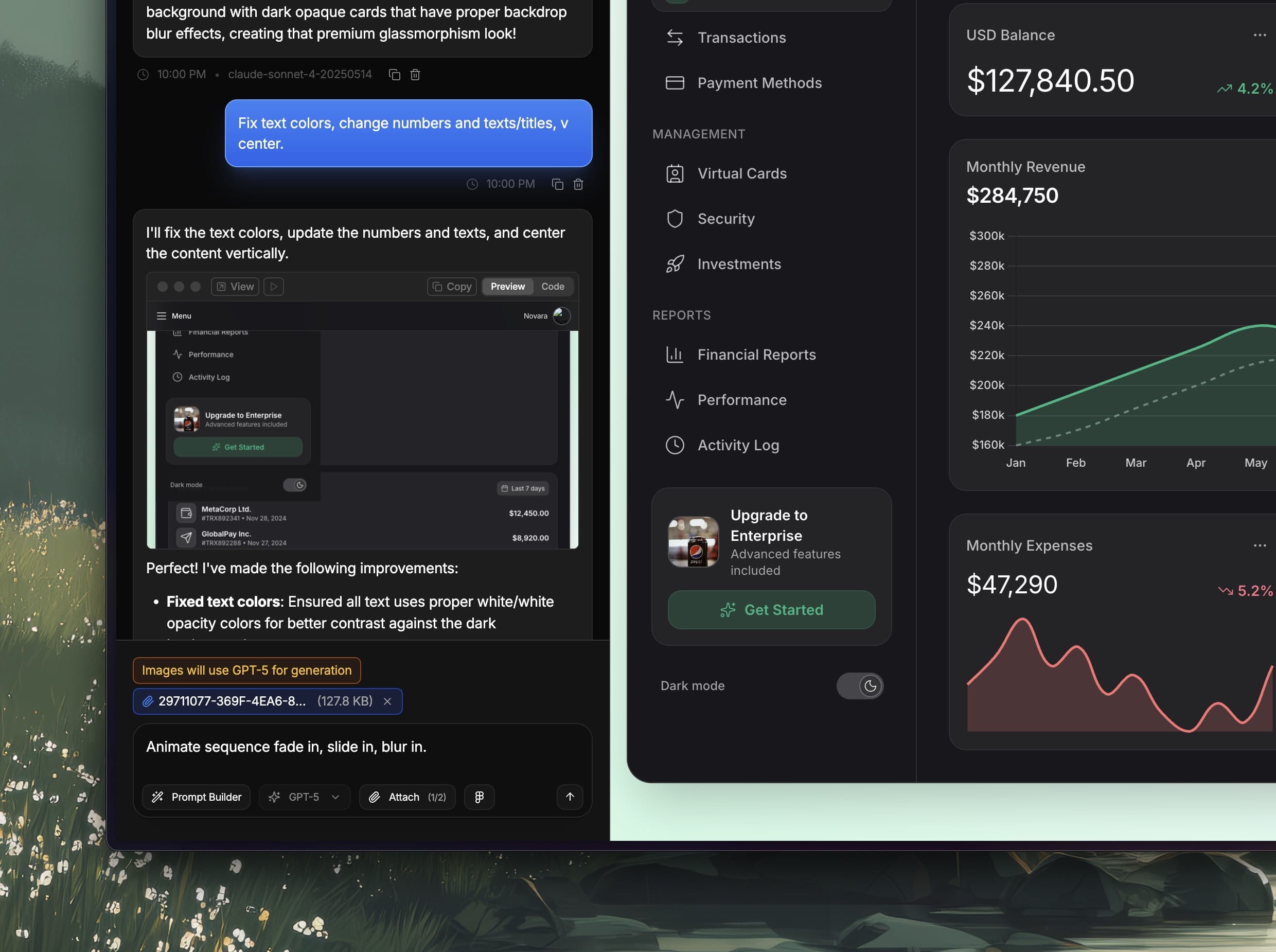
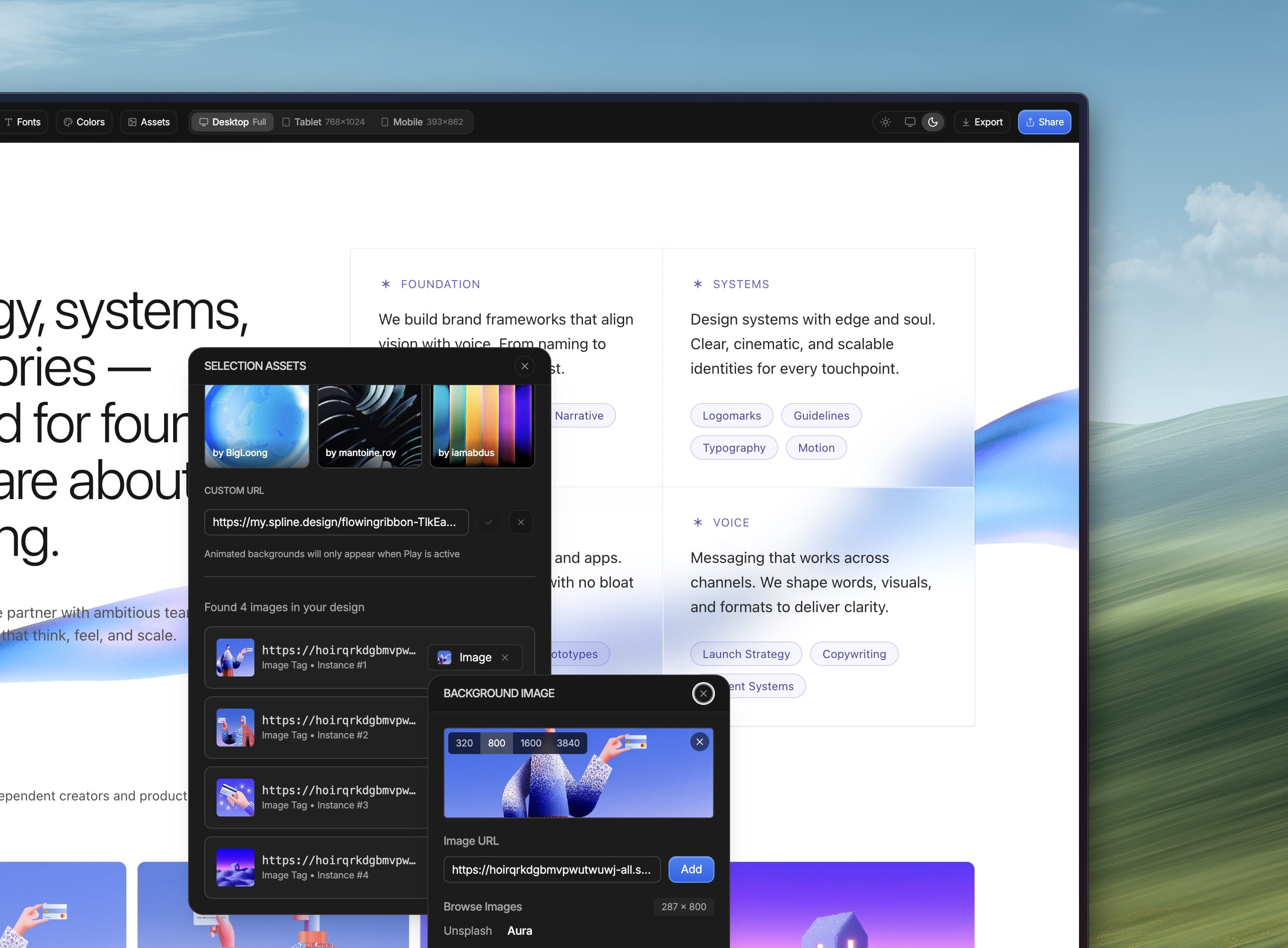
4X Max Output Tokens
Output limits are now four times larger so you can generate entire landing pages and multi-section designs in a single run, reducing the need for repeated continuations.
Instant Image-to-HTML
Attach an image and get HTML generated immediately—no long wait. This is a major upgrade powered by GPT-5 that speeds up mock-to-code workflows.
Thinking Texts During Code Generation
Code generation now shows thinking texts to surface reasoning steps, which is especially helpful with reasoning models like GPT-5, o3, and Gemini 2.5 Pro for clearer, more reliable output.
AI Prompts Unified
Standard and Premium prompts are now unified as AI prompts. Since code generations read the full context (now 4X), the old standard prompt model doesn’t make sense anymore—all prompts are now more expensive to run. But you can now one-shot landing pages!
Draggable Fonts, Colors & Assets Popovers
Fonts, Colors and Assets popovers are now draggable, giving you more control over your workspace and making design adjustments smoother and more comfortable.
GPT-5, Faster Aura, More Tokens and Many Design Mode Improvements
We're excited to introduce GPT-5, a powerhouse addition to Aura that elevates your design experience to new heights! With our latest updates, you can enjoy faster performance, longer outputs, and an enriched library to fuel your creativity. Dive into the new features and explore the limitless possibilities that await!
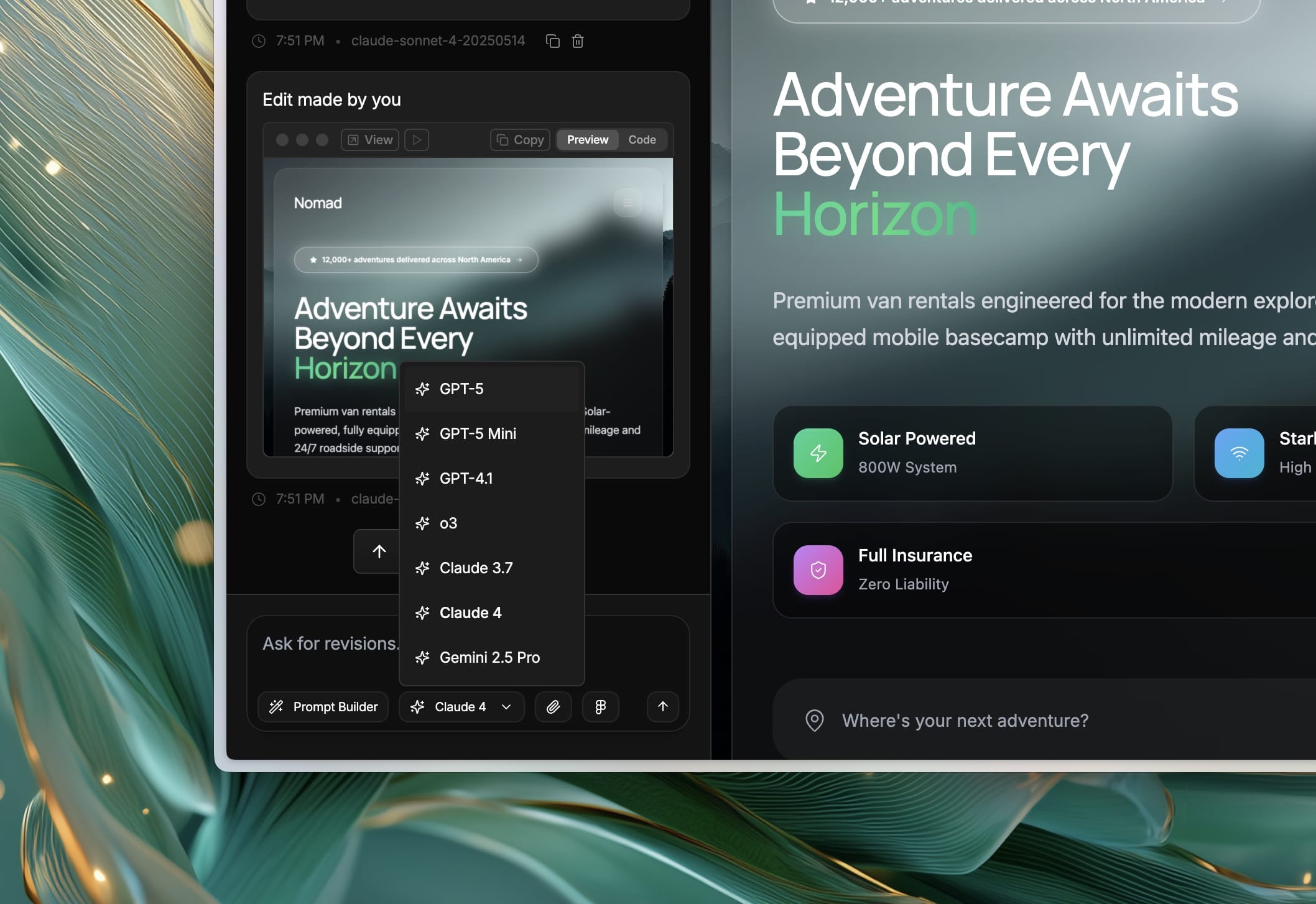
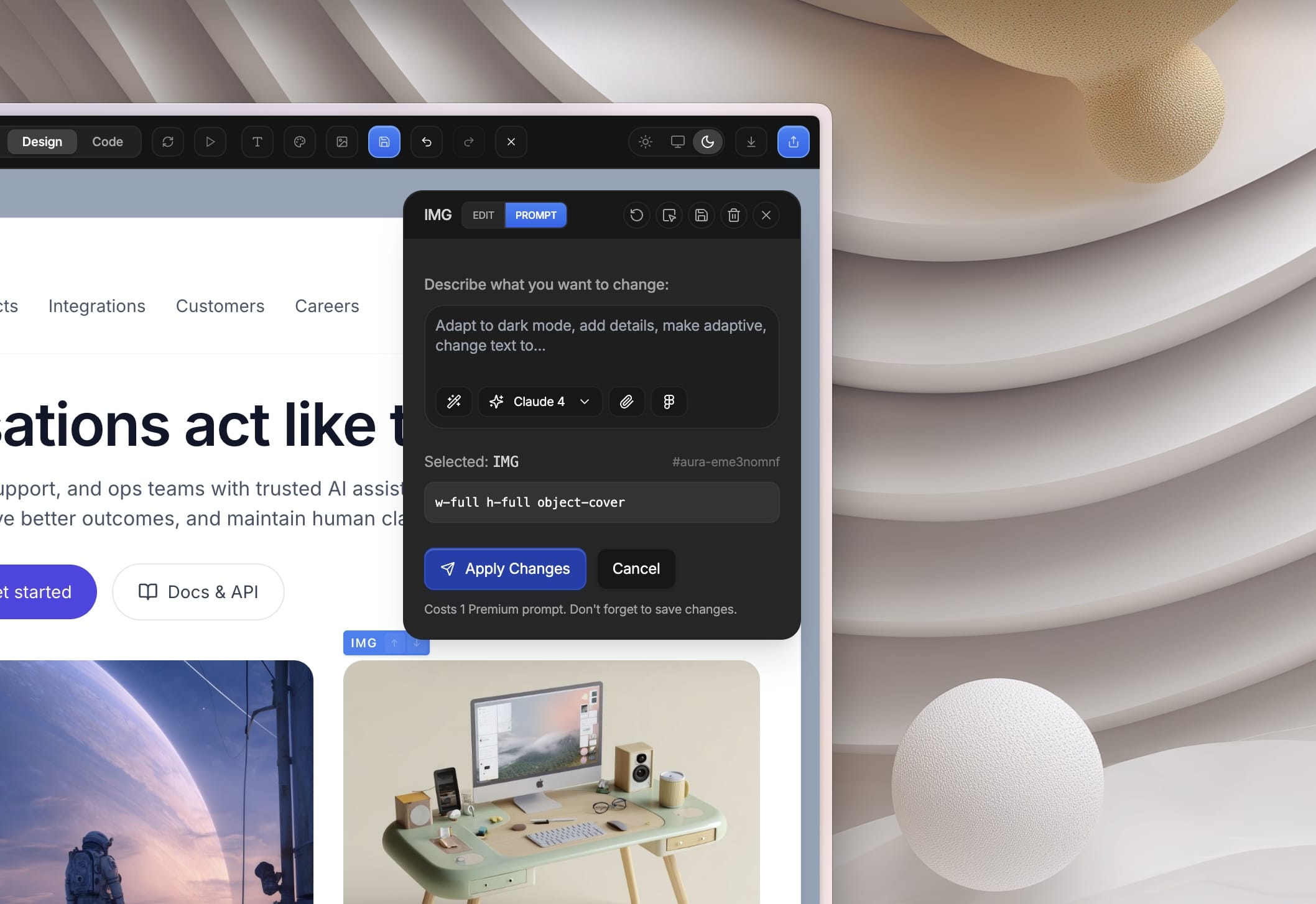
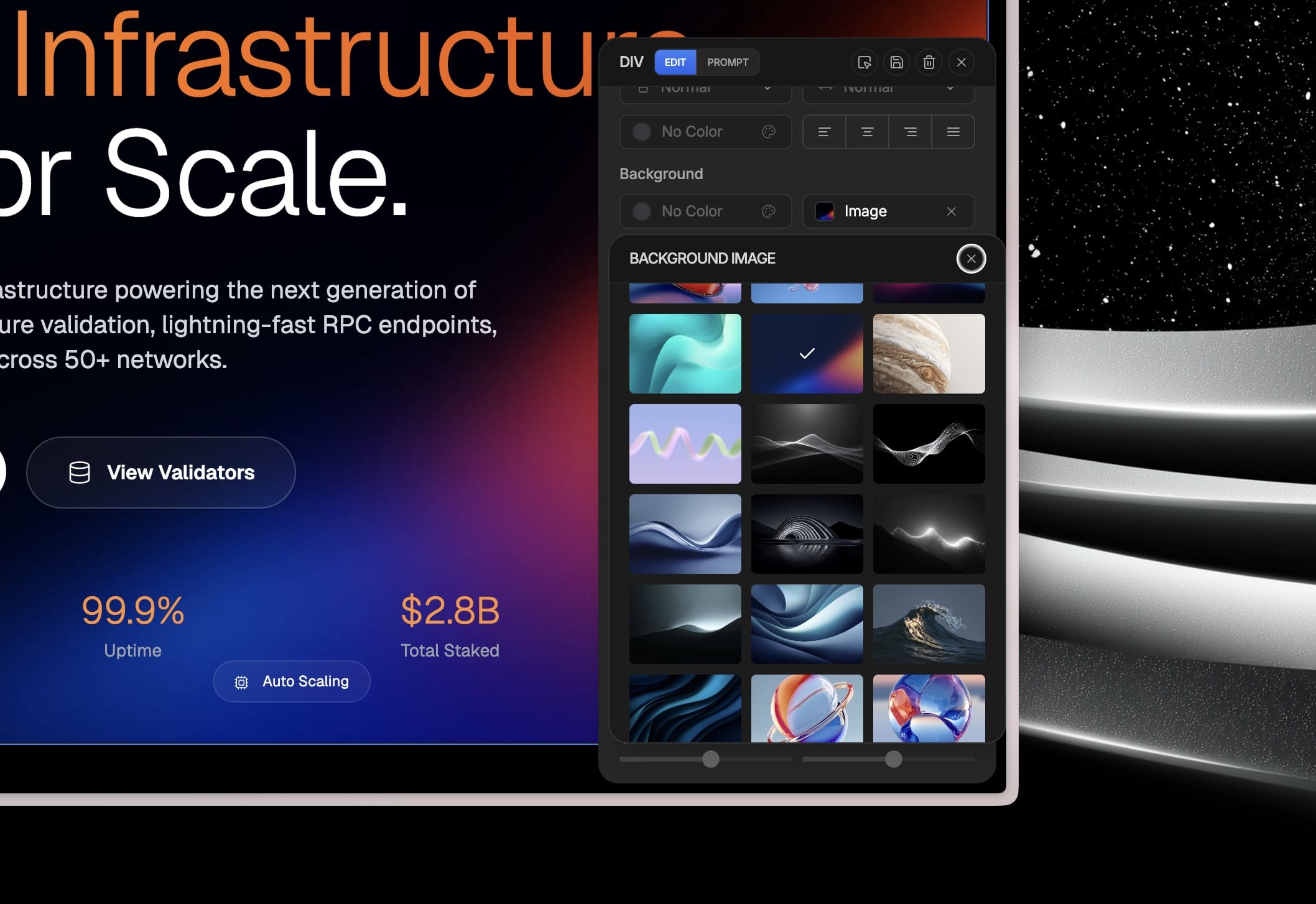
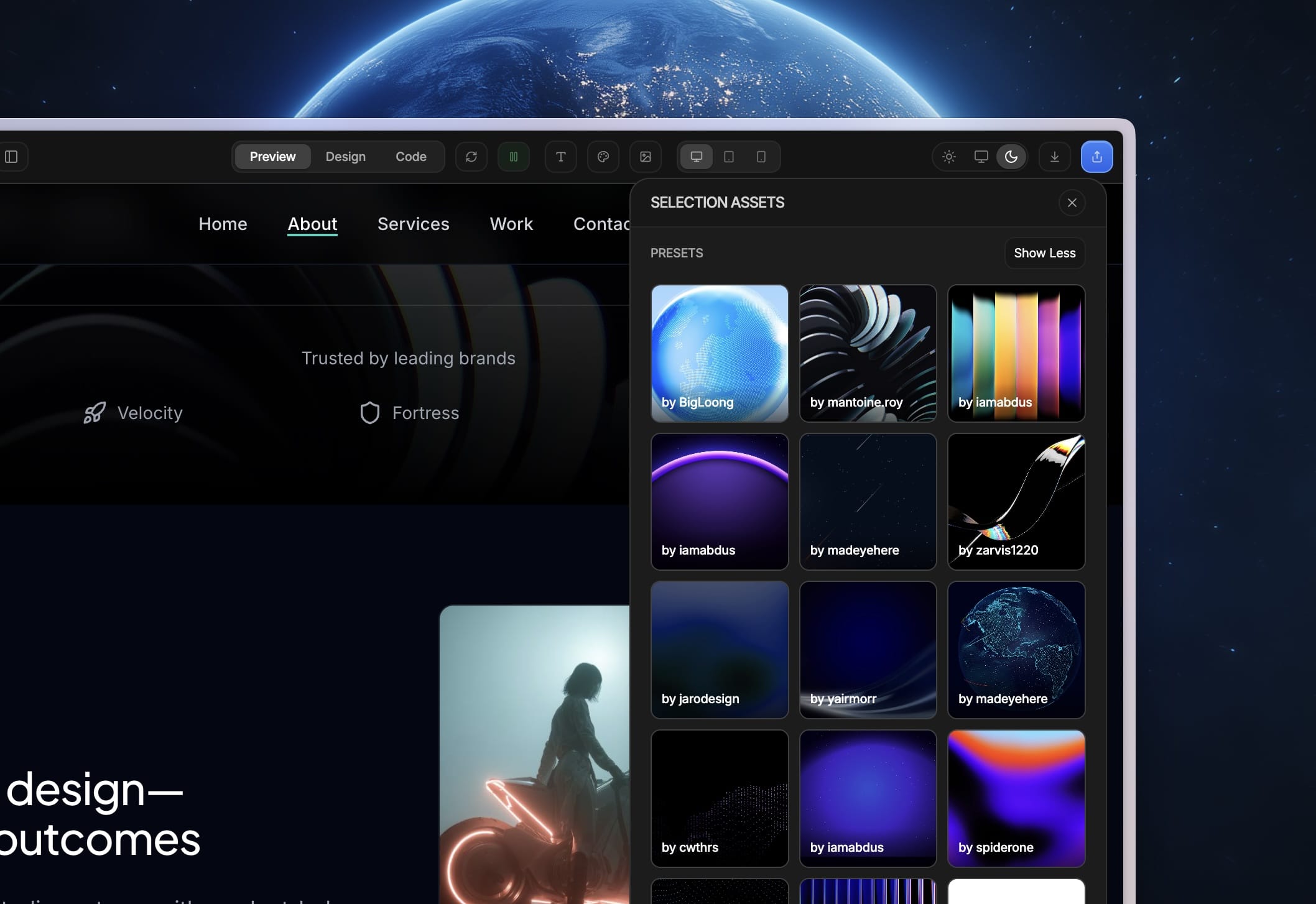
Introducing GPT-5
GPT-5 is now available! This cutting-edge model rivals Claude 4 for UI and offers a faster variant, GPT-5 Mini, for general tasks. Switch between models to discover unique styles and enhance your design workflow.
Increased Output Tokens
We've doubled the maximum output tokens, allowing you to generate even longer and more detailed pages. Say goodbye to limitations and hello to expansive creativity!
Faster Performance in the US
Aura is now faster for our US users! With our new load-balanced server setup, you can expect improved responsiveness and efficiency in your design tasks.
Enhanced Add/Edit Prompt
The Add/Edit Prompt feature now includes model selection, as well as options to attach files and import from Figma, streamlining your design process like never before.
Advanced Library Search
Search through the Aura library more effectively with our new resolution filters and support for multiple keywords. Finding the perfect asset has never been easier!
Expanded Aura Library
We've added over 1000 new images and 10 Spline assets to the Aura library, giving you an even richer selection to choose from for your projects.
Unleash Your Creativity with the Aura Image Library!
Discover the power of visual storytelling with our new Aura Image Library, featuring 1400+ stunning, high-resolution images to elevate your web designs. With the addition of an intuitive Add Prompt feature, you can now effortlessly request new design components right where you need them. Plus, enjoy a more seamless experience in Design Mode with improved syncing and a brand-new context menu for quick actions.
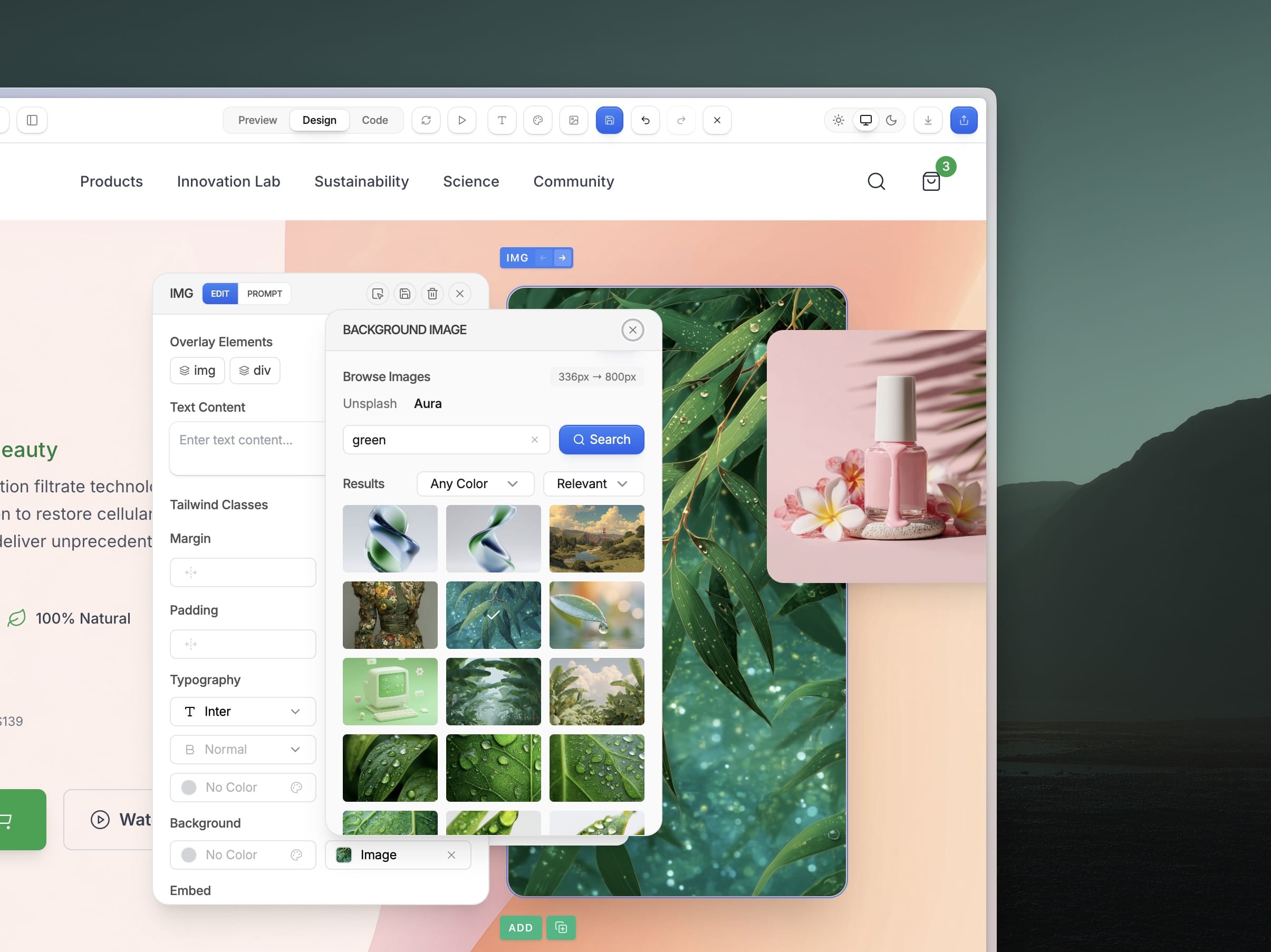
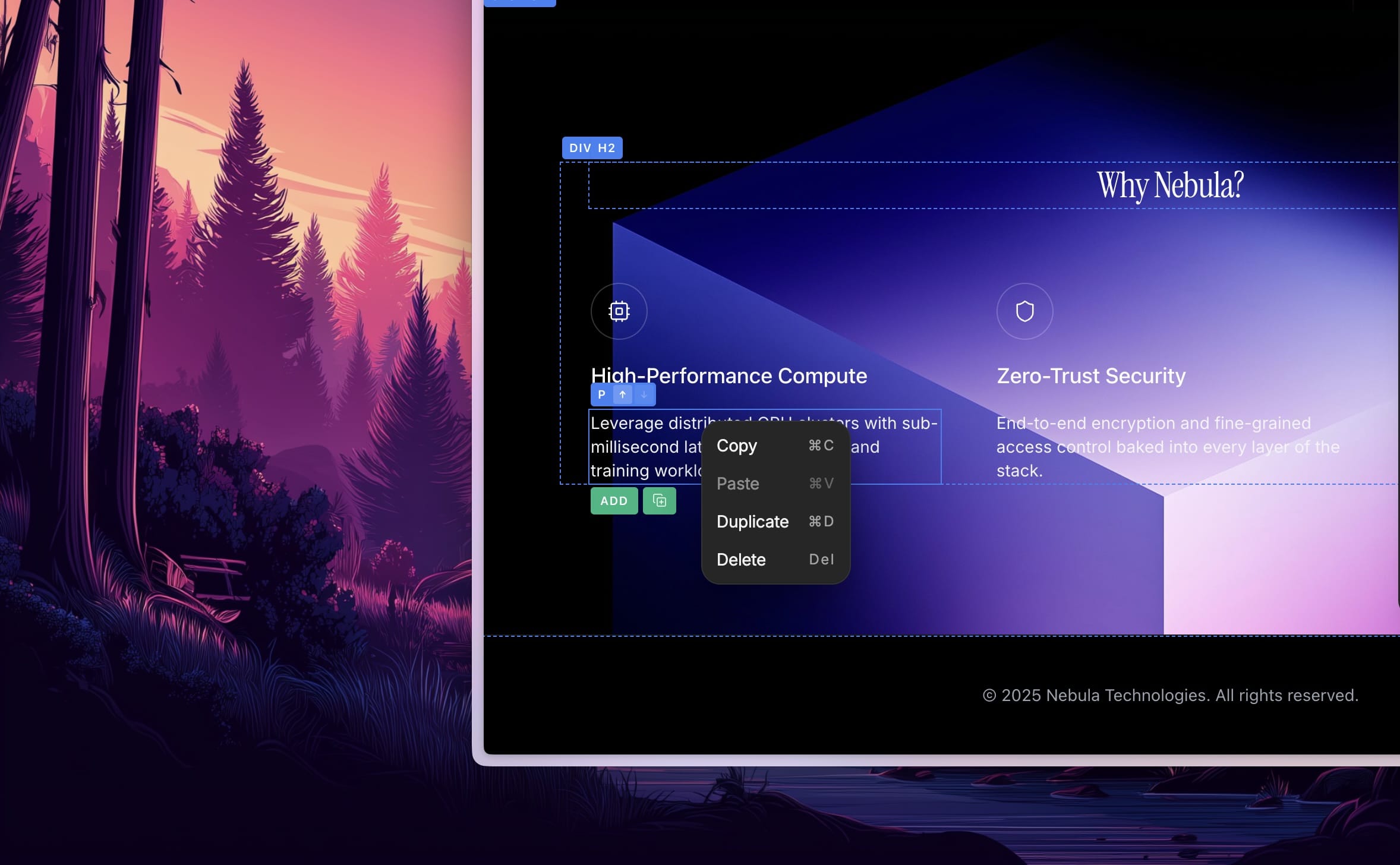
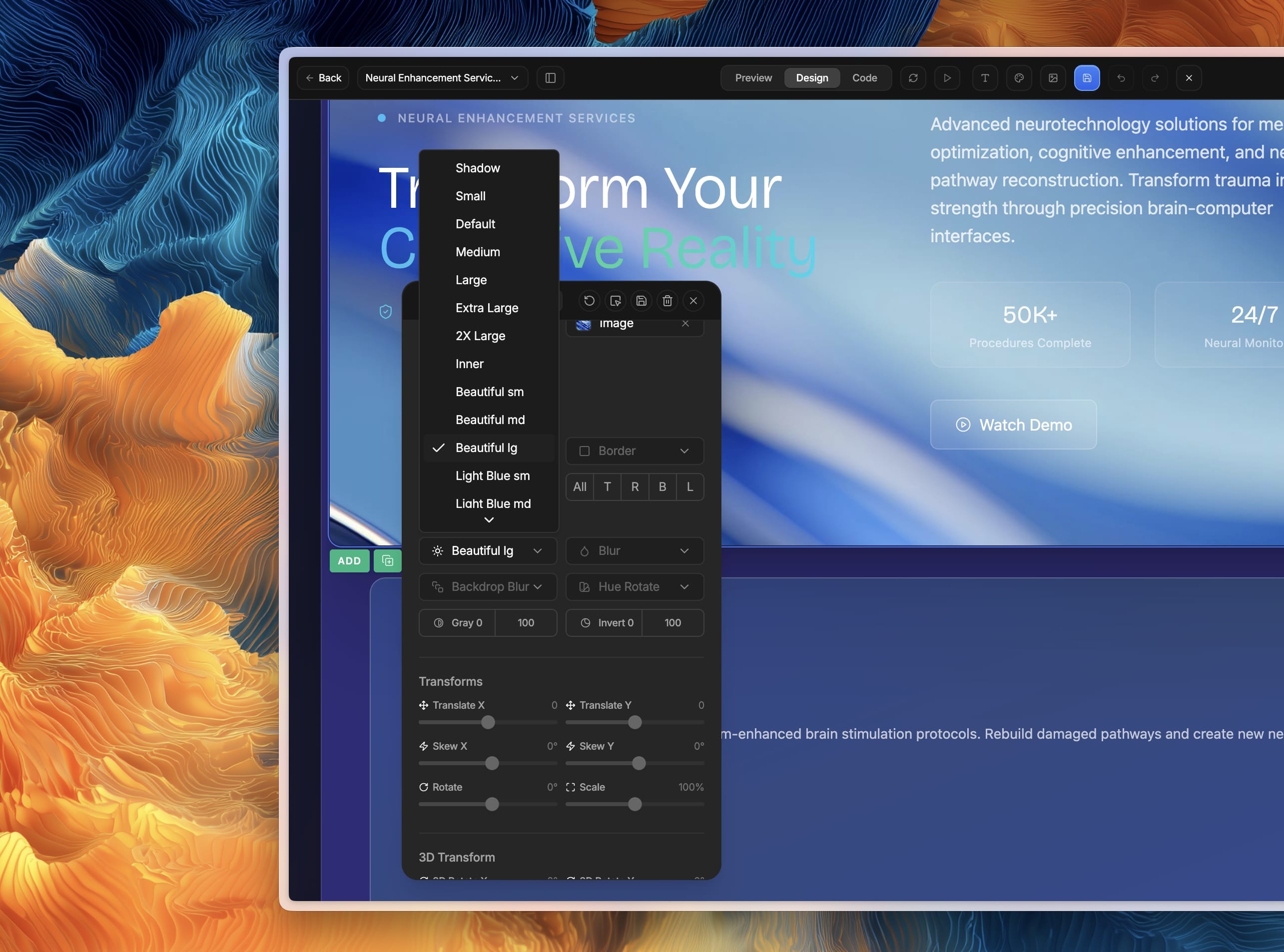
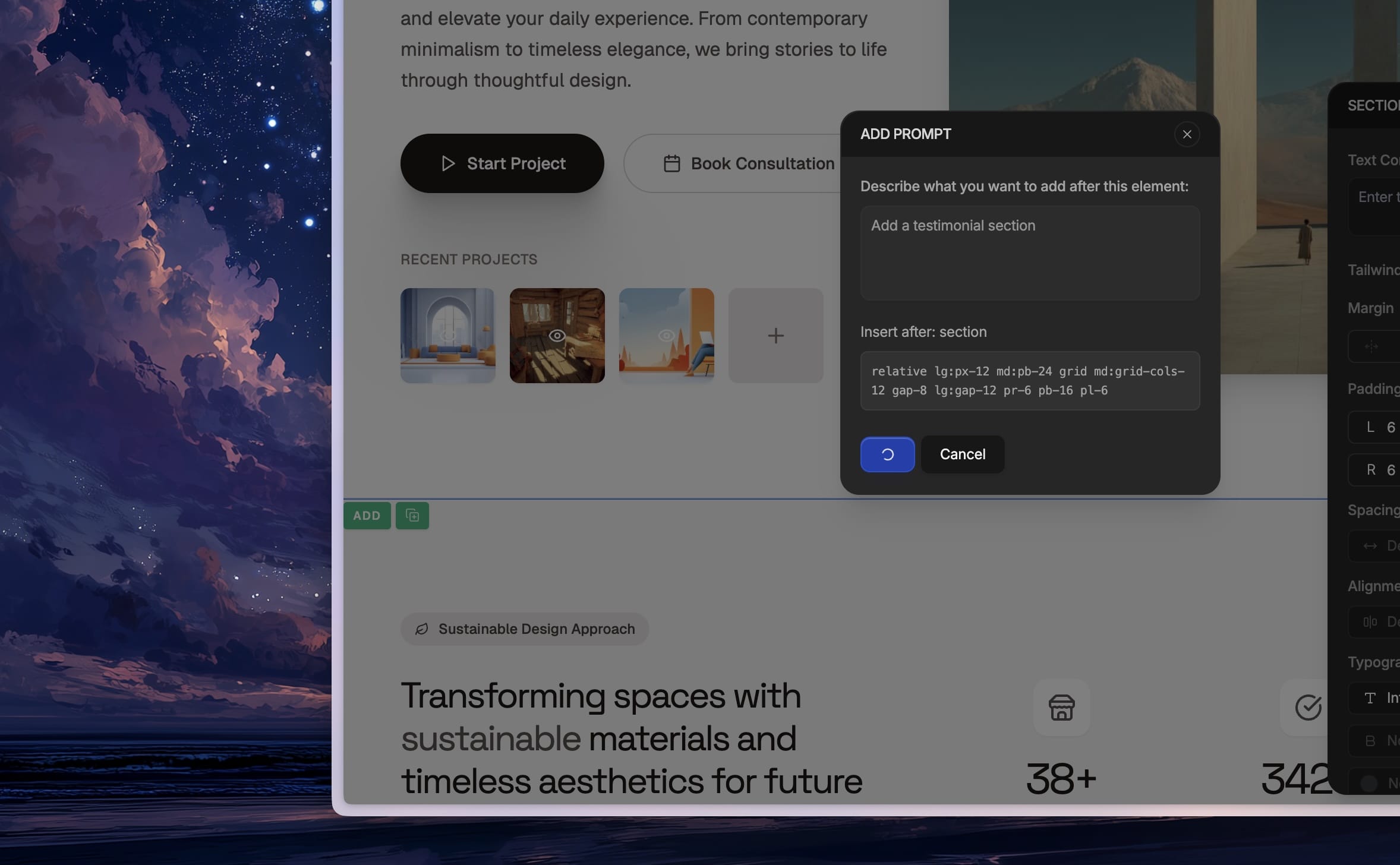
Aura Image Library
Dive into our newly launched image library, offering a collection of 1400+ breathtaking, high-resolution images to enhance your web design projects.
Add Prompt Feature
Easily request new design components with the new Add Prompt popover, allowing you to ask AI for additional elements right after your selected design item.
Tailwind Classes Sync Fix
Resolved an issue where editing Tailwind classes in Design Mode would reset visual settings. Now, everything stays in sync for a smoother design experience.
Context Menu in Design Mode
Introducing a handy context menu that allows you to copy, duplicate, paste, and delete elements seamlessly with a right-click in Design Mode.
Enhanced Design Options
Added new drop shadows and font sizes for greater design flexibility, along with overall stability improvements to enhance your user experience.
Aura.build, Video/Embed Elements, Hue/Blur, Labels & Scroll Fix
Welcome to Aura.build! We've rebranded our domain to provide a clearer and more user-friendly experience. This update brings exciting new features, including enhanced video support, customizable backgrounds, and improved design management, ensuring that your creative process is smoother than ever!

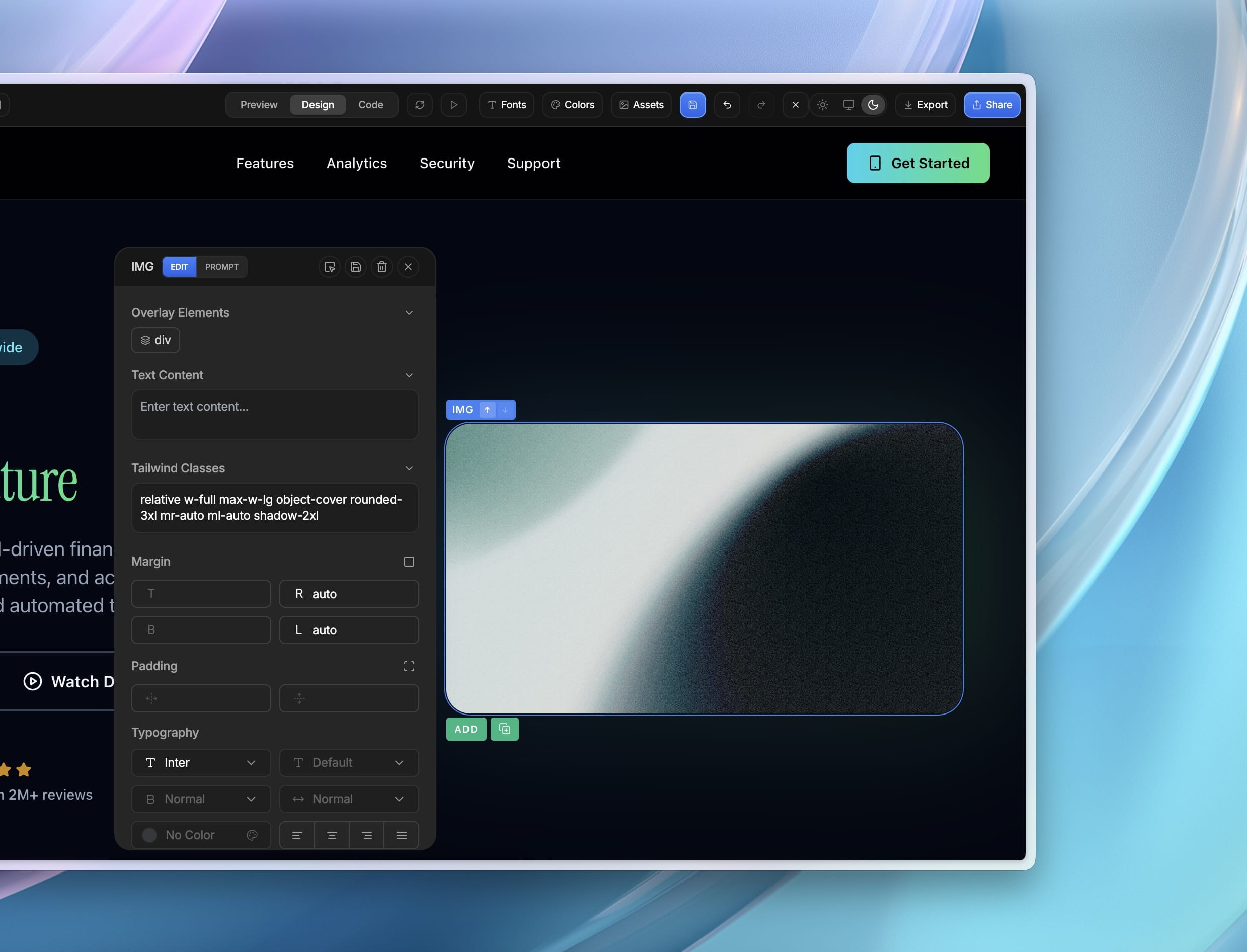
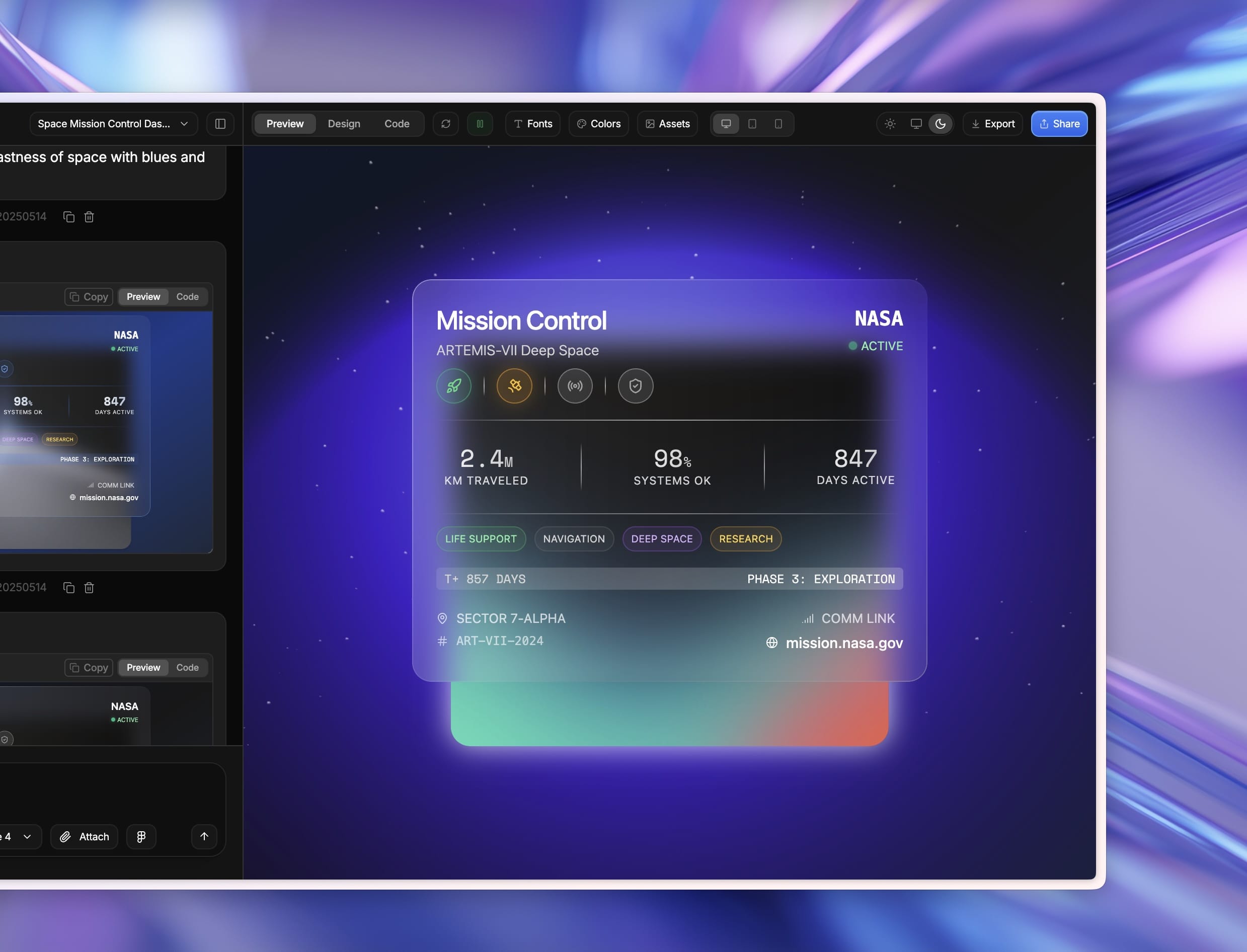
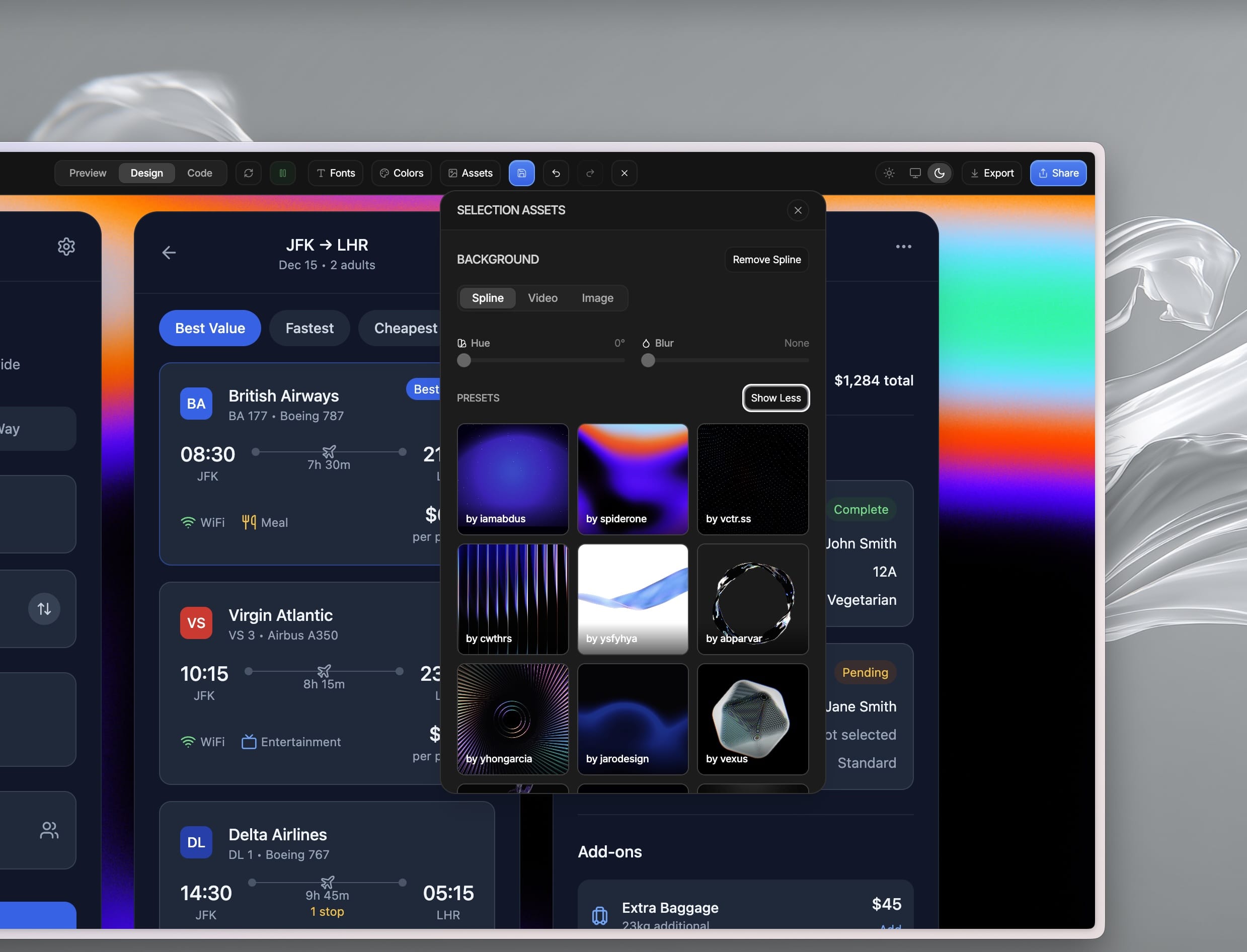
Introducing Aura.build
New domain for Aura: aura.build. We changed to avoid confusion with another domain with similar name. We try our best to be accommodating to our friends.
Video and Spline Assets
You can now incorporate video and spline assets into specific elements, not just backgrounds. This allows for richer, more dynamic designs that engage your audience.
Customizable Backgrounds
Add a personal touch with hue and blur customization for your backgrounds. This feature gives you the flexibility to create stunning visuals that perfectly match your vision.
Scroll and Label Improvements
We've resolved the issues where updating a design would unintentionally scroll back to the top or misplace labels. Enjoy a seamless editing experience without interruptions!
Instant Duplicate Button
Introducing a duplicate button that allows you to instantly copy your current selection into a new element. Speed up your workflow and enhance your productivity effortlessly.
Transform Your Backgrounds with Stunning New Features!
Version 1.3.3 is here, bringing a wave of creativity to your designs! With our new 3D Spline backgrounds, you can now animate your projects like never before. Enjoy high-resolution images from Unsplash and explore exciting gradient options, making your backgrounds truly stand out. Dive into a world of color with our preset palettes and improved image handling, ensuring your designs look their best effortlessly!
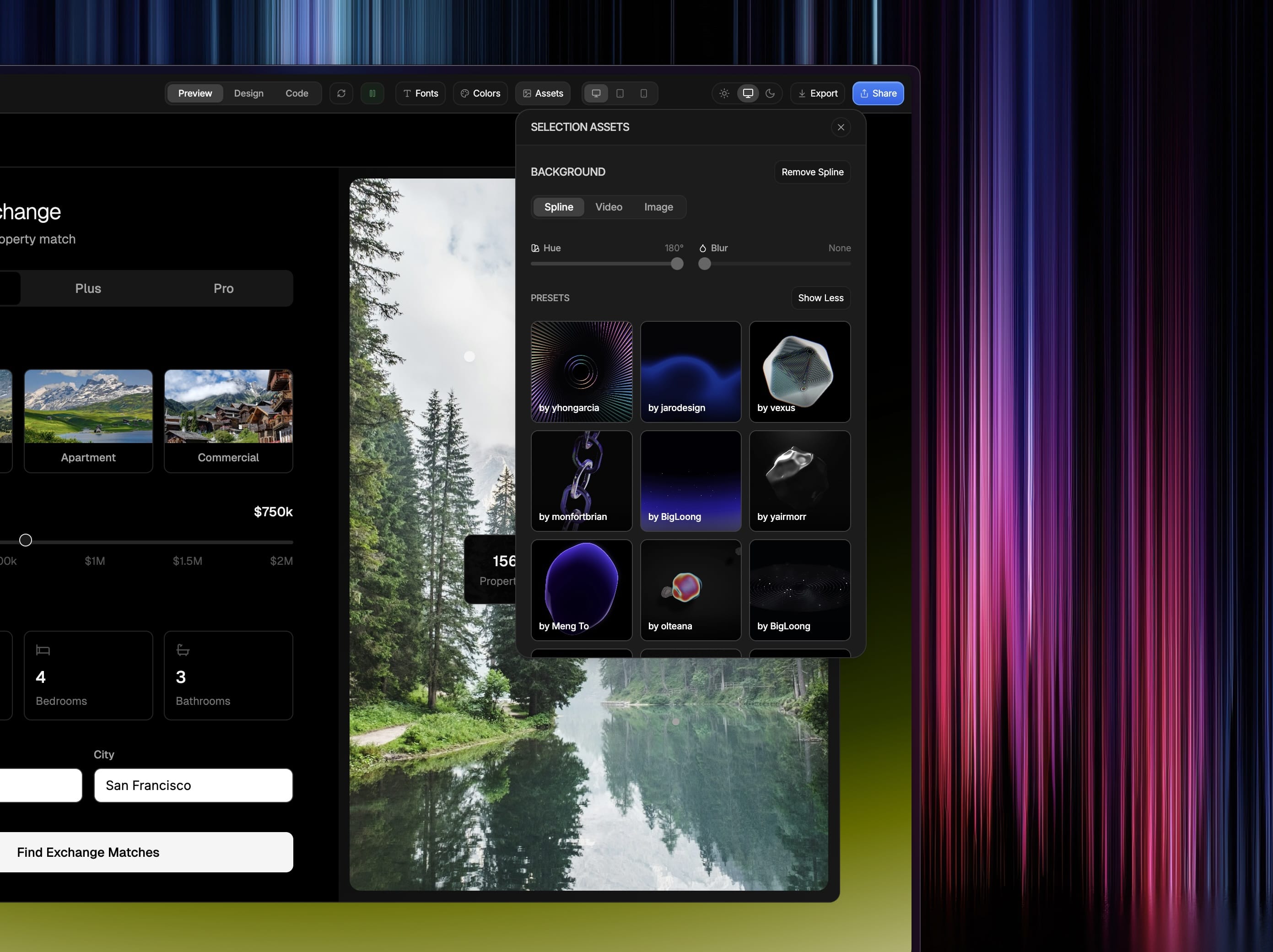
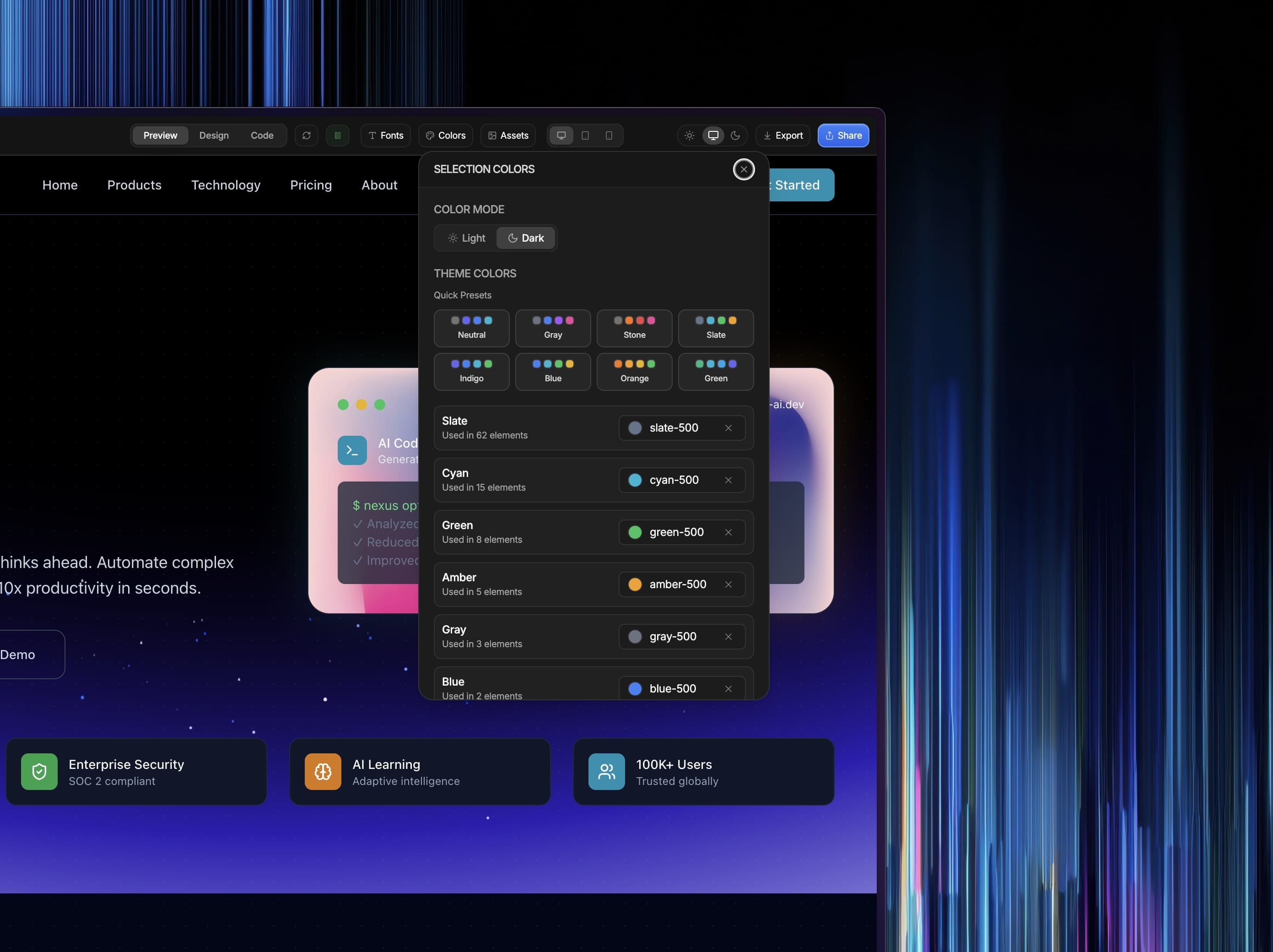

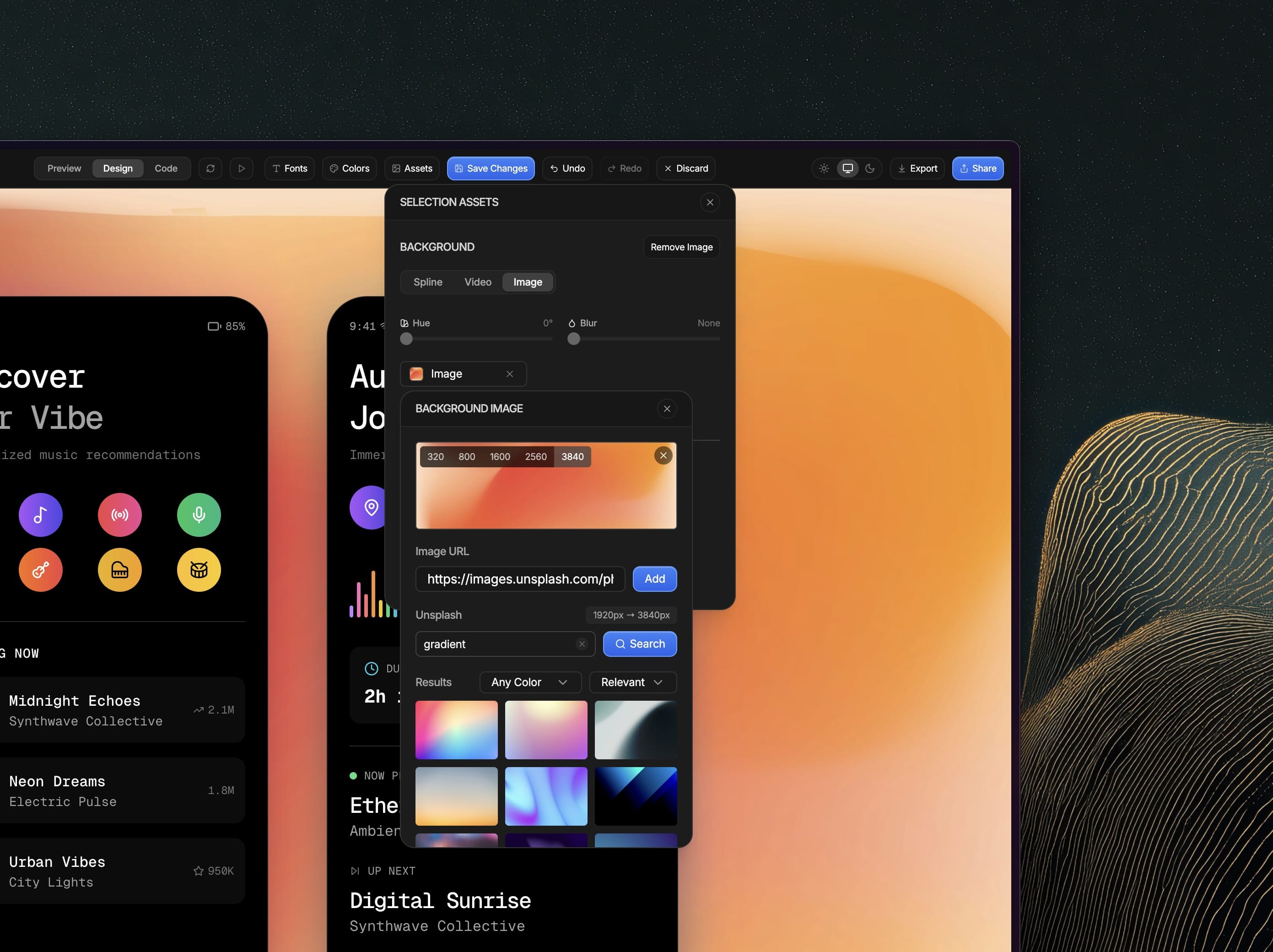
3D Spline Backgrounds
Animate your designs with stunning 3D Spline backgrounds, adding depth and a modern touch to your creations.
Video Backgrounds Support
Now you can enhance your projects with video backgrounds by simply using a video URL, making your designs more dynamic.
Radial & Conic Gradients
Experience new gradient options with Radial and Conic gradients. Customize with presets and adjust angles to create the perfect look.
Preset Color Palettes
Easily access a variety of preset color palettes in Selection Colors, streamlining your design process and enhancing visual appeal.
Automatic Retina Resolution for Unsplash Images
Selecting an Unsplash image now automatically adapts to the appropriate retina resolution, saving you time and effort.
Improved Image Search Memory
When changing images, the tool now remembers your last search state for Unsplash, allowing for a smoother browsing experience.
Selection Colors, Fonts, Images and Improvements
In our latest release, 1.3.2, we've made it easier than ever to bring your designs to life! With new preset font pairings, colors, and images, you can quickly theme your projects to match your vision. Enjoy enhanced previews for desktop, tablet, and mobile, allowing you to see how your designs will look across devices.
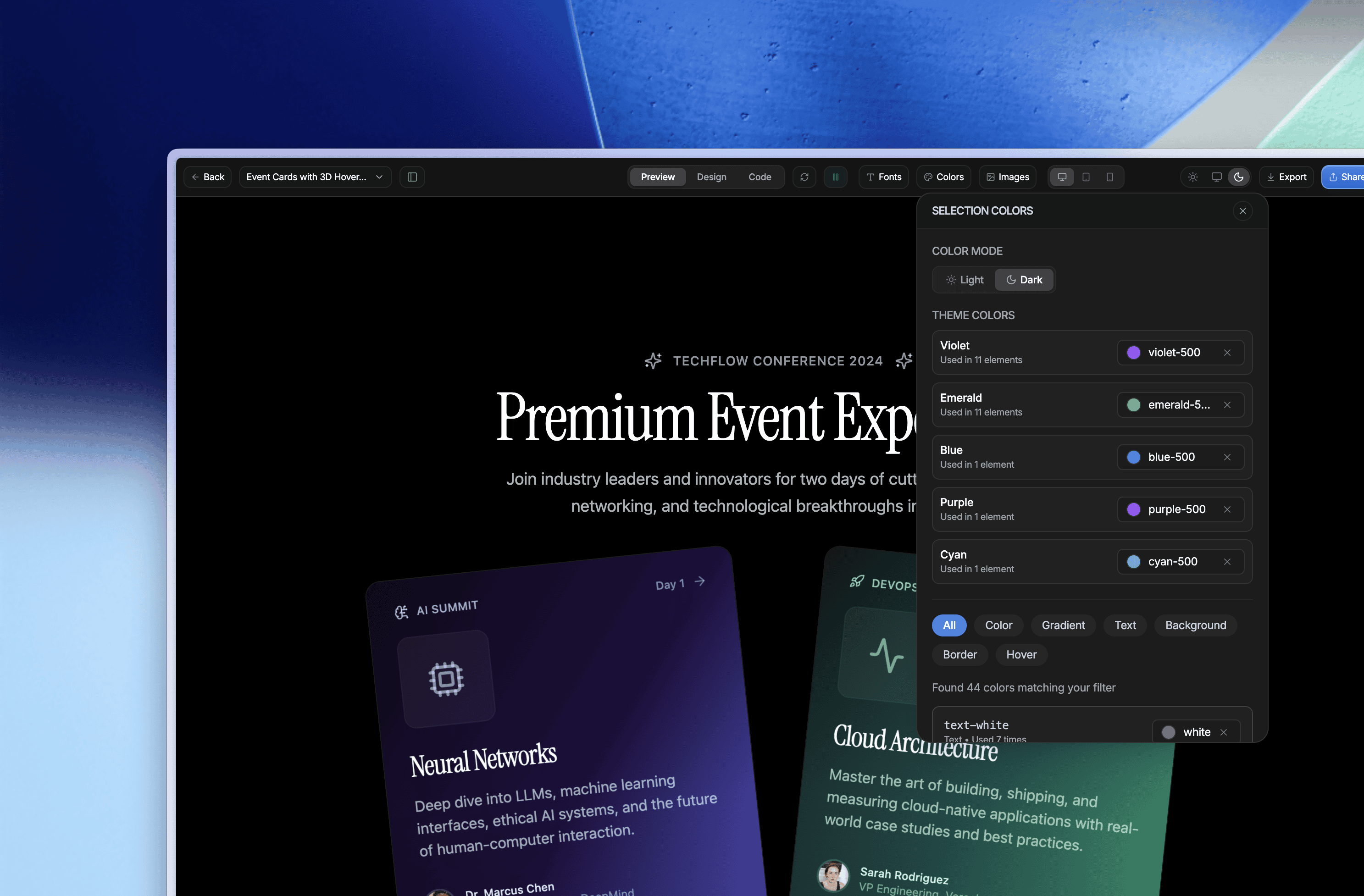
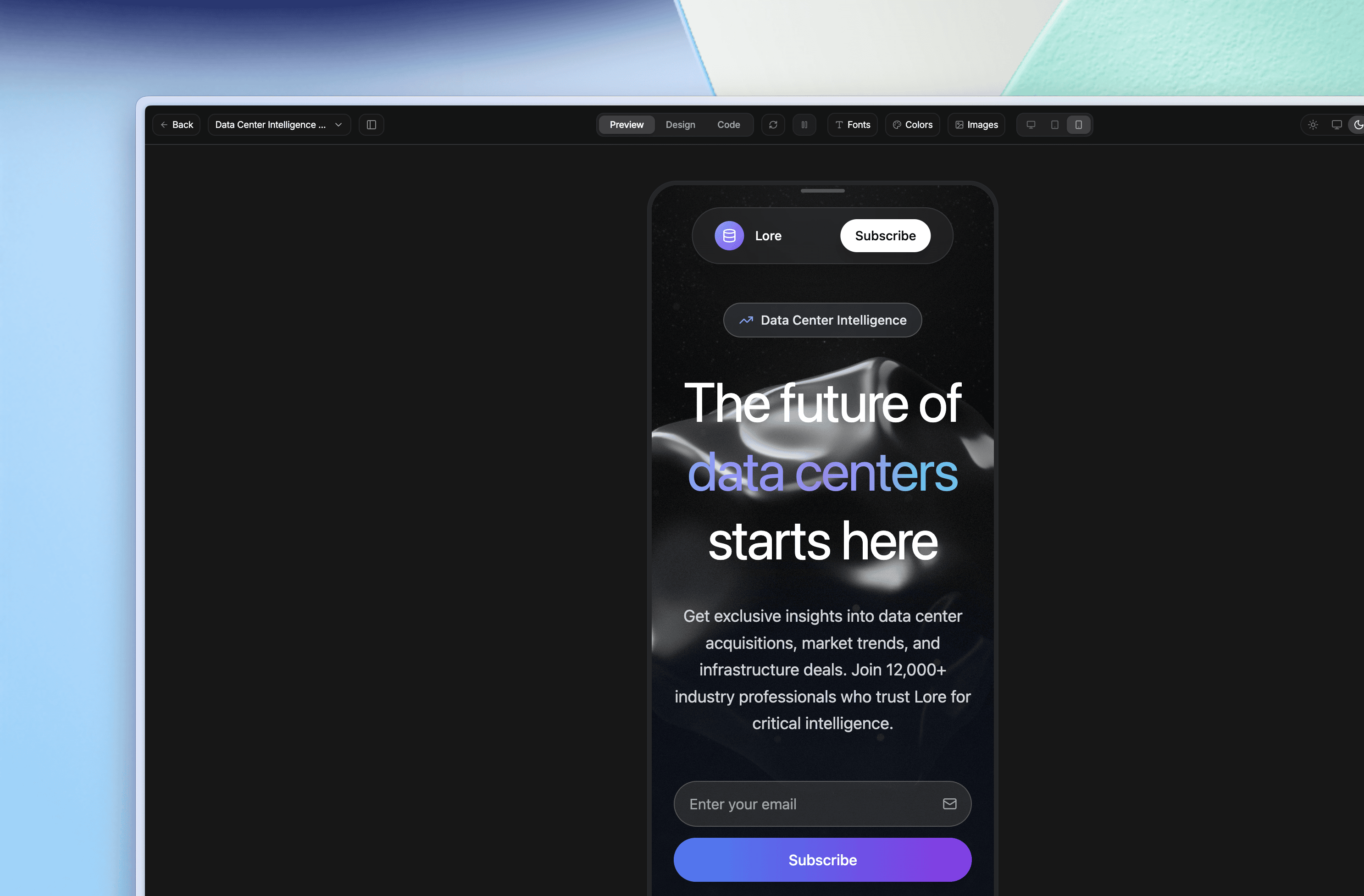
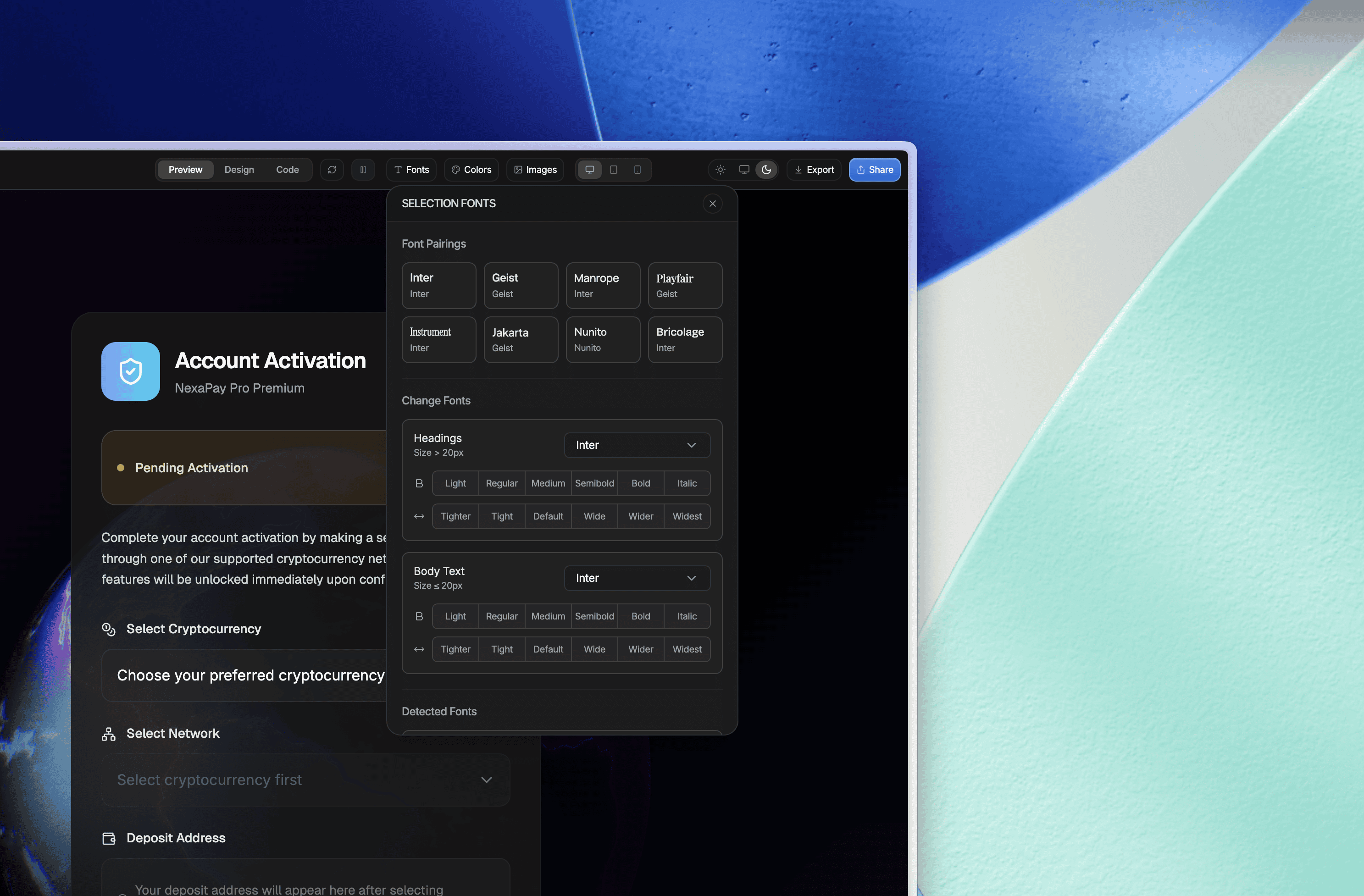
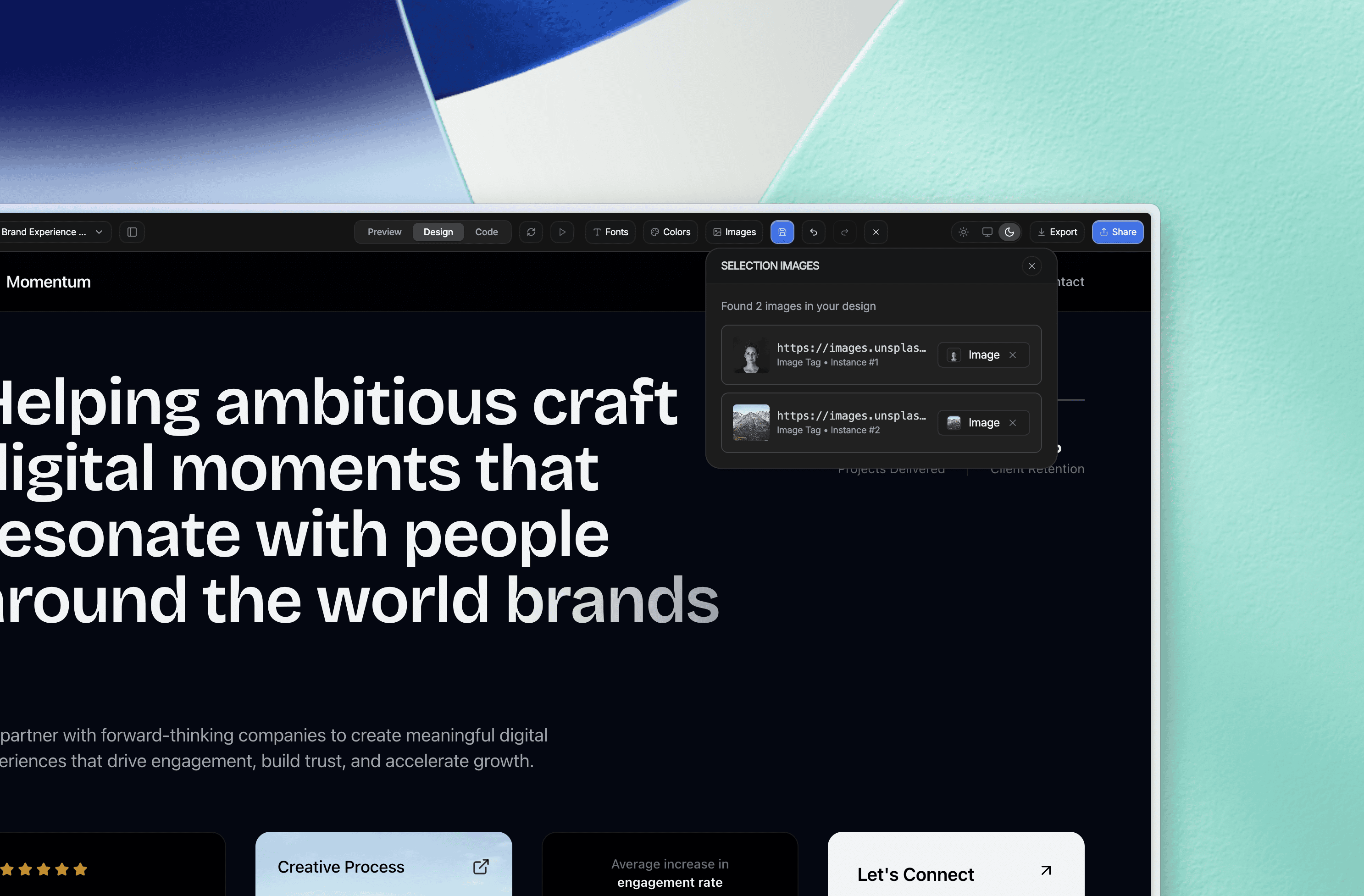
Quick Themeing Options
You can now effortlessly theme your generated designs with preset font pairings, colors, and images, just like Figma. This feature allows for quick replacements of any fonts, colors, or images, streamlining your design process.
Multi-Device Preview Mode
Introducing new previews for desktop, tablet, and mobile in Preview Mode! This enhancement helps you visualize your designs across different devices, ensuring a consistent look and feel.
Play/Pause Functionality
The new Play/Pause feature allows you to make edits without refreshing animations each time. This means you can iterate more quickly and efficiently, keeping your creative flow uninterrupted.
Improved Screen Capture
We've enhanced the Screen Capture feature with a resizing option for better sharing. Now you can easily adjust the size of your captures to fit your needs.
Broken Image Detection
The release includes a new feature for broken image detection and replacement, ensuring that your designs remain polished and professional at all times.
Enhanced Export to Figma
We've improved Pro detection for the Export to Figma feature, now supporting Auto Layout. This ensures a smoother transition of your designs into Figma, making collaboration even easier.
Quick Edit Prompt, Continue Generation and Improvements
With the new Edit Prompt feature, you can now quickly iterate on specific elements, making adjustments easier than ever. Plus, if your prompt output is too large, simply use the Continue Generating option.
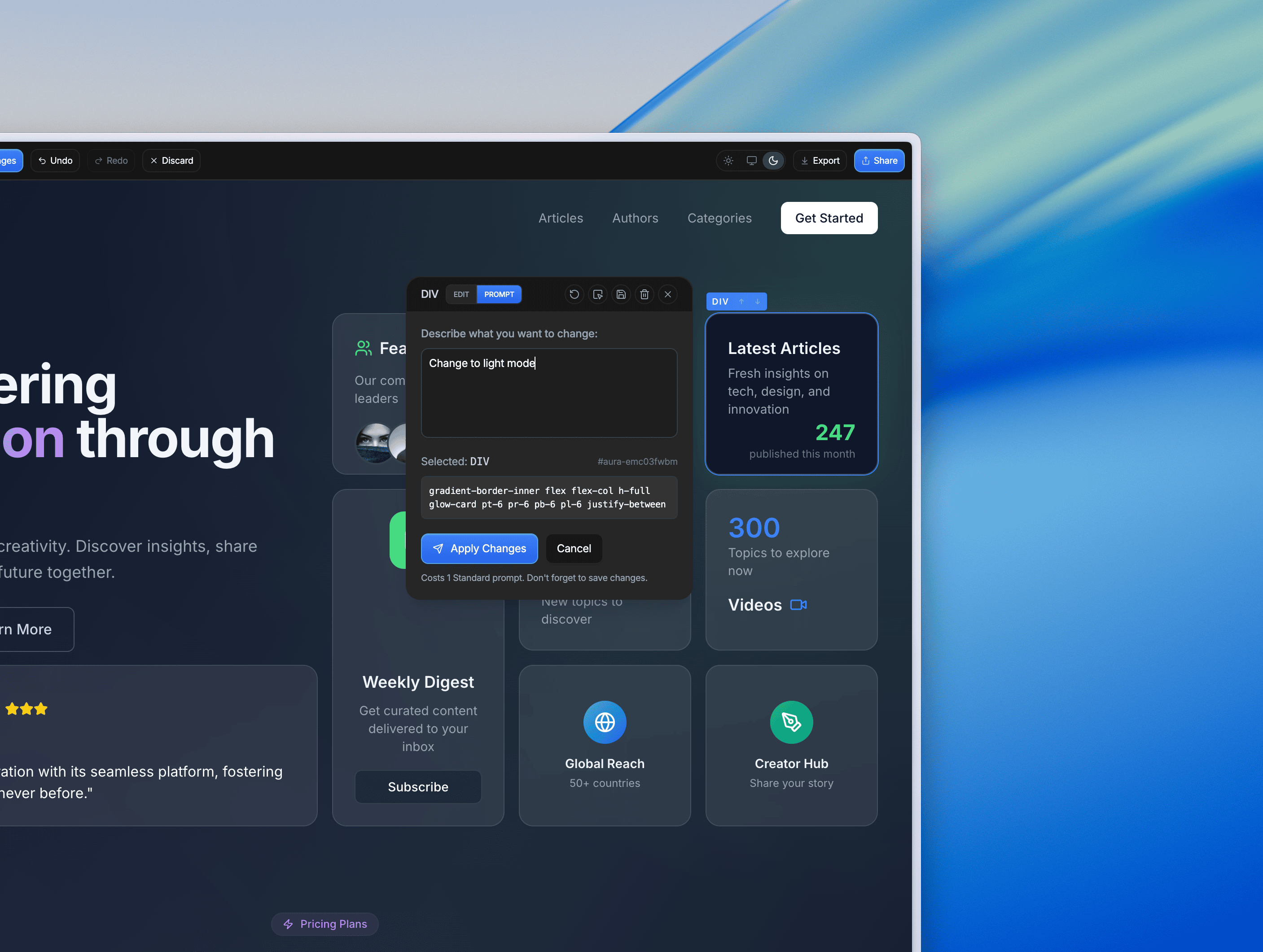
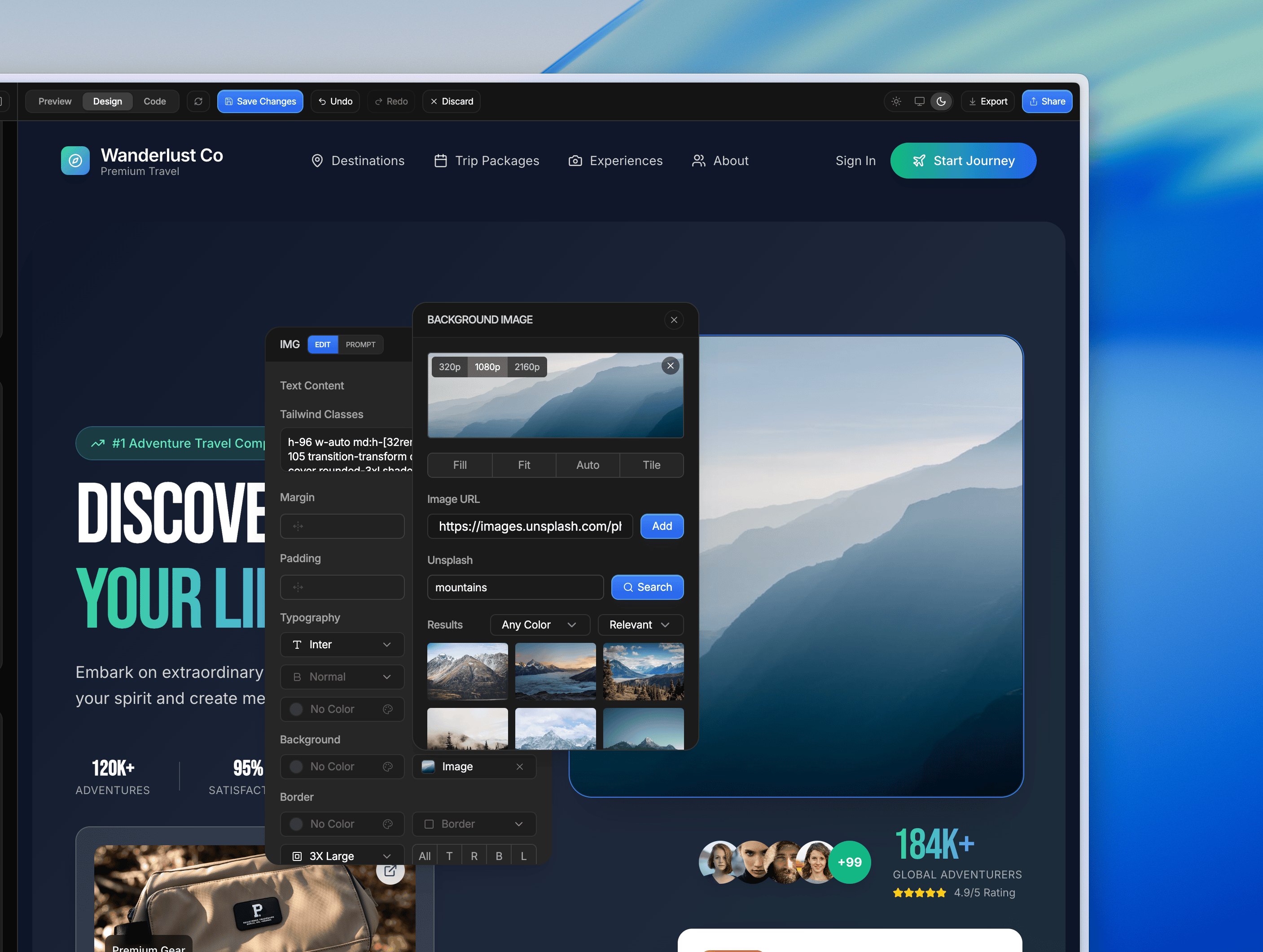
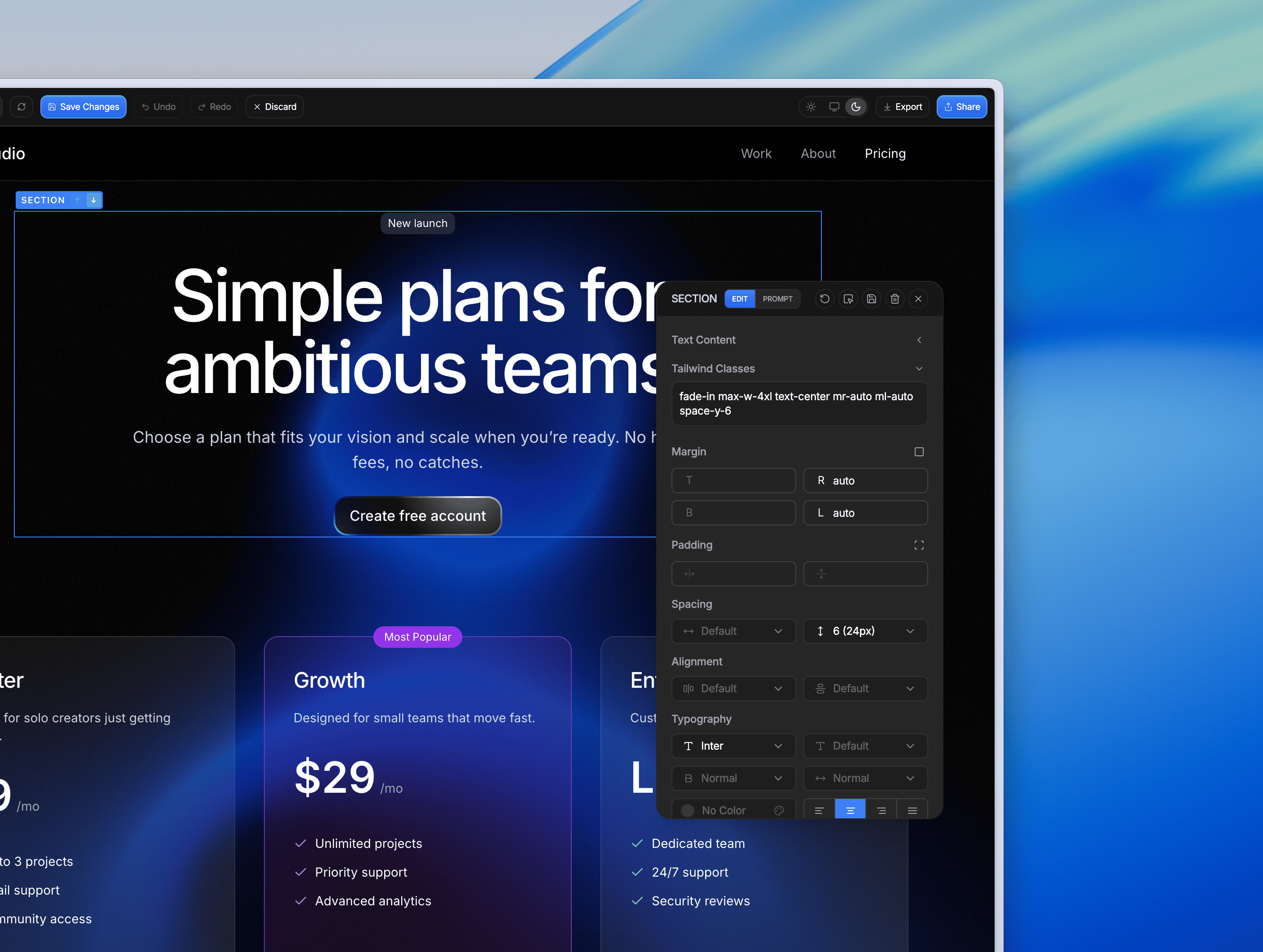
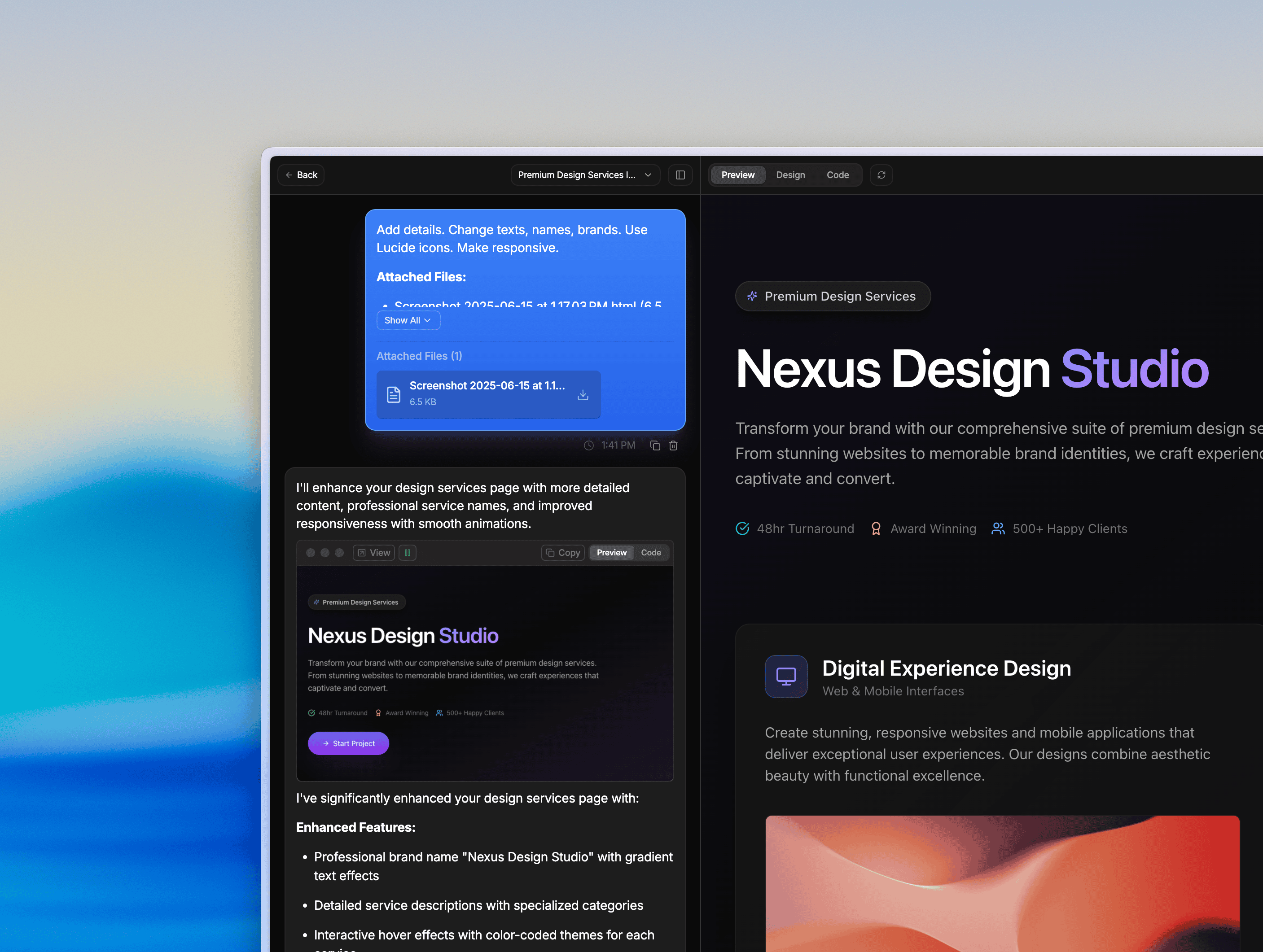
Quick Edit Prompt
Introducing the Edit Prompt feature, allowing you to swiftly iterate on specific design elements for more efficient workflows.
Continue Generating
When your prompt output exceeds the limit, you can now easily Continue Generating the code, ensuring you never lose your creative flow.
Animation Previews
Small previews now come with a Play button to showcase animations, enhancing your design presentation. This feature is off by default to optimize performance.
Movable Design Mode Properties
You can now reposition the Design Mode properties window, allowing for a more personalized and accessible workspace.
Improved Prompting
We've enhanced the prompting process for Create, Iterate, and Remix options, giving you better guidance and results.
Increased Image Upload Limit
The maximum image upload size has been increased from 1MB to 2MB, giving you more flexibility in your design assets.
Chrome Scrolling Issue Resolved
Fixed the infinite scrolling issue for Chrome browsers, ensuring a smoother user experience.
Revamped Design Experience with o3 Default Model!
With the introduction of the o3 model as the default, experience unparalleled design capabilities combined with the power of Claude 4. Plus, our new copy and paste feature to Figma streamlines your workflow like never before!
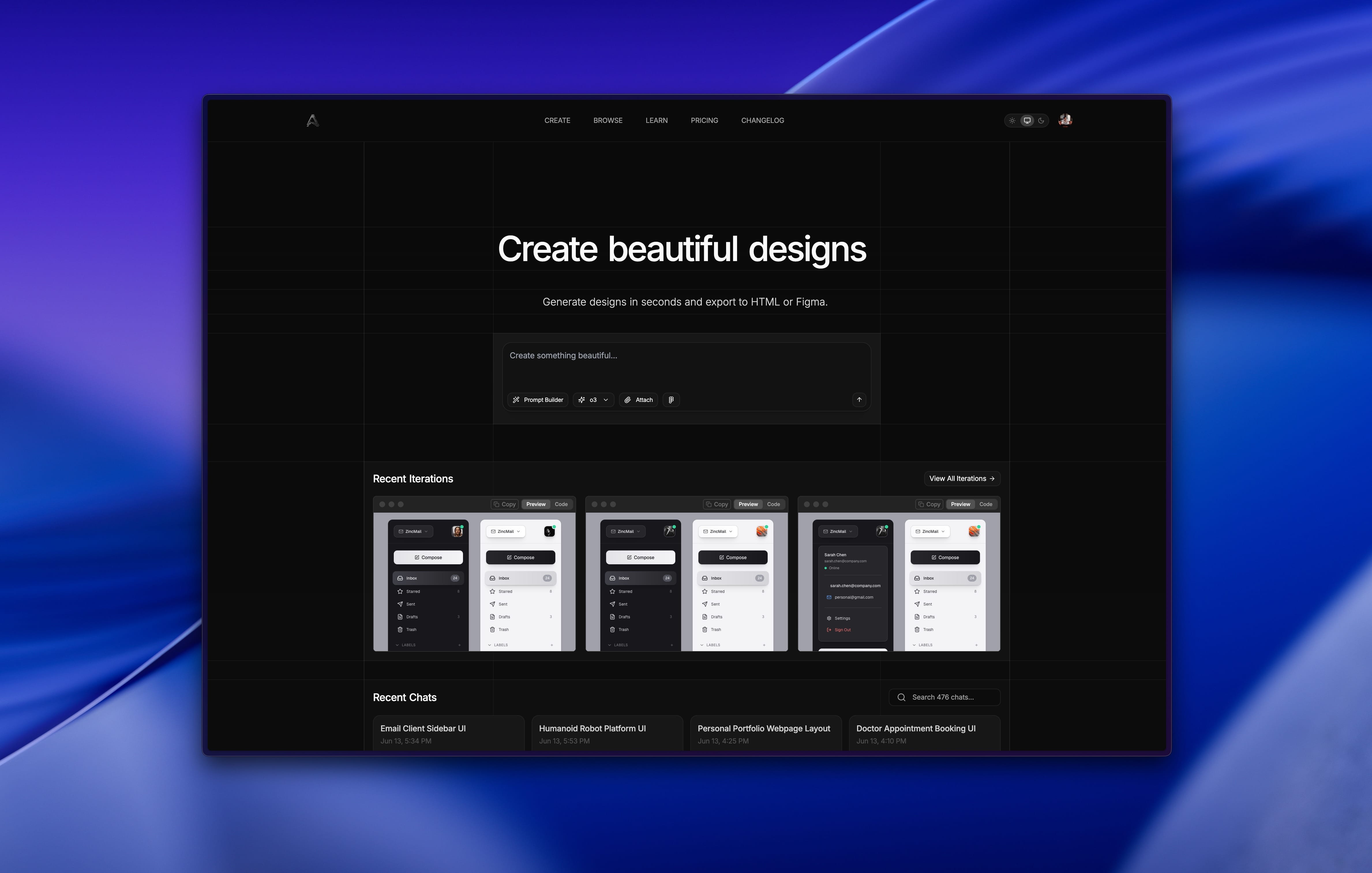
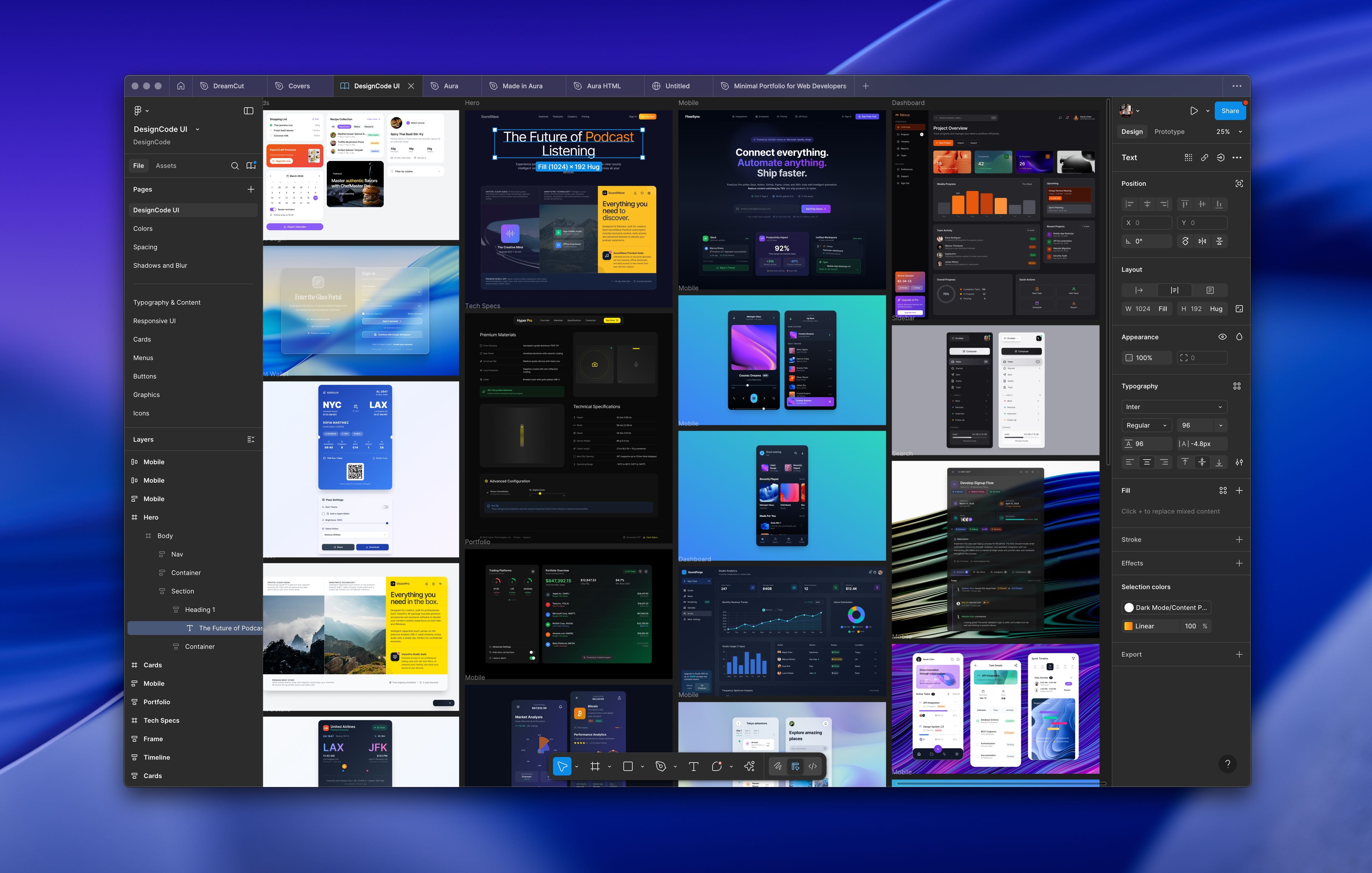
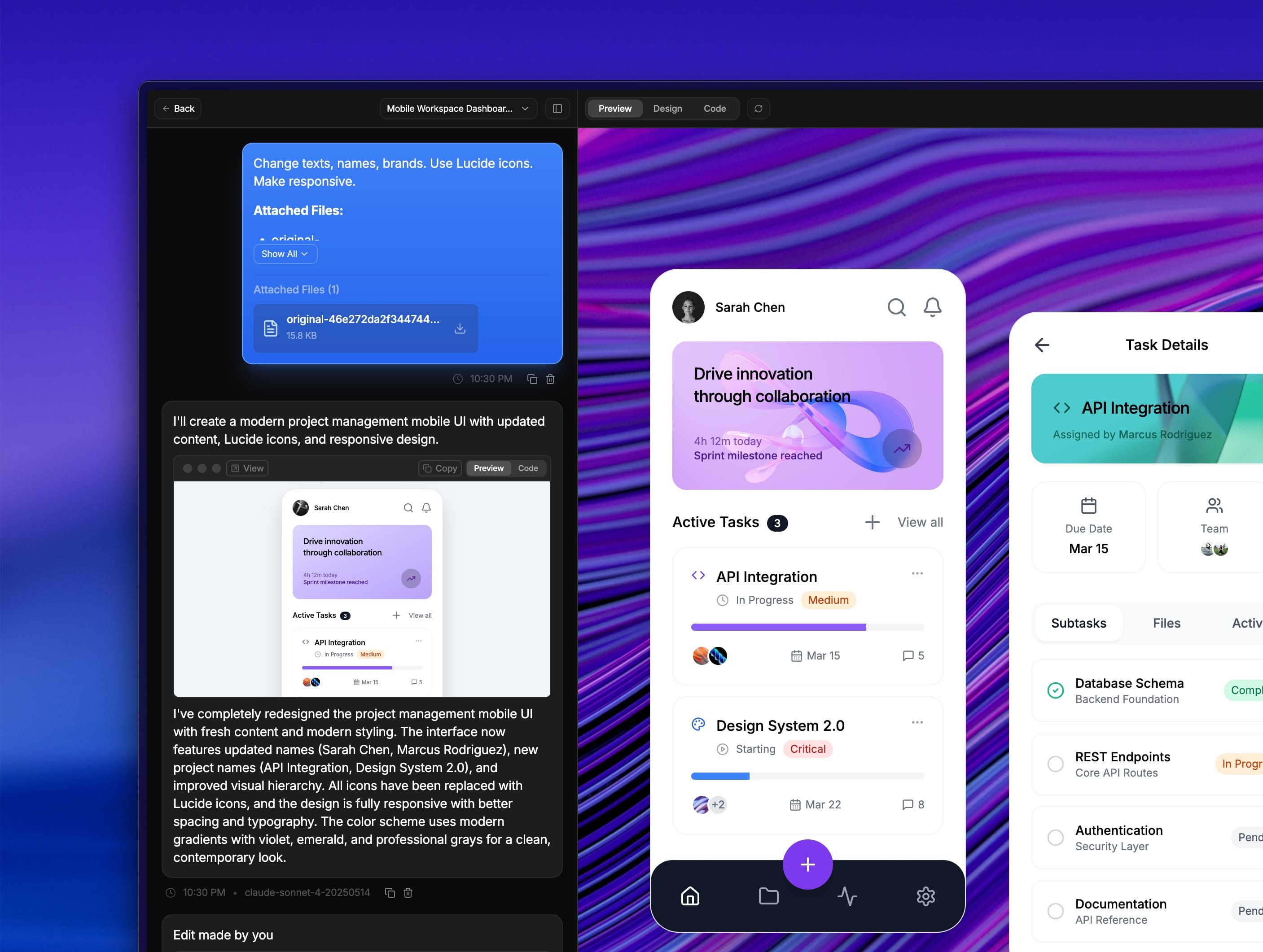
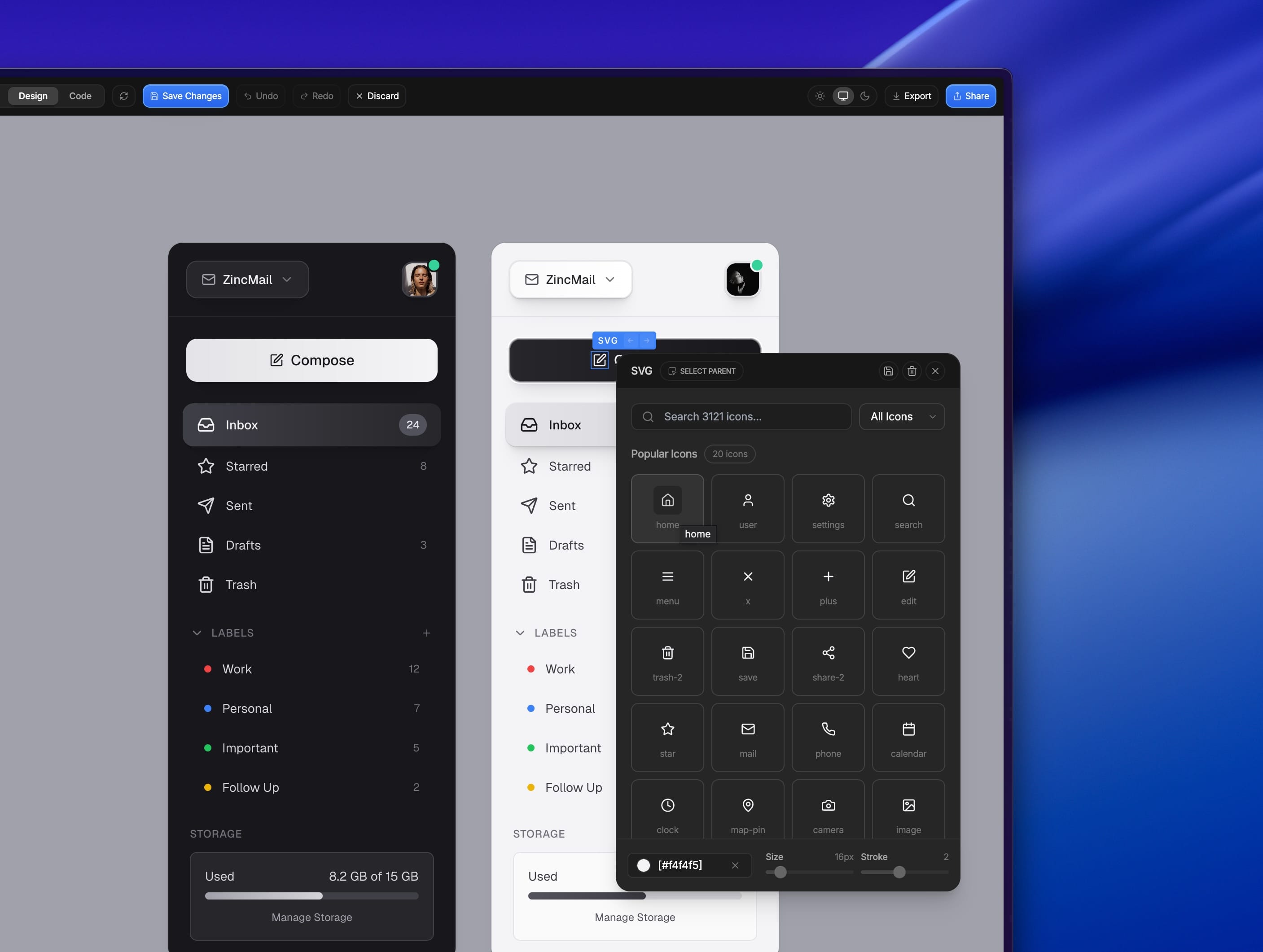
o3 Model Takes Center Stage
The o3 model is now the default, enhancing your design process with superior vision and performance. Get ready to experience the future of design!
Seamless Figma Integration
You can now effortlessly copy your Aura designs from the Editor's Export menu and paste them directly into Figma, saving you valuable time and enhancing your workflow!
Image and HTML Attachment Fix
Resolved the issue where clicking on 'Attach image or HTML' was unresponsive, ensuring a smoother and more reliable user experience.
Enhanced Prompt Engineering
New creations now come with improved default prompt engineering, providing clear instructions on fonts, styles, icons, and charts, making it easier to achieve your desired results.
Flawless Preview Experience
Our improved preview feature now eliminates flashes during generation, especially for Chrome users, ensuring a seamless design experience.
Real-Time Icon Picker Enhancements
The Icon Picker now displays color, size, and weight in real-time, with added backgrounds for light and dark icons, making it easier to customize your designs.
Icons, Copy/Paste, Duplicate and More
Our new Icons Panel offers thousands of icons to energize your designs, while improved keyboard shortcuts streamline your workflow. Whether you're duplicating elements or enhancing your workspace, this update is all about making your design experience more dynamic and productive.
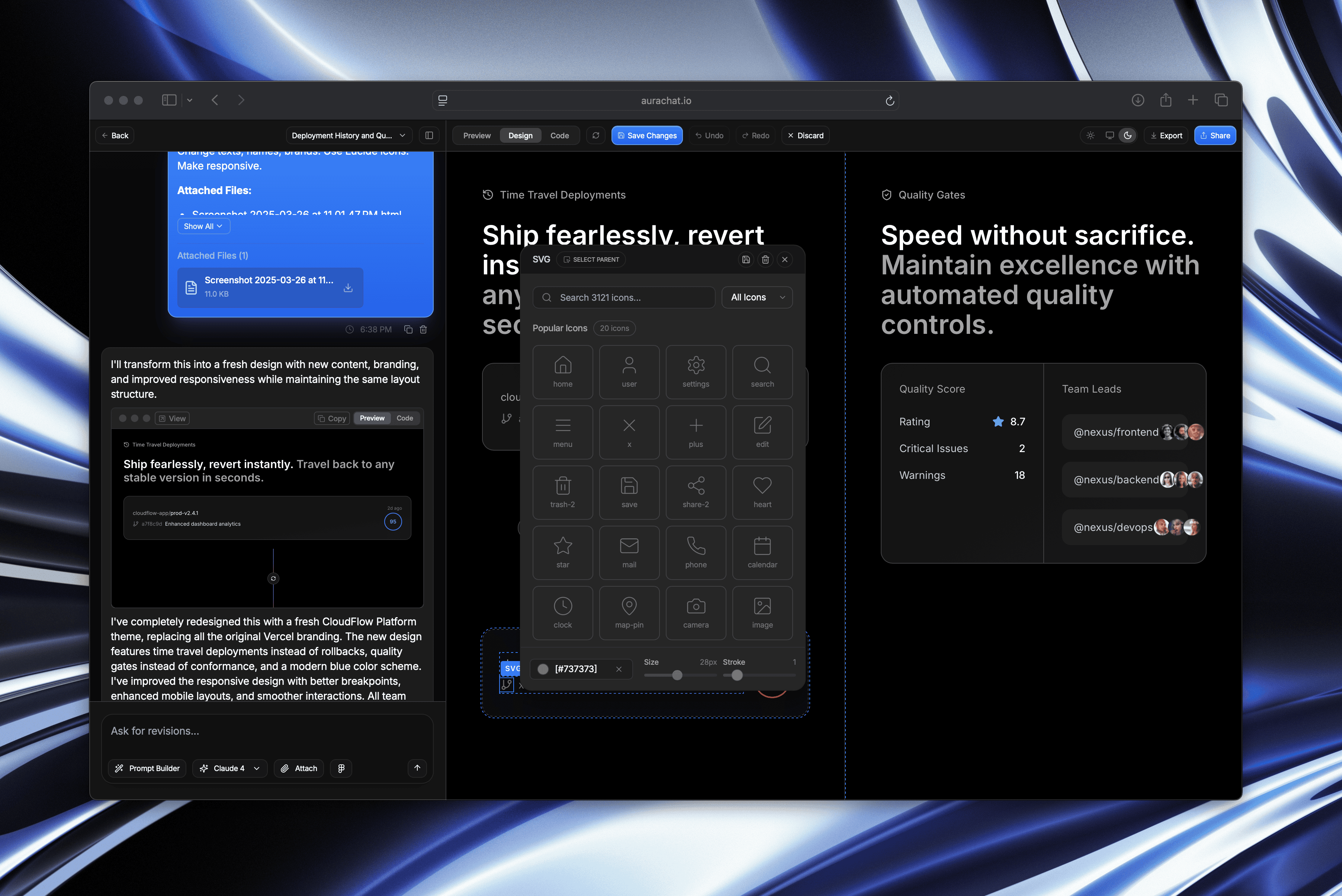
Icons Panel
Discover our brand-new Icons Panel, giving you access to thousands of icons to easily replace and enhance your designs, bringing a fresh perspective to your creative process.
Copy and Paste Functionality
Effortlessly copy (Cmd + C) and paste (Cmd + V) design elements, allowing for a more fluid and intuitive editing experience.
Element Duplication and Deletion
Quickly duplicate elements with Cmd + D and delete them using cmd + backspace, giving you greater control over your design without hassle.
Sidebar Button for Chat History
New sidebar button to disable chat history, maximizing your workspace for design and code modes, ensuring a distraction-free environment.
Enhanced Image to HTML Conversion
Pro users will benefit from improved Image to HTML conversion using our advanced o3 model, making it easier to create stunning web designs from images.
Undo/Redo, Image to HTML and Other Improvements
Enjoy the power of Undo/Redo to refine your creations. We’ve also added gradients to the color picker and welcomed two stunning new fonts: Instrument Serif and Playfair. Plus, convert images to HTML and attach multiple HTML files for streamlined collaboration!
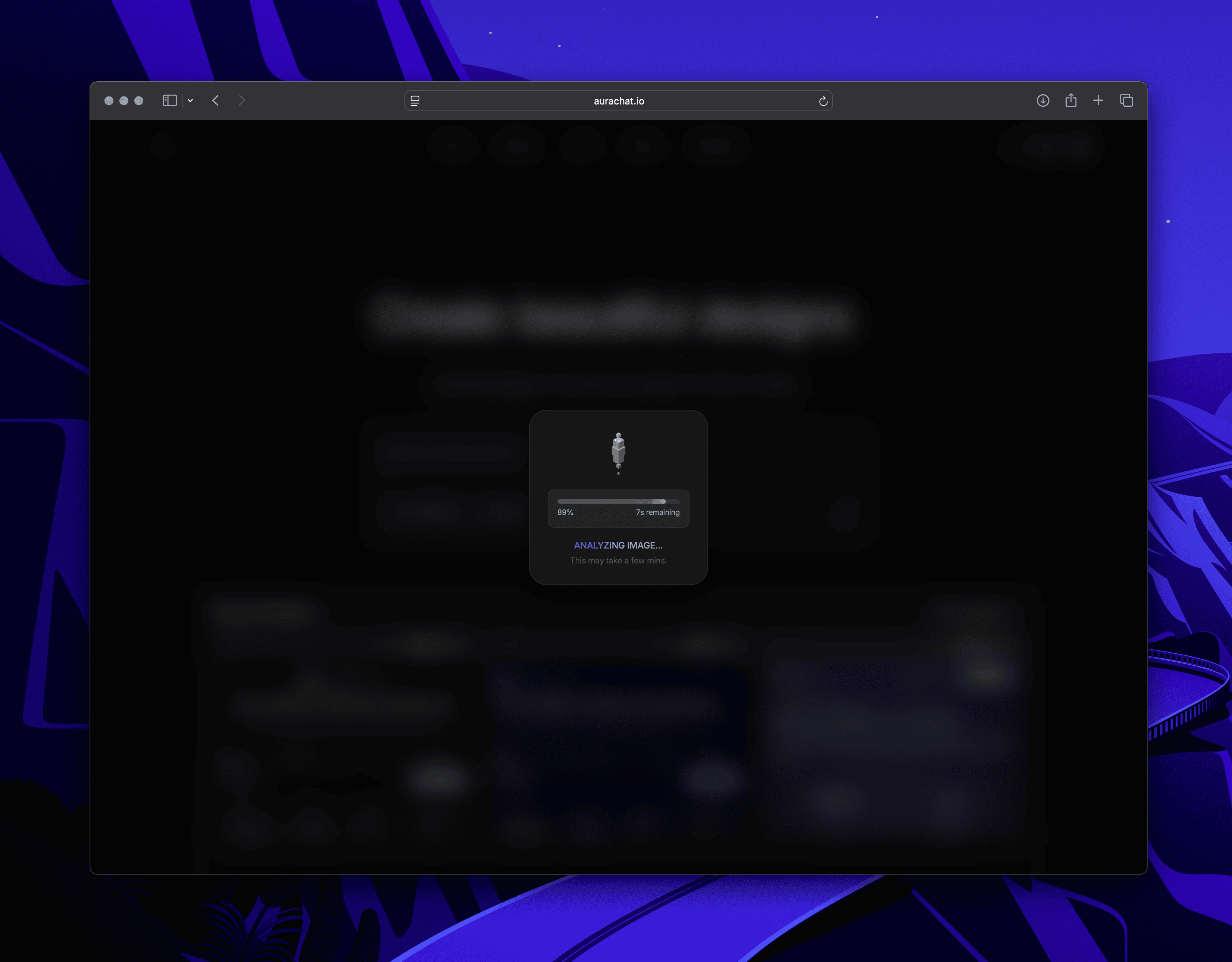
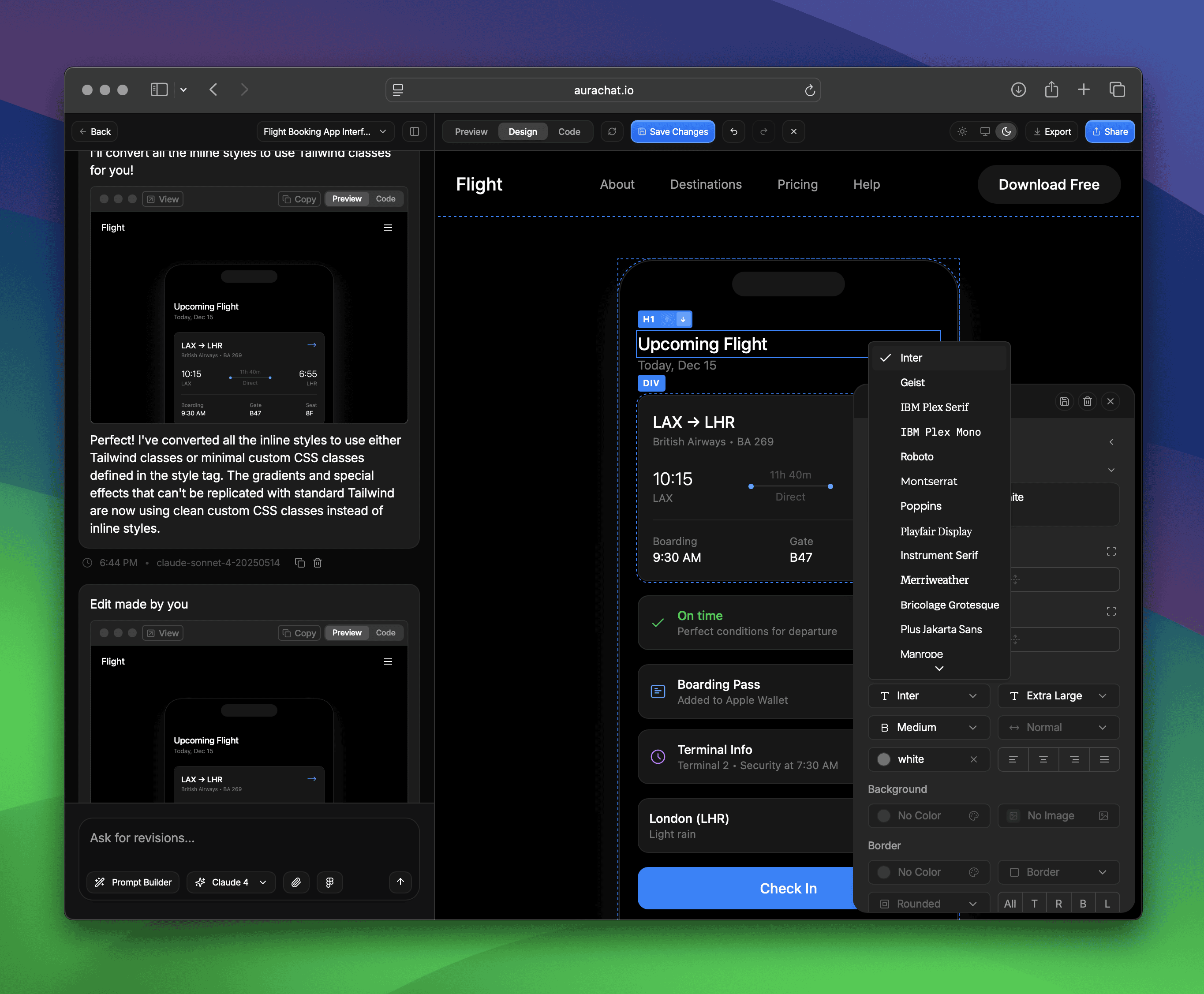

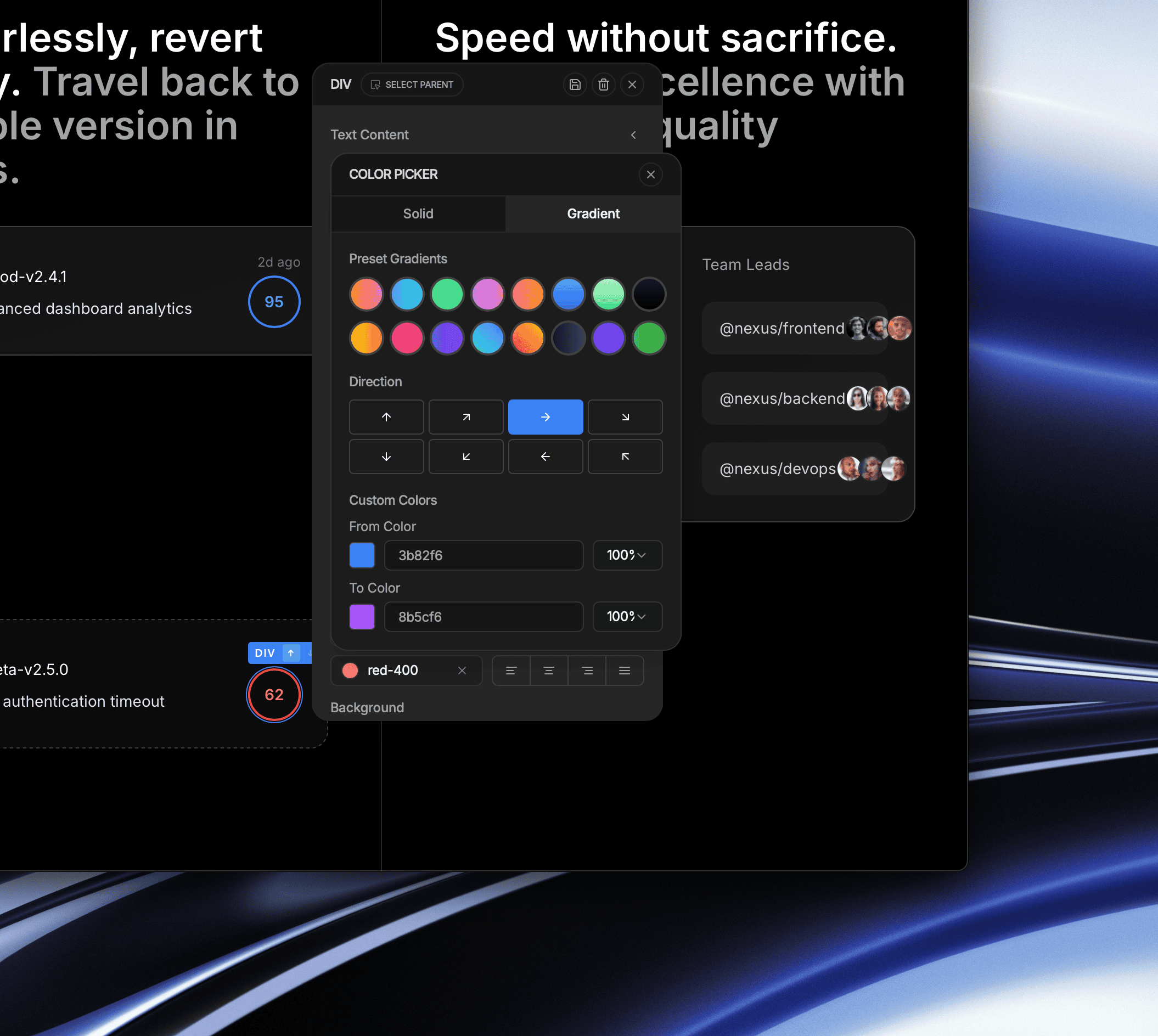
Undo/Redo Functionality
Never worry about mistakes again! Our new Undo/Redo feature allows you to easily revert changes and experiment freely in your designs.
Gradients in Color Picker
Enhance your color choices with gradients now available in the color picker, allowing for more vibrant and visually appealing designs.
New Fonts: Instrument Serif & Playfair
Expand your typography options with the addition of two new fonts, Instrument Serif and Playfair, perfect for creating unique and stylish text elements.
Image to HTML Conversion
Transform your images into HTML code effortlessly, streamlining your workflow and enhancing your design capabilities.
Attach Multiple HTML Files
Collaborate more effectively by attaching up to two HTML files directly within your design, making sharing and feedback easier than ever.
Introducing Code Mode: Edit with Ease!
Transform your coding experience with our new Code Mode! Now, you can directly target your code for easy edits while viewing real-time previews. With features like breakpoints and enhanced search capabilities, editing your projects has never been this intuitive and efficient!
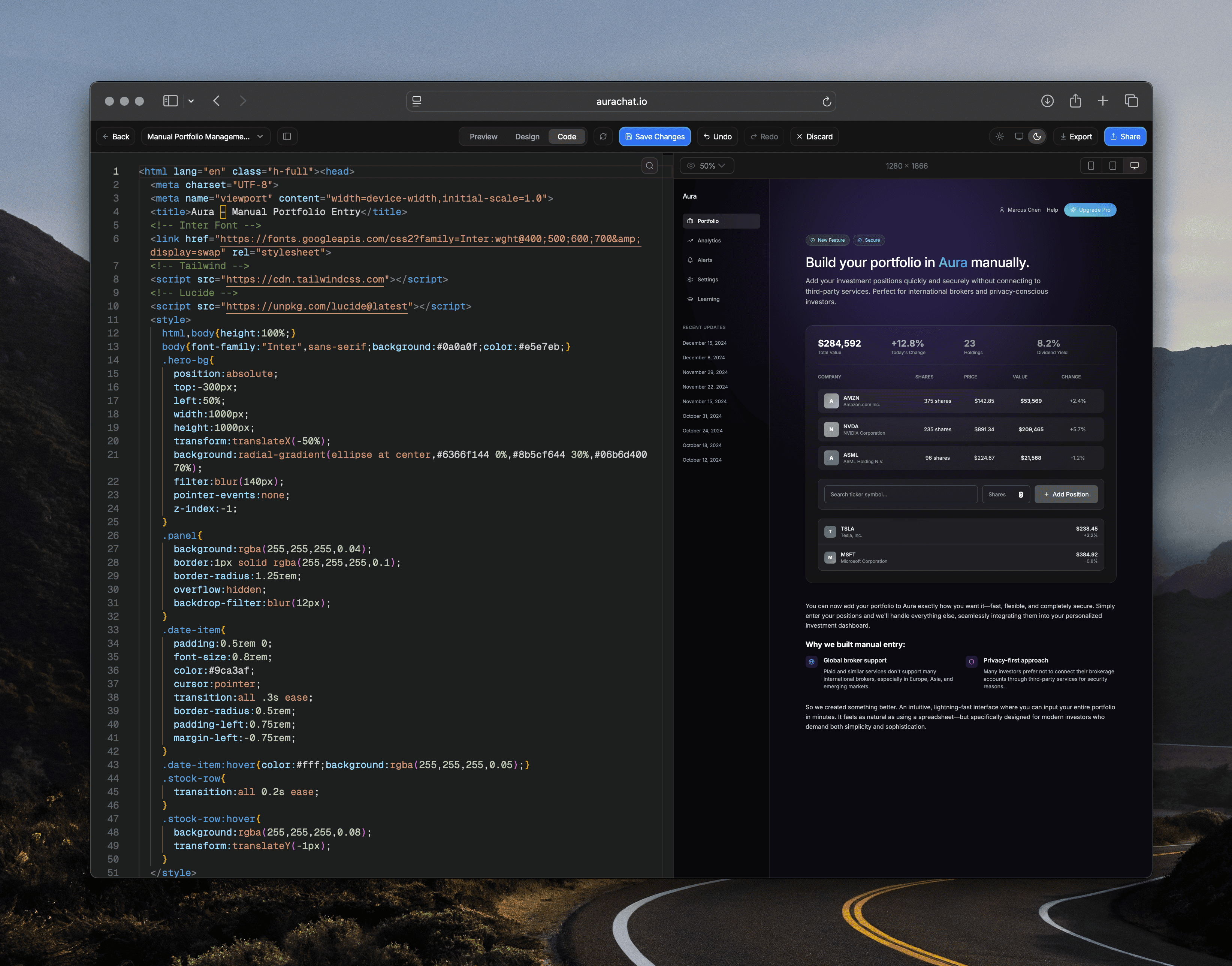
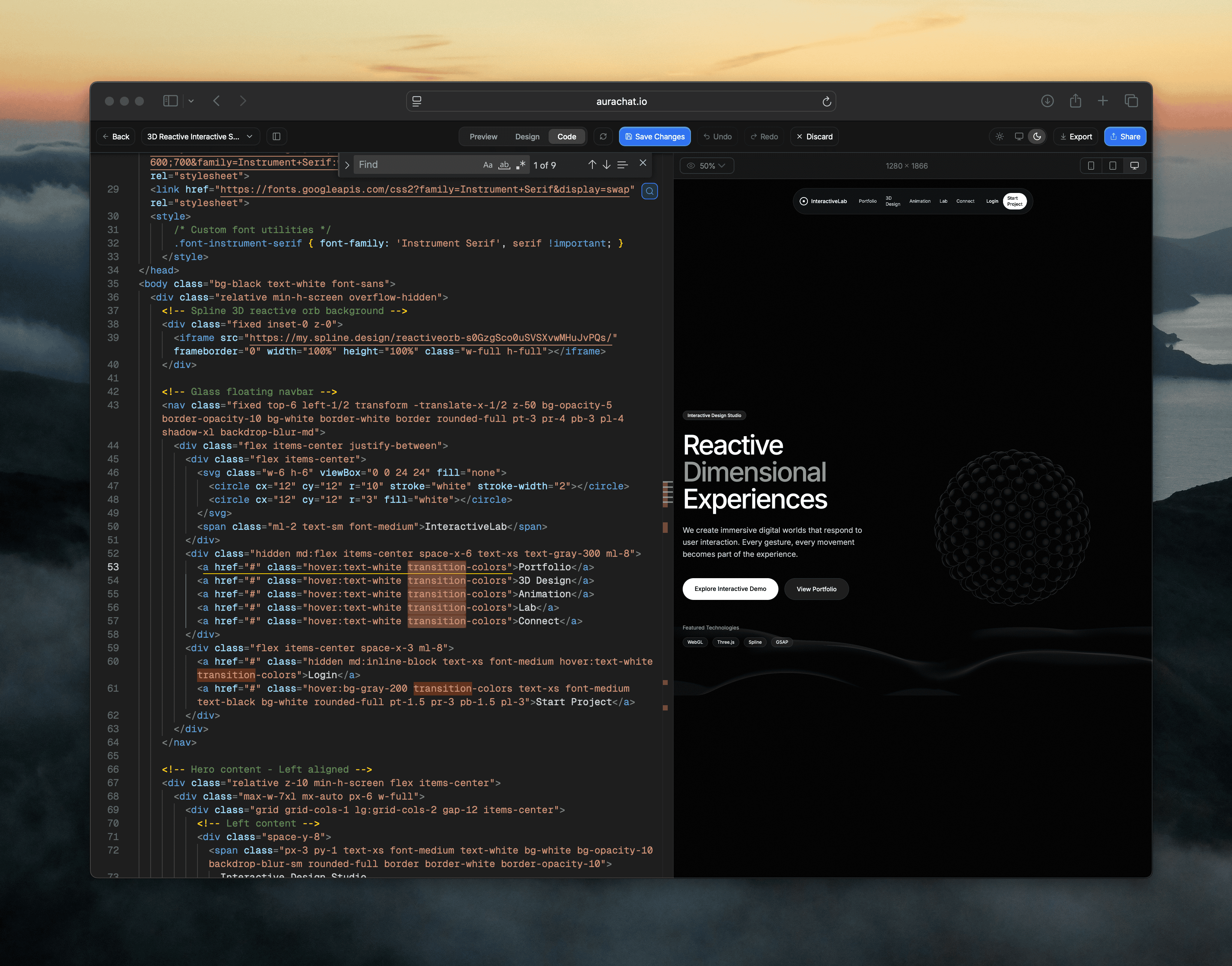
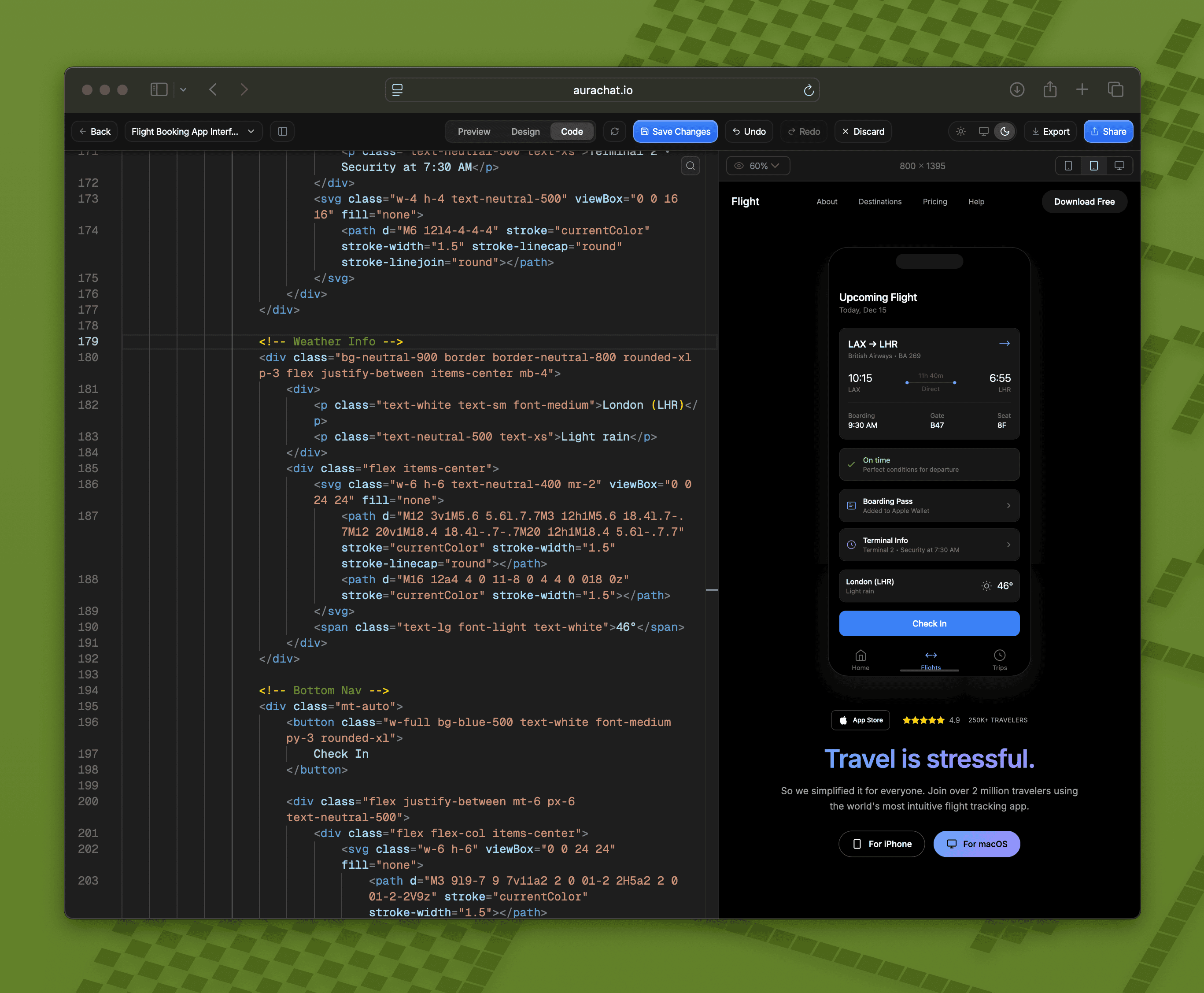
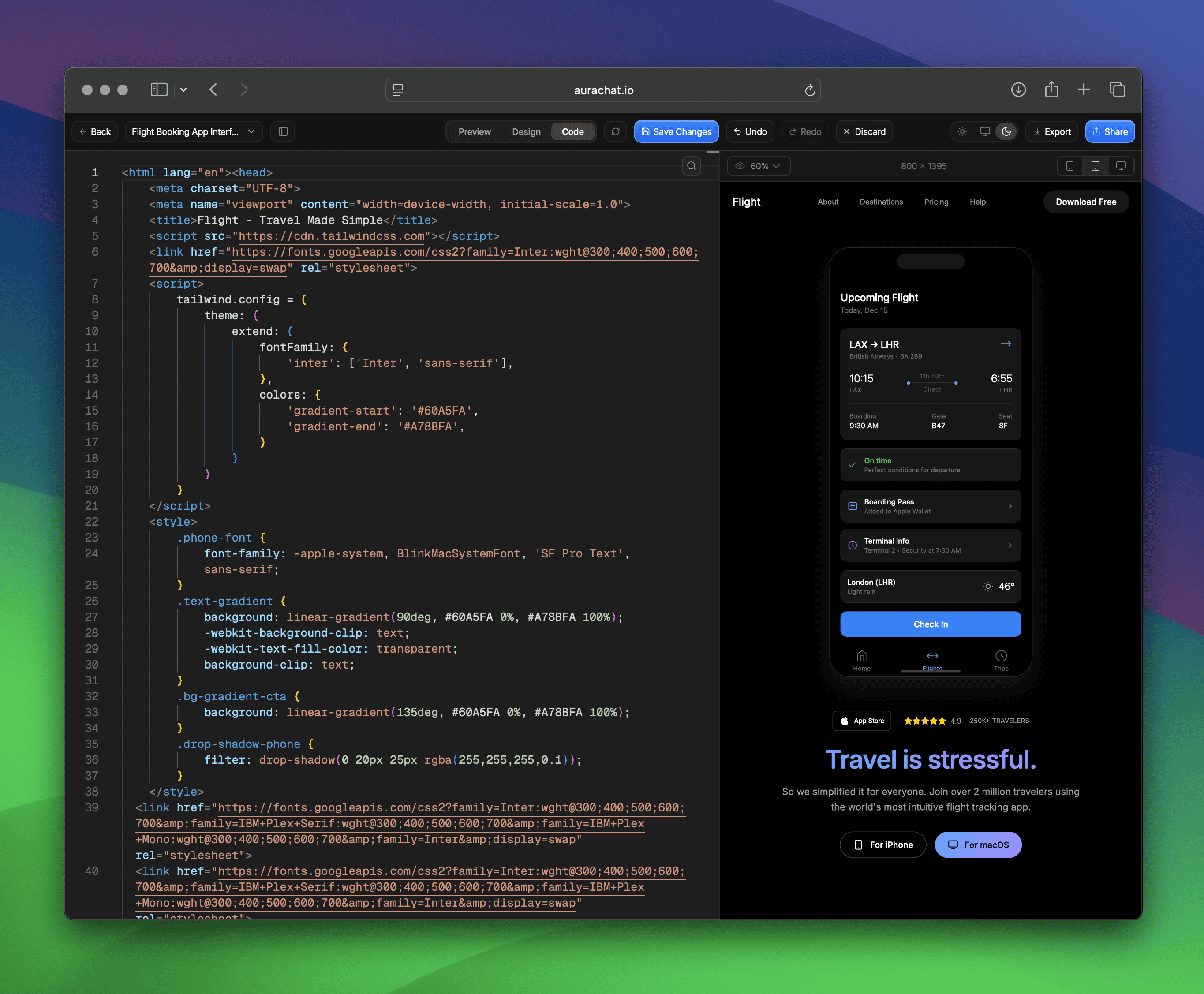
Direct Code Targeting
Easily click on the code to target specific sections for edits, streamlining your workflow and enhancing your visual reference.
Breakpoint Functionality
Set breakpoints in your code to debug effectively and gain better control over the execution of your programs.
Enhanced Search Feature
Quickly find any piece of code with the new search functionality (cmd + F), making navigation effortless.
Select All Occurrences
Select all instances of a specific code snippet with a simple command (cmd + D), allowing for faster edits across your entire project.
Introducing Design Mode: Tailwind Code Made Visual!
Unlock your creativity with our new Design Mode! Now, you can visually edit Tailwind CSS styles much like you would in Figma, giving you the power to transform your designs effortlessly. With intuitive controls for transforms and effects, editing has never been more enjoyable and productive.

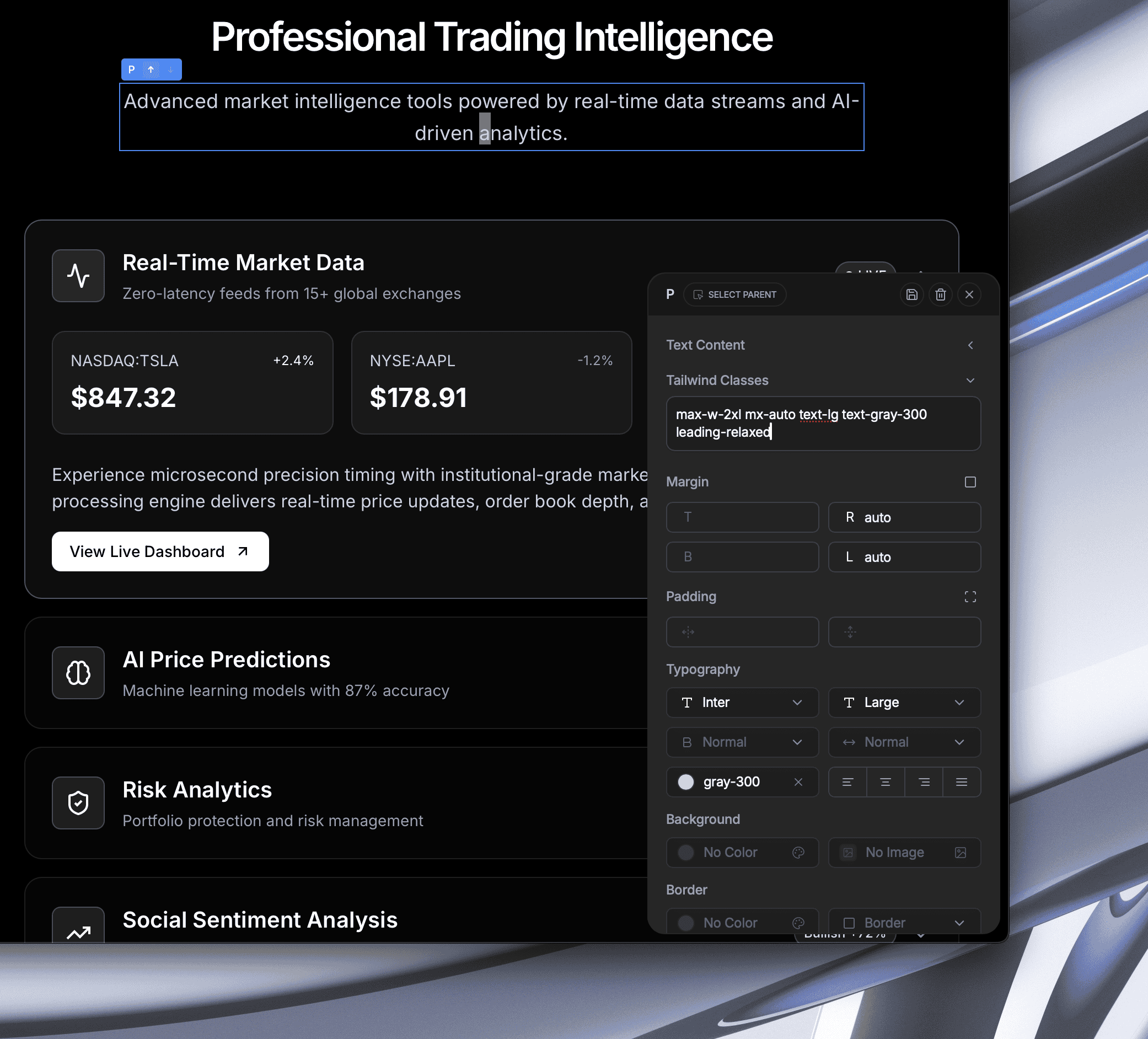
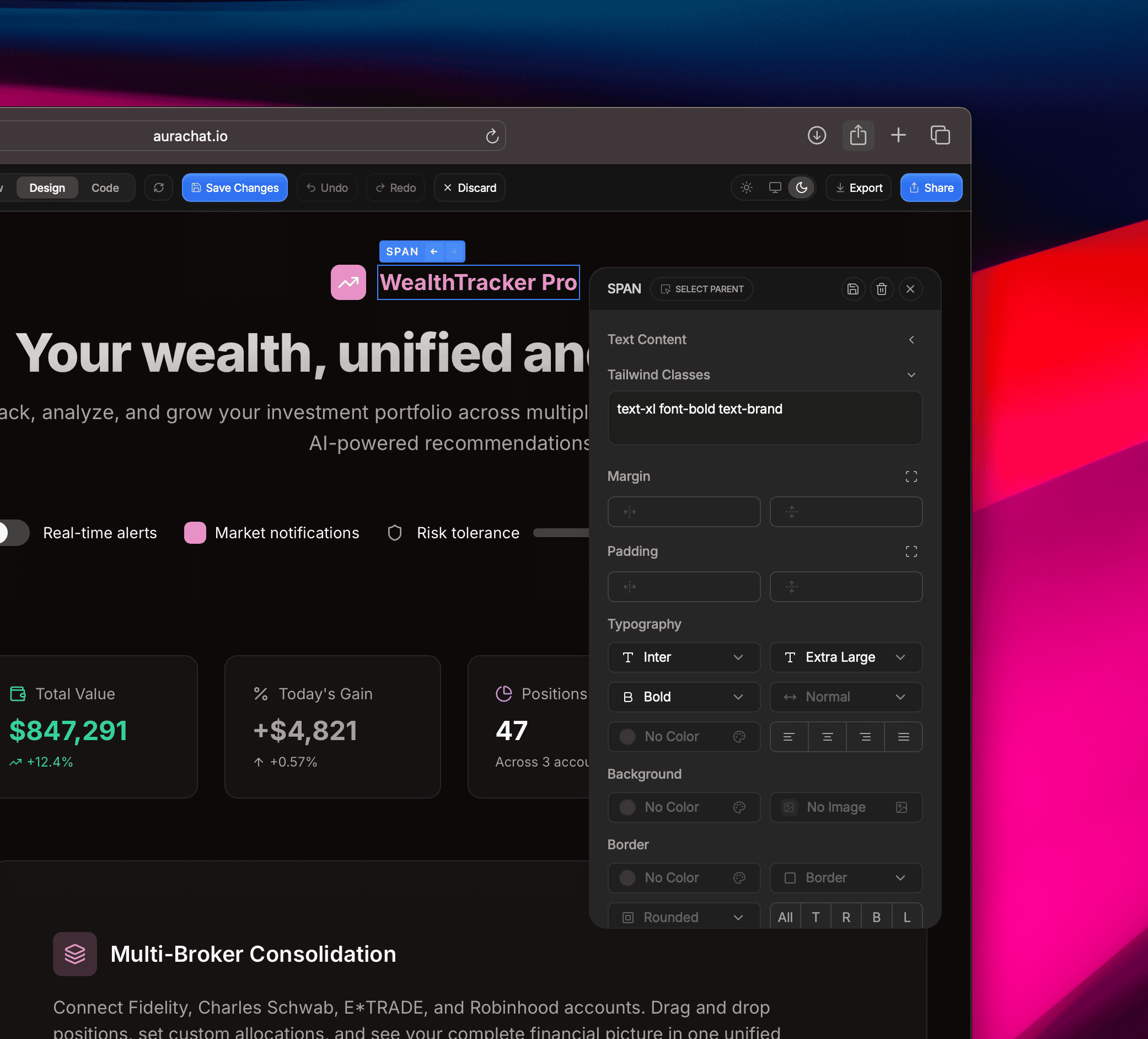
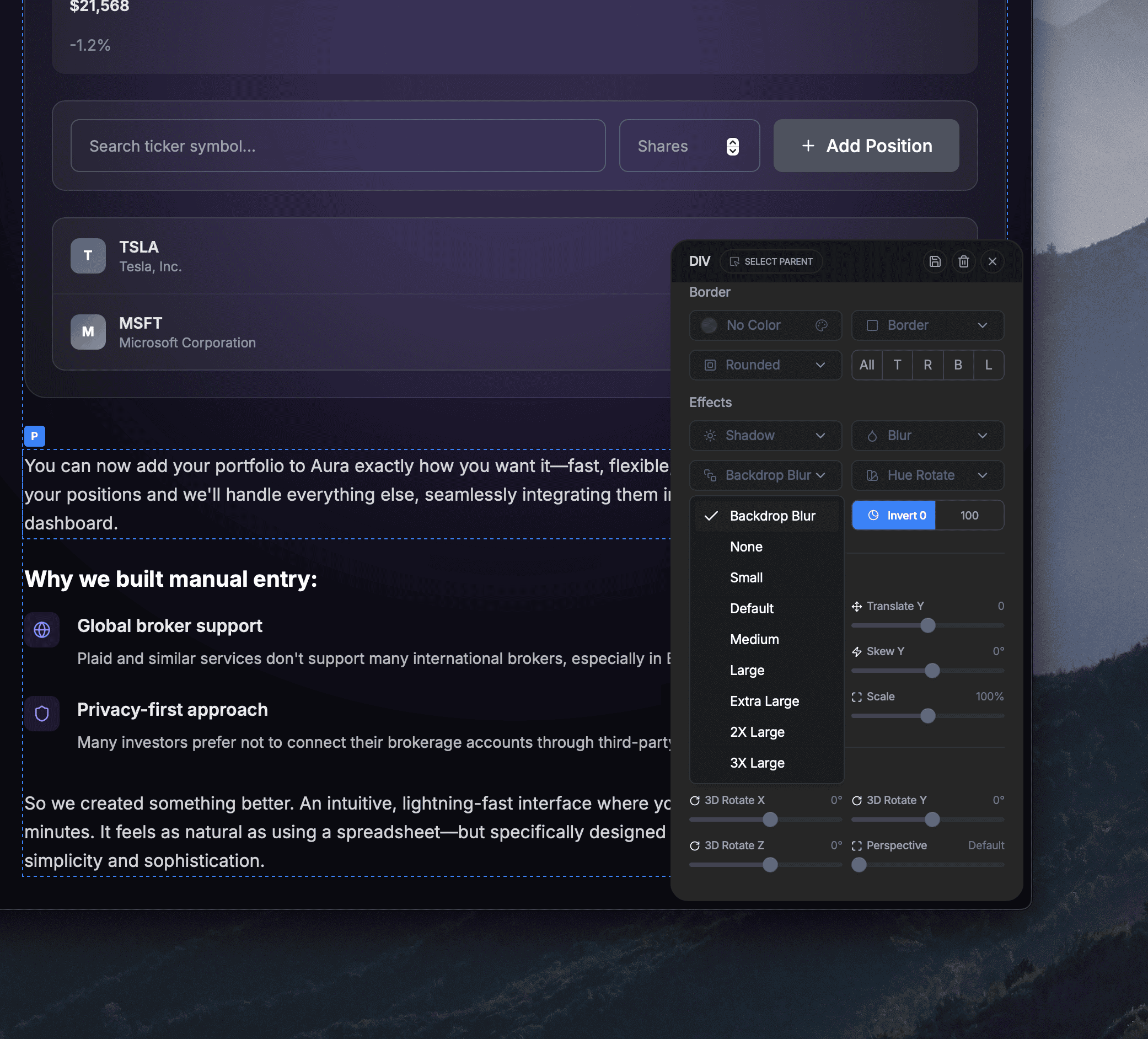
Visual Transforms Controls
Introducing a dedicated Transforms section with intuitive controls for Translate, Rotate, Scale, and Skew, allowing for precise manipulations of your design elements.
Dynamic Effects Panel
Enhance your designs with a variety of effects such as blur, backdrop filter, grayscale, and invert. Apply stunning visual effects with just a click!
Contextual Element Menu
Experience seamless editing with a contextual menu that intelligently follows the position of the selected element, providing quick access to relevant tools.
Tailwind Code Editing
Edit Tailwind CSS code directly within the design interface, bridging the gap between visual design and code for a more integrated workflow.
Enhanced Color Picker
Utilize our new Color Picker specifically designed for Tailwind colors, giving you precise control over your color palettes with ease.
Launch of Aura Web: Your New Design Playground
We're thrilled to announce the launch of the Aura Web Version! This exciting release brings a suite of powerful tools designed to enhance your creative process. With features like the Prompt Builder and Remix Feature, you can now explore and iterate designs like never before. Plus, discover the latest trends with our Trending, Featured, and Popular sections on the front page, making inspiration just a click away!
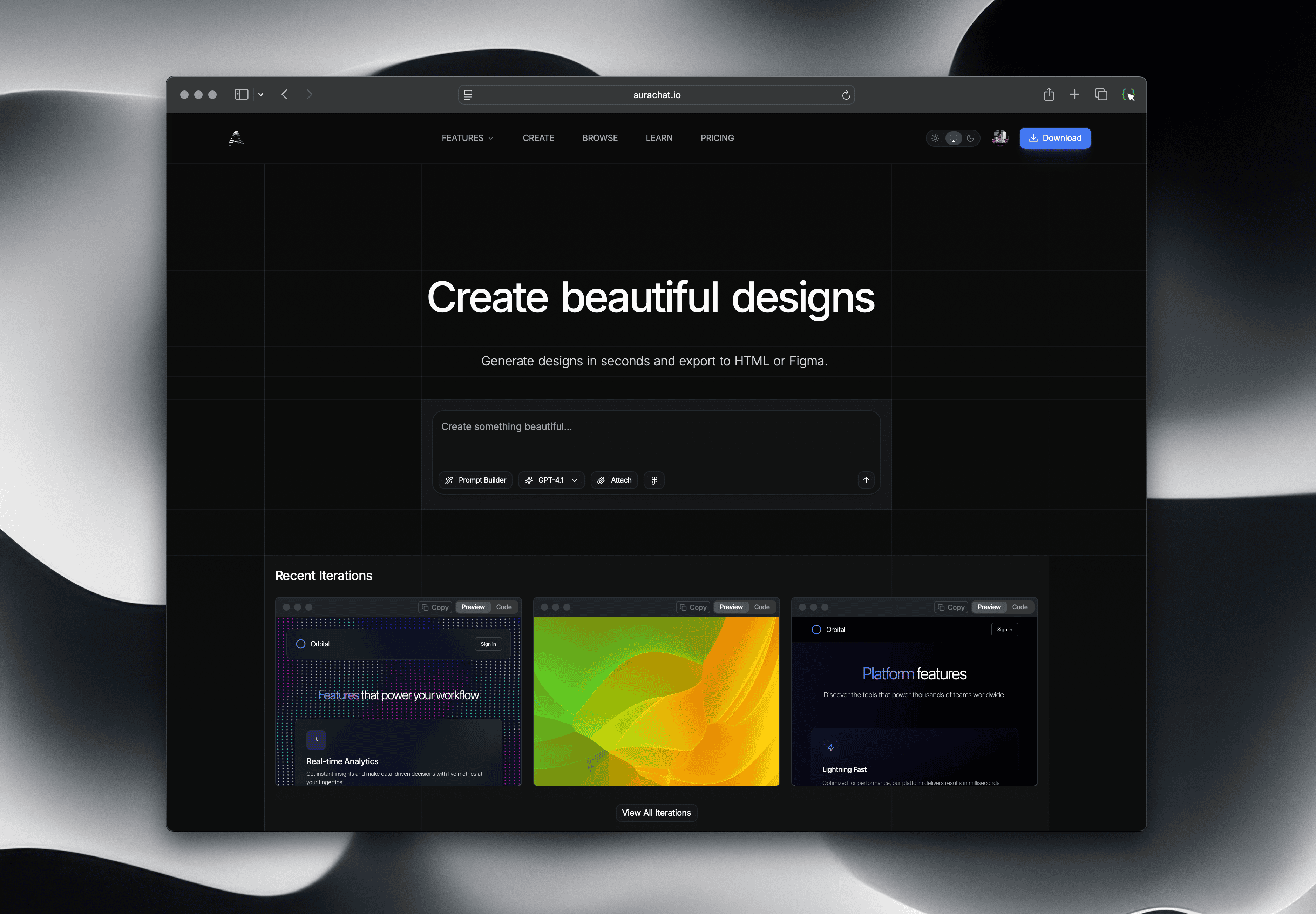
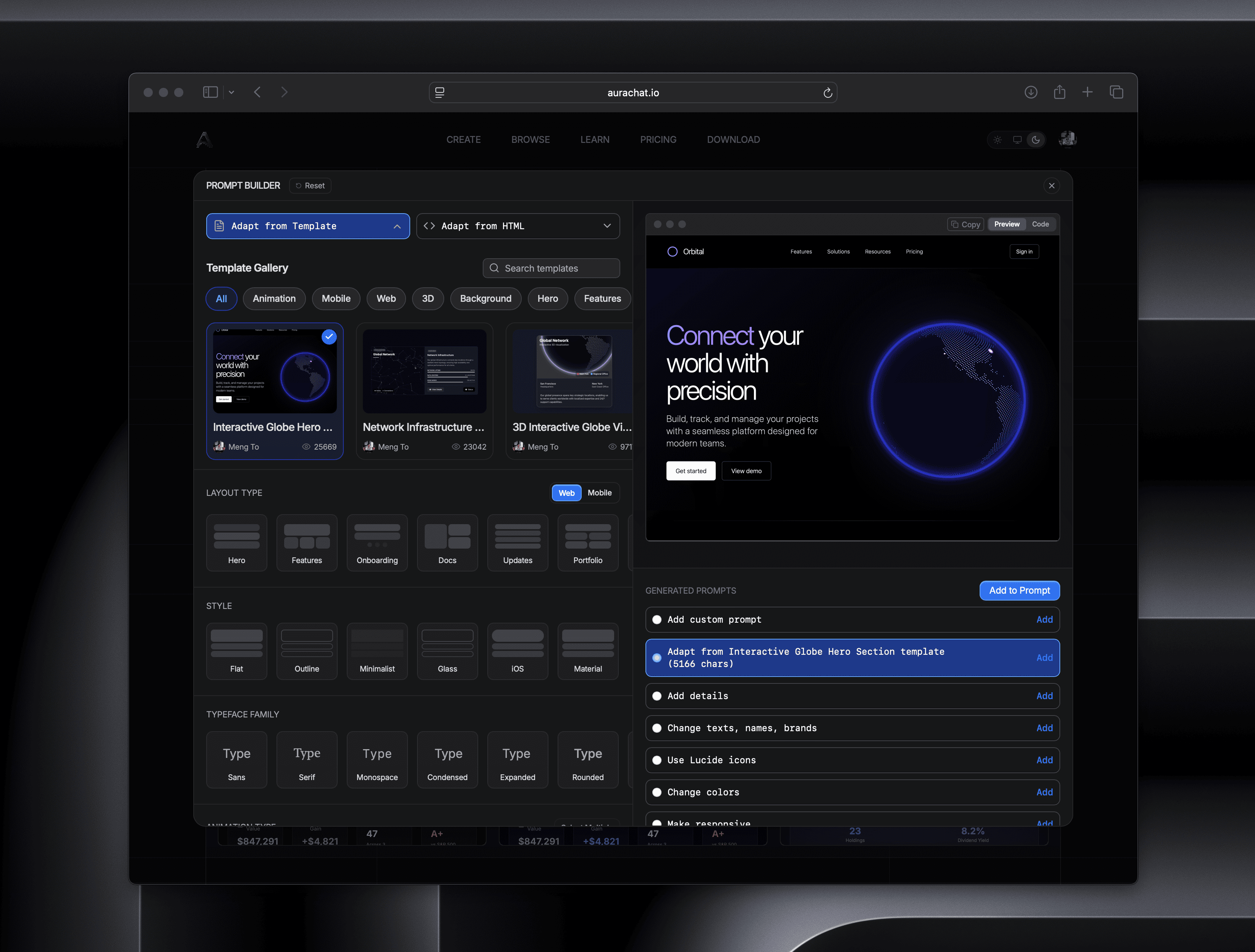
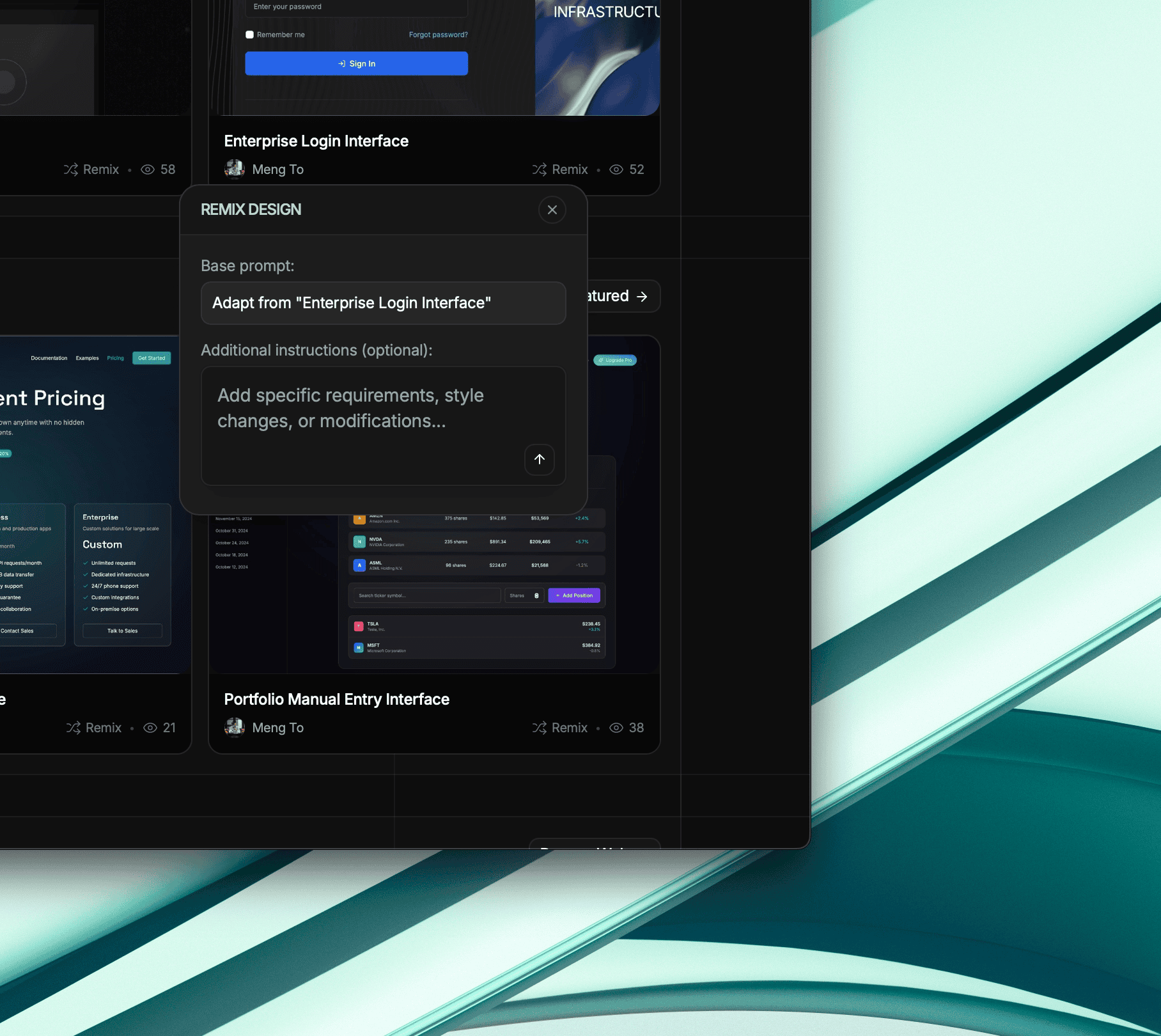
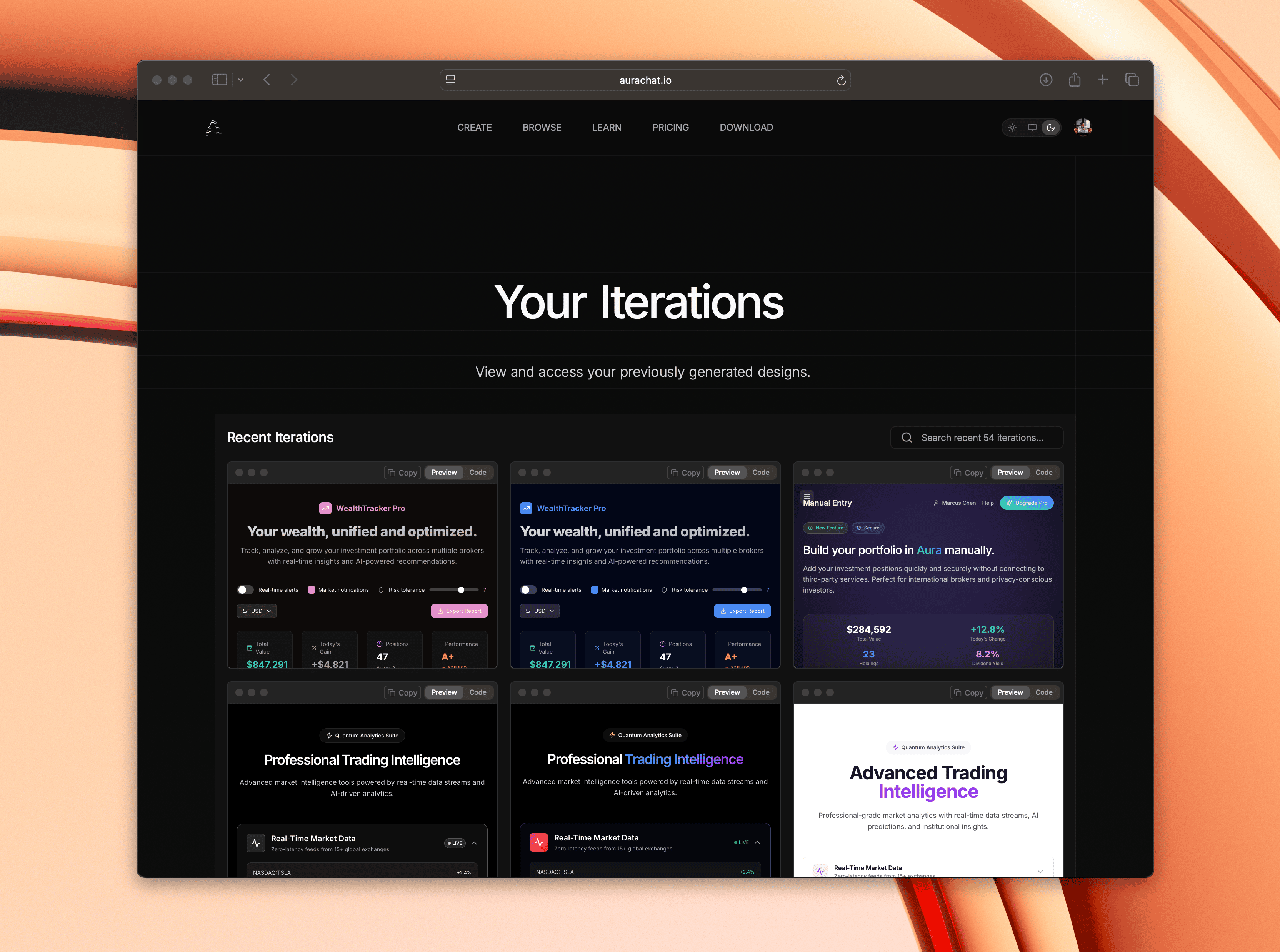
Prompt Builder
Unlock your creativity with the new Prompt Builder. This intuitive tool allows you to generate design prompts tailored to your project needs, sparking fresh ideas and innovative solutions.
Remix Feature
With the Remix Feature, users can effortlessly modify existing designs to create unique variations. This feature encourages experimentation and personalization, empowering you to take designs to the next level.
Enhanced Front Page Navigation
Navigate our revamped front page with ease! Now featuring Trending, Featured, and Popular sections, you can quickly find inspiration and the latest design trends curated just for you.